GeoIP Blocking
-
@antonio-briguglio It is also possible to put domain like .ru in TLD Blacklist. But that's won't block a .net domain using RU ASN.
-
@ronpfs but I don't understand why after for example 5 interregations sites no longer block them is it normal?
-
@antonio-briguglio GeoIP isn't always accurate. I block TOP Spammer from RU, RU_rep, CN and CN_rep, but sometimes the Alerts Tab will report another country. That is because the network is in two countries files.
Example for a block of 45.146.165.149 is reported as GB_v4 45.146.164.0/23.
grep "45\.146\.16" /usr/local/share/GeoIP/cc/*v4.txt /usr/local/share/GeoIP/cc/DE_v4.txt:45.146.16.0/21 /usr/local/share/GeoIP/cc/Europe_v4.txt:45.146.160.0/22 /usr/local/share/GeoIP/cc/Europe_v4.txt:45.146.167.0/24 /usr/local/share/GeoIP/cc/Europe_v4.txt:45.146.168.0/23 /usr/local/share/GeoIP/cc/Europe_v4.txt:45.146.164.0/23 /usr/local/share/GeoIP/cc/Europe_v4.txt:45.146.166.0/24 /usr/local/share/GeoIP/cc/Europe_v4.txt:45.146.164.0/23 /usr/local/share/GeoIP/cc/Europe_v4.txt:45.146.166.0/24 /usr/local/share/GeoIP/cc/Europe_v4.txt:45.146.16.0/21 /usr/local/share/GeoIP/cc/GB_v4.txt:45.146.164.0/23 /usr/local/share/GeoIP/cc/GB_v4.txt:45.146.166.0/24 /usr/local/share/GeoIP/cc/LT_v4.txt:45.146.160.0/22 /usr/local/share/GeoIP/cc/RU_rep_v4.txt:45.146.164.0/23 /usr/local/share/GeoIP/cc/RU_rep_v4.txt:45.146.166.0/24 /usr/local/share/GeoIP/cc/RU_v4.txt:45.146.167.0/24 /usr/local/share/GeoIP/cc/RU_v4.txt:45.146.168.0/23 -
@antonio-briguglio said in GeoIP Blocking:
@ronpfs but I don't understand why after for example 5 interregations sites no longer block them is it normal?
It shouldn't be normal. Investigate the pfblockerNG log files, firewall logs etc to debug what is happening.
-
The web site may have round robin or otherwise rotating DNS? For the OP, the Geo IP block is by IP address not web site name.
-
@teamits hi i can't find the program for geoip automatic updates.
The latest version can be downloaded from GitHub called something like geoipupdate_4.0.0_windows_amd64 depending on the version and architecture.
But unfortunately this file is not there.
Can you give me the direct link so I download it on my pc?
Help -
@antonio-briguglio You can do that from the Maxmind web site :
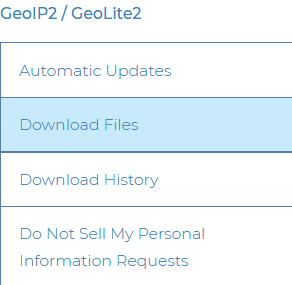
-
@ronpfs Hi!
explain to me how to update binary databases GeoIP2 and GeoIP Legacy.
I only have a pc with windows q0 home.
I honestly didn't understand anything if you can show me screenshots and explain me in a simple way. Help thanks -
@teamits Hi!
explain to me how to update binary databases GeoIP2 and GeoIP Legacy.
I only have a pc with windows 10 home.
I honestly didn't understand anything if you can show me screenshots and explain me in a simple way. Help thanks -
It sounds like you're trying to run updates manually? Let pfBlocker do it.
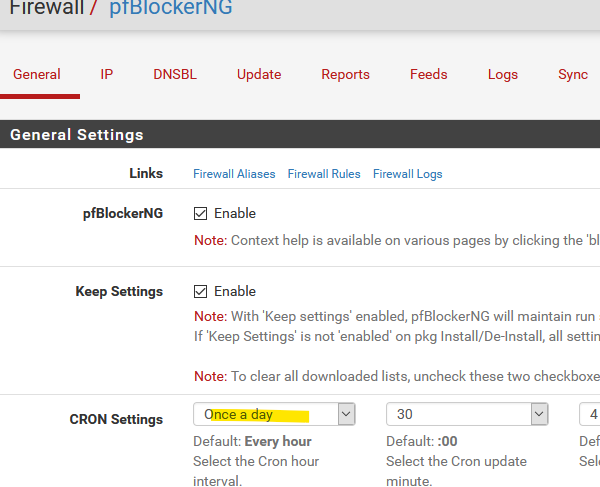
and on the IP page:
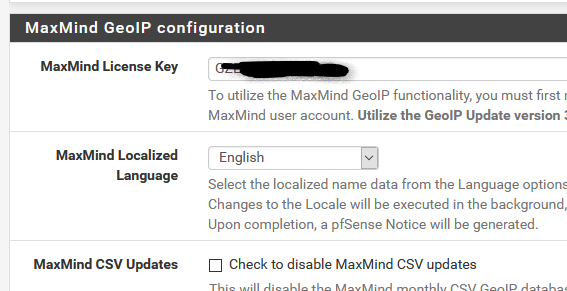
-
@teamits okkkkk :-)
-
@ronpfs thank you :-)
-
@gertjan ok thank you :-)