Remote Access of WEBGUI
-
Hi,
Just wanted to know how to give access to WebGUI from remotely? I wanted to allow only 4 MAC ID's to access this (Not IP Address based).
So can anyone guide me how to do this settings?
Thanks in advance.
Lokesh Kamath.
-
@slkamath said in Remote Access of WEBGUI:
I wanted to allow only 4 MAC ID's to access this (Not IP Address based).
pfSense uses a firewall that is IP based.
Not MAC.Check it out yourself : make a NAT rule / WAN based firewall : no where you can enter a MAC.
General TCP/IP knowledge : a MAC address will get removed after the first router ....only IP addresses travel over the Internet.
So why filtering on MAC's if they do not exist in the packets ?Since mars, 2020, everybody discovered THE way to have a secured access. Pick one :
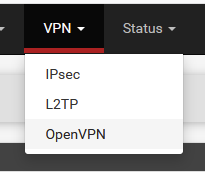
Upcoming is also Wireguard.
Using a VPN access doesn't need MAC or IP filtering.
Btw :
It can be done : IP filtering.
The device that needs an access should use some DynDNS client updater : as soon as it connects, it should update it's WAN IP.
On pfsense, make a firewall rule that uses an alias table with the DynDNS hostname, the one that is updated by the client. This hostname will get 'refreshed' every 300 seconds on the pfSense side
This means that the hostname == IP relation will be good after 300 seconds (max): the client can can connect, as its IP is known to pfSense firewall.
This is, at best, rather cumbersome.Just use a VPN ....
-
@gertjan Thank you so much for your kind information. Much appreciated.
Good information you have shared. True, through VPN it is the best way & secure way to access.
Once again thank you so much.
Lokesh Kamath