Ralink RT3070 refuse to works in my hardware
-
Hi,
i noticed ralink rt3070 card on my hardware is detected but does not work in any mode.
This problem occurred with versions 2.4.4, 2.4.5, and 2.5.0-DEVELOPMENT
for testing, on the same machine I tried loading a live Linux distro and the card works perfectly.
The strange thing is that the kernel recognizes it and loads the driver but the card doesn't work (it's smeel like bug ... -_- ).these are the commands I used for diagnostics:
[2.5.0-DEVELOPMENT][root@Gw]/root: ifconfig run0_wlan0
run0_wlan0: flags=8802<BROADCAST,SIMPLEX,MULTICAST> metric 0 mtu 1500
description: WIFI
ether e0:b9:a5:07:76:10
inet6 fe80::e2b9:a5ff:fe07:7610%run0_wlan0 prefixlen 64 tentative scopeid 0x9
groups: wlan
ssid "testing" channel 1 (2412 MHz 11g ht/20)
regdomain ETSI country IT authmode AUTO privacy OFF deftxkey 2
txpower 30 scanvalid 60 protmode RTSCTS ht20 ampdulimit 32k
ampdudensity 2 -stbc -ldpc -uapsd wme dtimperiod 1 -dfs
parent interface: run0
media: IEEE 802.11 Wireless Ethernet autoselect mode 11ng <hostap>
status: no carrier
nd6 options=21<PERFORMNUD,AUTO_LINKLOCAL>
[2.5.0-DEVELOPMENT][root@Gw]/root: ifconfig run0_wlan0 up list scan
[2.5.0-DEVELOPMENT][root@Gw]/root:
[2.5.0-DEVELOPMENT][root@Gw]/root: usbconfig
ugen0.1: <0x8086 XHCI root HUB> at usbus0, cfg=0 md=HOST spd=SUPER (5.0Gbps) pwr=SAVE (0mA)
ugen0.2: <Ralink 802.11 n WLAN> at usbus0, cfg=0 md=HOST spd=HIGH (480Mbps) pwr=ON (450mA)
[2.5.0-DEVELOPMENT][root@Gw]/root: usbconfig -d ugen0.2 show_ifdrv
ugen0.2: <Ralink 802.11 n WLAN> at usbus0, cfg=0 md=HOST spd=HIGH (480Mbps) pwr=ON (450mA)
ugen0.2.0: run0: <1.0>
[2.5.0-DEVELOPMENT][root@Gw]/root: usbconfig -d ugen0.2 dump_device_desc
ugen0.2: <Ralink 802.11 n WLAN> at usbus0, cfg=0 md=HOST spd=HIGH (480Mbps) pwr=ON (450mA)bLength = 0x0012
bDescriptorType = 0x0001
bcdUSB = 0x0200
bDeviceClass = 0x0000 <Probed by interface class>
bDeviceSubClass = 0x0000
bDeviceProtocol = 0x0000
bMaxPacketSize0 = 0x0040
idVendor = 0x13d3
idProduct = 0x3273
bcdDevice = 0x0101
iManufacturer = 0x0001 <Ralink>
iProduct = 0x0002 <802.11 n WLAN>
iSerialNumber = 0x0003 <1.0>
bNumConfigurations = 0x0001[2.5.0-DEVELOPMENT][root@Gw]/root: sysctl net.wlan.devices
net.wlan.devices: run0[2.5.0-DEVELOPMENT][root@Gw]/root: dmesg
---<<BOOT>>---
Copyright (c) 1992-2020 The FreeBSD Project.
Copyright (c) 1979, 1980, 1983, 1986, 1988, 1989, 1991, 1992, 1993, 1994
The Regents of the University of California. All rights reserved.
FreeBSD is a registered trademark of The FreeBSD Foundation.
FreeBSD 12.2-STABLE d581cbed638(devel-12) pfSense amd64
FreeBSD clang version 10.0.1 (git@github.com:llvm/llvm-project.git llvmorg-10.0.1-0-gef32c611aa2)
VT(efifb): resolution 1280x1024
CPU: Intel(R) Celeron(R) CPU N2940 @ 1.83GHz (1833.38-MHz K8-class CPU)
Origin="GenuineIntel" Id=0x30678 Family=0x6 Model=0x37 Stepping=8
Features=0xbfebfbff<FPU,VME,DE,PSE,TSC,MSR,PAE,MCE,CX8,APIC,SEP,MTRR,PGE,MCA,CMOV,PAT,PSE36,CLFLUSH,DTS,ACPI,MMX,FXSR,SSE,SSE2,SS,HTT,TM,PBE>
Features2=0x41d8e3bf<SSE3,PCLMULQDQ,DTES64,MON,DS_CPL,VMX,EST,TM2,SSSE3,CX16,xTPR,PDCM,SSE4.1,SSE4.2,MOVBE,POPCNT,TSCDLT,RDRAND>
AMD Features=0x28100800<SYSCALL,NX,RDTSCP,LM>
AMD Features2=0x101<LAHF,Prefetch>
Structured Extended Features=0x2282<TSCADJ,SMEP,ERMS,NFPUSG>
Structured Extended Features3=0xc000000<IBPB,STIBP>
VT-x: (disabled in BIOS) PAT,HLT,MTF,PAUSE,EPT,UG,VPID
TSC: P-state invariant, performance statistics
real memory = 4294967296 (4096 MB)
avail memory = 3961987072 (3778 MB)
Event timer "LAPIC" quality 600
ACPI APIC Table: <ALASKA A M I >
WARNING: L1 data cache covers fewer APIC IDs than a core (0 < 1)
FreeBSD/SMP: Multiprocessor System Detected: 4 CPUs
FreeBSD/SMP: 1 package(s) x 4 core(s)
random: unblocking device.
Firmware Warning (ACPI): 32/64X length mismatch in FADT/Gpe0Block: 128/32 (20200430/tbfadt-748)
ioapic0 <Version 2.0> irqs 0-86 on motherboard
Launching APs: 3 2 1
Timecounter "TSC" frequency 1833377568 Hz quality 1000
wlan: mac acl policy registered
random: entropy device external interface
000.000018 [4336] netmap_init netmap: loaded module
module_register_init: MOD_LOAD (vesa, 0xffffffff8140c3e0, 0) error 19
kbd0 at kbdmux0
random: registering fast source Intel Secure Key RNG
random: fast provider: "Intel Secure Key RNG"
[ath_hal] loaded
mlx5en: Mellanox Ethernet driver 3.5.2 (September 2019)
nexus0
efirtc0: <EFI Realtime Clock> on motherboard
efirtc0: registered as a time-of-day clock, resolution 1.000000s
cryptosoft0: <software crypto> on motherboard
padlock0: No ACE support.
acpi0: <ALASKA A M I > on motherboard
acpi0: Power Button (fixed)
unknown: I/O range not supported
cpu0: <ACPI CPU> on acpi0
atrtc0: <AT realtime clock> port 0x70-0x77 on acpi0
atrtc0: Warning: Couldn't map I/O.
atrtc0: registered as a time-of-day clock, resolution 1.000000s
Event timer "RTC" frequency 32768 Hz quality 0
hpet0: <High Precision Event Timer> iomem 0xfed00000-0xfed003ff irq 8 on acpi0
Timecounter "HPET" frequency 14318180 Hz quality 950
Event timer "HPET" frequency 14318180 Hz quality 450
Event timer "HPET1" frequency 14318180 Hz quality 440
Event timer "HPET2" frequency 14318180 Hz quality 440
attimer0: <AT timer> port 0x40-0x43,0x50-0x53 irq 0 on acpi0
Timecounter "i8254" frequency 1193182 Hz quality 0
Event timer "i8254" frequency 1193182 Hz quality 100
Timecounter "ACPI-safe" frequency 3579545 Hz quality 850
acpi_timer0: <24-bit timer at 3.579545MHz> port 0x408-0x40b on acpi0
pcib0: <ACPI Host-PCI bridge> port 0xcf8-0xcff on acpi0
pci0: <ACPI PCI bus> on pcib0
vgapci0: <VGA-compatible display> port 0xf080-0xf087 mem 0xd0000000-0xd03fffff,0xc0000000-0xcfffffff irq 16 at device 2.0 on pci0
vgapci0: Boot video device
ahci0: <AHCI SATA controller> port 0xf070-0xf077,0xf060-0xf063,0xf050-0xf057,0xf040-0xf043,0xf020-0xf03f mem 0xd0a15000-0xd0a157ff irq 19 at device 19.0 on pci0
ahci0: AHCI v1.30 with 2 3Gbps ports, Port Multiplier not supported
ahcich1: <AHCI channel> at channel 1 on ahci0
xhci0: <Intel BayTrail USB 3.0 controller> mem 0xd0a00000-0xd0a0ffff irq 20 at device 20.0 on pci0
xhci0: 32 bytes context size, 64-bit DMA
xhci0: Port routing mask set to 0xffffffff
usbus0 on xhci0
usbus0: 5.0Gbps Super Speed USB v3.0
pci0: <encrypt/decrypt> at device 26.0 (no driver attached)
hdac0: <Intel BayTrail HDA Controller> mem 0xd0a10000-0xd0a13fff irq 22 at device 27.0 on pci0
pcib1: <ACPI PCI-PCI bridge> irq 16 at device 28.0 on pci0
pci1: <ACPI PCI bus> on pcib1
igb0: <Intel(R) PRO/1000 PCI-Express Network Driver> port 0xe000-0xe01f mem 0xd0900000-0xd091ffff,0xd0920000-0xd0923fff irq 16 at device 0.0 on pci1
igb0: Using 1024 TX descriptors and 1024 RX descriptors
igb0: Using 2 RX queues 2 TX queues
igb0: Using MSI-X interrupts with 3 vectors
igb0: Ethernet address: 00:e2:69:39:e6:d8
igb0: netmap queues/slots: TX 2/1024, RX 2/1024
pcib2: <ACPI PCI-PCI bridge> irq 17 at device 28.1 on pci0
pci2: <ACPI PCI bus> on pcib2
igb1: <Intel(R) PRO/1000 PCI-Express Network Driver> port 0xd000-0xd01f mem 0xd0800000-0xd081ffff,0xd0820000-0xd0823fff irq 17 at device 0.0 on pci2
igb1: Using 1024 TX descriptors and 1024 RX descriptors
igb1: Using 2 RX queues 2 TX queues
igb1: Using MSI-X interrupts with 3 vectors
igb1: Ethernet address: 00:e2:69:39:e6:d9
igb1: netmap queues/slots: TX 2/1024, RX 2/1024
pcib3: <ACPI PCI-PCI bridge> irq 18 at device 28.2 on pci0
pci3: <ACPI PCI bus> on pcib3
igb2: <Intel(R) PRO/1000 PCI-Express Network Driver> port 0xc000-0xc01f mem 0xd0700000-0xd071ffff,0xd0720000-0xd0723fff irq 18 at device 0.0 on pci3
igb2: Using 1024 TX descriptors and 1024 RX descriptors
igb2: Using 2 RX queues 2 TX queues
igb2: Using MSI-X interrupts with 3 vectors
igb2: Ethernet address: 00:e2:69:39:e6:da
igb2: netmap queues/slots: TX 2/1024, RX 2/1024
pcib4: <ACPI PCI-PCI bridge> irq 19 at device 28.3 on pci0
pci4: <ACPI PCI bus> on pcib4
igb3: <Intel(R) PRO/1000 PCI-Express Network Driver> port 0xb000-0xb01f mem 0xd0600000-0xd061ffff,0xd0620000-0xd0623fff irq 19 at device 0.0 on pci4
igb3: Using 1024 TX descriptors and 1024 RX descriptors
igb3: Using 2 RX queues 2 TX queues
igb3: Using MSI-X interrupts with 3 vectors
igb3: Ethernet address: 00:e2:69:39:e6:db
igb3: netmap queues/slots: TX 2/1024, RX 2/1024
isab0: <PCI-ISA bridge> at device 31.0 on pci0
isa0: <ISA bus> on isab0
acpi_button0: <Power Button> on acpi0
acpi_button1: <Sleep Button> on acpi0
acpi_syscontainer0: <System Container> on acpi0
uart0: <16550 or compatible> port 0x3f8-0x3ff irq 4 flags 0x10 on acpi0
est0: <Enhanced SpeedStep Frequency Control> on cpu0
Timecounters tick every 1.000 msec
hdacc0: <Intel Valleyview2 HDA CODEC> at cad 2 on hdac0
hdaa0: <Intel Valleyview2 Audio Function Group> at nid 1 on hdacc0
pcm0: <Intel Valleyview2 (HDMI/DP 8ch)> at nid 4 on hdaa0
pcm1: <Intel Valleyview2 (HDMI/DP 8ch)> at nid 5 on hdaa0
Trying to mount root from ufs:/dev/gptid/dce3cb51-0e05-11eb-b686-00e2693525c0 [rw]...
ugen0.1: <0x8086 XHCI root HUB> at usbus0
Root mount waiting for: CAM usbus0
uhub0: <0x8086 XHCI root HUB, class 9/0, rev 3.00/1.00, addr 1> on usbus0
uhub0: 7 ports with 7 removable, self powered
Root mount waiting for: CAM usbus0
ugen0.2: <Ralink 802.11 n WLAN> at usbus0
run0 on uhub0
run0: <1.0> on usbus0
run0: MAC/BBP RT3070 (rev 0x0201), RF RT3020 (MIMO 1T1R), address e0:b9:a5:07:76:10
run0: [HT] Enabling 802.11n
Root mount waiting for: CAM
Root mount waiting for: CAM
Root mount waiting for: CAM
Root mount waiting for: CAM
Root mount waiting for: CAM
Root mount waiting for: CAM
Root mount waiting for: CAM
Root mount waiting for: CAM
ada0 at ahcich1 bus 0 scbus0 target 0 lun 0
ada0: <SanDisk SSD i110 32GB i212000> ACS-2 ATA SATA 3.x device
ada0: Serial Number 134100109673
ada0: 300.000MB/s transfers (SATA 2.x, UDMA6, PIO 512bytes)
ada0: Command Queueing enabled
ada0: 30533MB (62533296 512 byte sectors)
mountroot: waiting for device /dev/gptid/dce3cb51-0e05-11eb-b686-00e2693525c0...
CPU: Intel(R) Celeron(R) CPU N2940 @ 1.83GHz (1833.38-MHz K8-class CPU)
Origin="GenuineIntel" Id=0x30678 Family=0x6 Model=0x37 Stepping=8
Features=0xbfebfbff<FPU,VME,DE,PSE,TSC,MSR,PAE,MCE,CX8,APIC,SEP,MTRR,PGE,MCA,CMOV,PAT,PSE36,CLFLUSH,DTS,ACPI,MMX,FXSR,SSE,SSE2,SS,HTT,TM,PBE>
Features2=0x41d8e3bf<SSE3,PCLMULQDQ,DTES64,MON,DS_CPL,VMX,EST,TM2,SSSE3,CX16,xTPR,PDCM,SSE4.1,SSE4.2,MOVBE,POPCNT,TSCDLT,RDRAND>
AMD Features=0x28100800<SYSCALL,NX,RDTSCP,LM>
AMD Features2=0x101<LAHF,Prefetch>
Structured Extended Features=0x2282<TSCADJ,SMEP,ERMS,NFPUSG>
Structured Extended Features3=0xc000400<MD_CLEAR,IBPB,STIBP>
VT-x: (disabled in BIOS) PAT,HLT,MTF,PAUSE,EPT,UG,VPID
TSC: P-state invariant, performance statistics[2.5.0-DEVELOPMENT][root@Gw]/root: cat /boot/loader.conf
kern.cam.boot_delay=10000
kern.ipc.nmbclusters="1000000"
kern.ipc.nmbjumbop="524288"
kern.ipc.nmbjumbo9="524288"
#bwi_v3_ucode_load="YES"
#if_run_load="YES"
#if_re_load="YES"
#if_re_name="/boot/modules/if_re.ko"
#runfw_load="YES"
legal.intel_ipw.license_ack="1"
legal.intel_iwi.license_ack="1"
autoboot_delay="3"
hw.hn.vf_transparent="0"
hw.hn.use_if_start="1"[2.5.0-DEVELOPMENT][root@Gw]/root: kldstat
Id Refs Address Size Name
1 7 0xffffffff80200000 3aea560 kernel
2 1 0xffffffff84411000 1000 cpuctl.ko
3 1 0xffffffff84412000 37f8 cryptodev.koAny ideas?
Thanks everyone for support. -
You should put custom loader varibles in /boot/loader.conf.local to avoid them being overwritten.
Have you actually assigned that in pfSense?
I have a similar NIC I use in 2.4.5:
ugen4.2: <Ralink 802.11 n WLAN> at usbus4 run0 on uhub0 run0: <1.0> on usbus4 run0: MAC/BBP RT3070 (rev 0x0201), RF RT3020 (MIMO 1T1R), address f8:d1:12:c5:9b:67 wlan0: changing name to 'run0_wlan0' run0: firmware RT2870 ver. 0.33 loadedI don't see logs of it loading firmware for you, is that happening?
Steve
-
@stephenw10
Thanks for reply,Yes, I added the custom configuration on loader.conf, it is the following:
[2.5.0-RC][root@Gw]/root: cat /boot/loader.conf
kern.cam.boot_delay=10000
kern.ipc.nmbclusters="1000000"
kern.ipc.nmbjumbop="524288"
kern.ipc.nmbjumbo9="524288"
#bwi_v3_ucode_load="YES"
if_run_load="YES"
#if_re_load="YES"
#if_re_name="/boot/modules/if_re.ko"
runfw_load="YES"
legal.intel_ipw.license_ack="1"
legal.intel_iwi.license_ack="1"
autoboot_delay="3"
hw.hn.vf_transparent="0"
hw.hn.use_if_start="1"Yes, Wifi interface is configured in pfsense gui, run0 in "wireless" tab and interface is assigned in OPT3
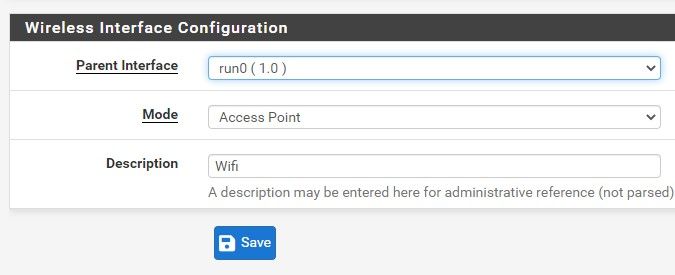
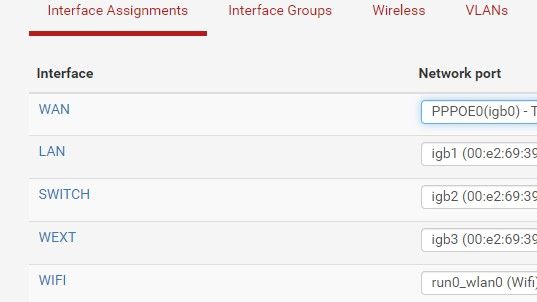
Firmware it seems to be loaded (Host is changed because i've upgrade system from the DEVELOPMENT to the latest RC )
[2.5.0-RC][root@Gw]/root: ifconfig run0_wlan0 up
[2.5.0-RC][root@Gw]/root: dmesg | tail -n1
run0: firmware RT2870 ver. 0.33 loadedUPDATE: I have noticed that it sometimes starts working for a short time (without any changes, in a seemingly random way), but as I do anything the board stops working
-
Custom loader variables should be in /boot/loader.conf.local
The hardware will only run in 802.11g mode even though it's an 'n' device. I run mine in 'b' mode so not an issue.
I did hit a problem with in a few weeks ago where it appears saving the interface sets '802.11g only' every time. I have to be sure to unset it when I make any changes. That may apply only to my use case for 802.11b devices.
Steve
-
Thanks for reply.
good observation, I added the customizations in the correct file /boot/loader.conf.local
On hardware throttling I am aware of it, the fact of using the 2.5 is because on FreeBSD12 the support for the 802.11n has been integrated :)
however even in b/g mode the problem persists.Reading DMESG carefully, I noticed that during the boot there is an alert:
[...]
Firmware Warning (ACPI): 32/64X length mismatch in FADT/Gpe0Block: 128/32
[...]I'm starting to suspect that it's a computer-related problem,
for example a driver that for some reason conflicts with that of the wifi network,
a possible update of the BIOS, or the wifi card that mounts a non-original firmware. -
@x-falko said in Ralink RT3070 refuse to works in my hardware:
FADT
Mmm, that error does look like a BIOS issue.
Might be worth trying a different USB port if you can. One that's on a different bus if possible.
Steve