SG-1100 VLAN with Tomato AP+Switch
-
Hi,
I just got the SG-1100 and trying to get it up and running. However I am stuck with a VLAN issue and been scrawling through the forums, but haven't come across a similar issue. I am not sure if it's the pfsense settings that I got wrong or the AP side.
Below is the diagram of my current network.
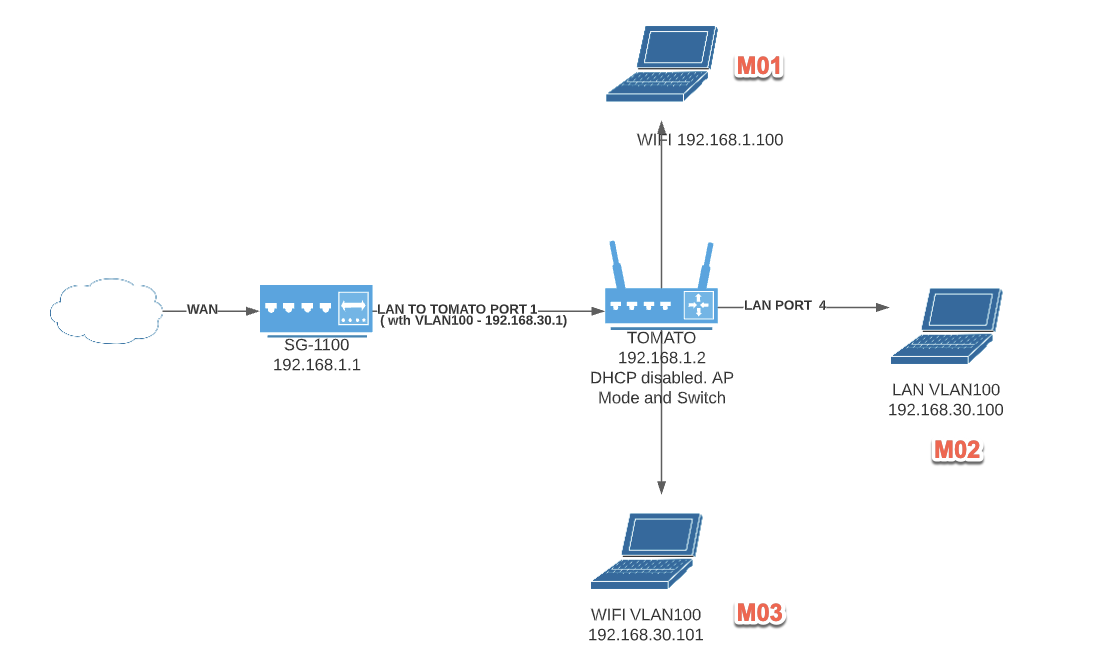
Pfsense setup:
- Pfsense with 1 x VLAN100 with 192.168.30.0 subnet for IOT
- Pfsense LAN is 192.168.1.0 subnet
- Rules for VLAN100 allow all traffic
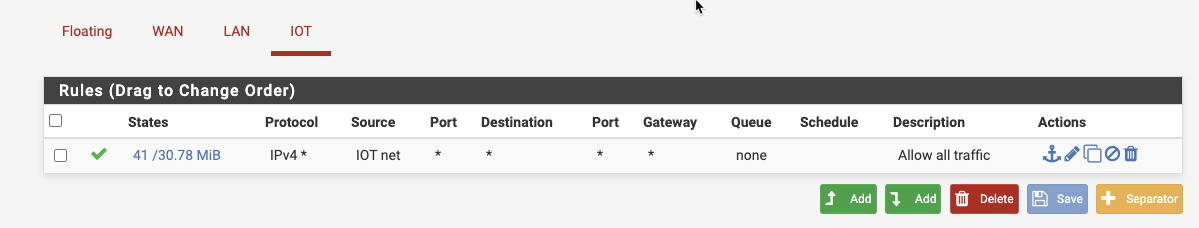
DHCP server for VLAN100
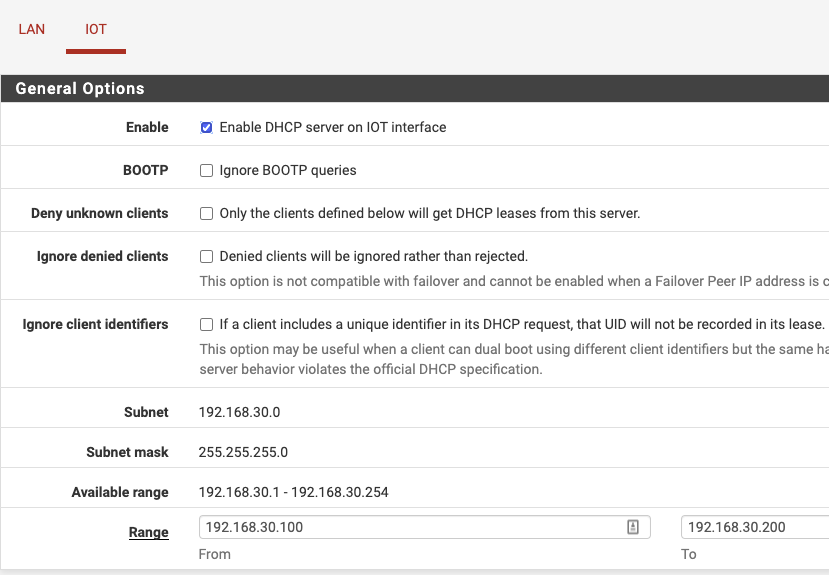
Tomato AP setup:
- AP mode with DHCP disabled. IP is 192.168.1.2
2)VSSID assigned to VLAN100 - Port 4 assigned to VLAN100
- Port 1 connected to Netgate
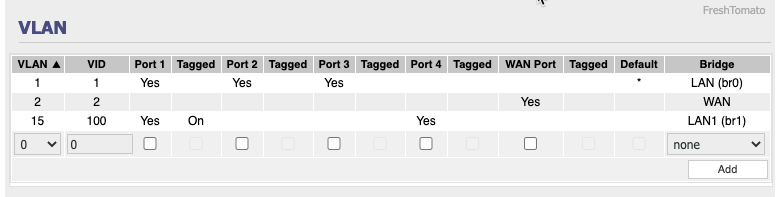
Machines getting IP as per expected.
Result:
Machines M02 and M03 able to get on the internet without problems
M02 and M03 can ping M01 and SG-1100. OKProblem:
M01 ping M02 or M03 - FAIL
pfsense ping M02 or M03 - FAIL
M02 and M03 ping Tomato AP at 192.168.1.2 - FAILI am expecting for the machines to have visibility across VLANS before I put in the rules to narrow it down. Can anyone point me in the right direction?
Thanks!!
-
Why do you have 2 routers?
-
@jknott said in SG-1100 VLAN with Tomato AP+Switch:
Why do you have 2 routers?
I only got 1 router. Do you mean VLAN settings in the AP?
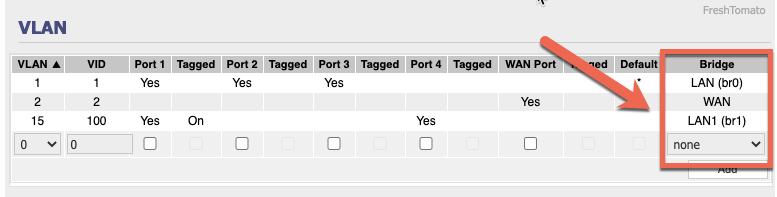
-
That SG-1100 is a router running pfsense. You then have whatever device that is running Tomato, which is a Linux based router.
-
That's the old wifi router I got. It is now running as AP mode only along with the switch.
-
All good now. Found out that its the client (Win 10) firewall