Recommendation for Access Point setup with pfSense
-
Hi,
I am confused, I didn't really do my research well and I went ahead and ordered TP Link AC1200 Archer T5E PCIe Adapter for my Dell Precision T1700 SSF which has i5 4th gen and 8GB RAM.
I am planning on using the above PC as my main Firewall, from which I have 3 Access Points (TP Link DECO M5) connecting to each room. but the location where the Firewall is my Home Office and it doesn't have any WIFI signal so I was thinking of adding the T5E PCIe Adapter to the PC and using it as an Access Point for that room
Is it possible to do in pfSense where it acts as the primary AP and all other AP's are connected to this via Wired connection? the card has an Intel 7265ngw adapter with 2 antenna's also has Bluetooth but don't really care about that.
If this will not work any other suggestion to get WiFi in the room other than Purchasing another one of the Deco M5?
Thanks
Aasim
-
Best advice is to get a separate AP. WiFi NIC support is not great.
-
Interesting card. But probably won't work.
There is no 802.11AC support in FreeBSD and hence pfSense currently. So that card can only work at 802.11N at best.
It should be supported by the iwm(4) driver. But note that driver supports station mode only, it cannot act as an access point.
Steve
-
@stephenw10 @JKnott
Thank you both for your responses. So this is what I am thinking now.
Install Proxmox VE on the base system which I forgot to mention in the first thread is a Dell Precision T1700 SFF with Intel i5 4590T & 8GB DDR3 Memory, I can create 2 VMs and install 1 x pfSense & 1 x either OpenWRT or Mikrotik RouterOS
I am guessing since OPENWRT is Linux-based there is better support for that sweet Wireless AC Speed than FreeBSD, Mikrotik only as an option cause I have some experience is setting it up but other than that I don't like it that much. -
Yes, you probably could do that. I imagine OpenWRT would support that card. I'm not sure if it can run in hostap mode though. You'd have to check their forum/wiki.
Steve
-
@stephenw10
Ok Just a quick update, I couldn't get the Wireless Adapter to be detected in OpenWRT through Proxmox VE 6.3So I thought I should just check with pfSense, if it works and guess what.
After adding the 1x card as a PCIe Device via Proxmox VE
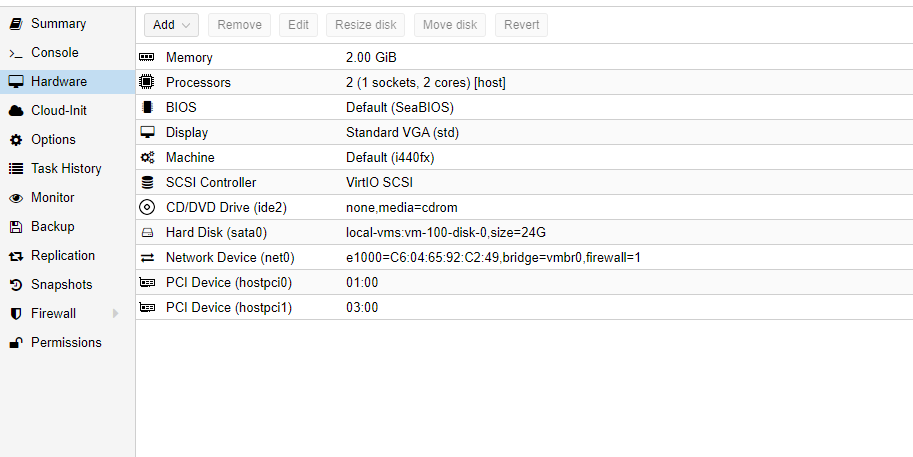
the hostpci0 is a dual-port 1Gig NIC whereas the hostpci1 is the TP-LINK Archer T5EIn pfSense it was detected without any problems and I can see the 3 options for the Wireless card
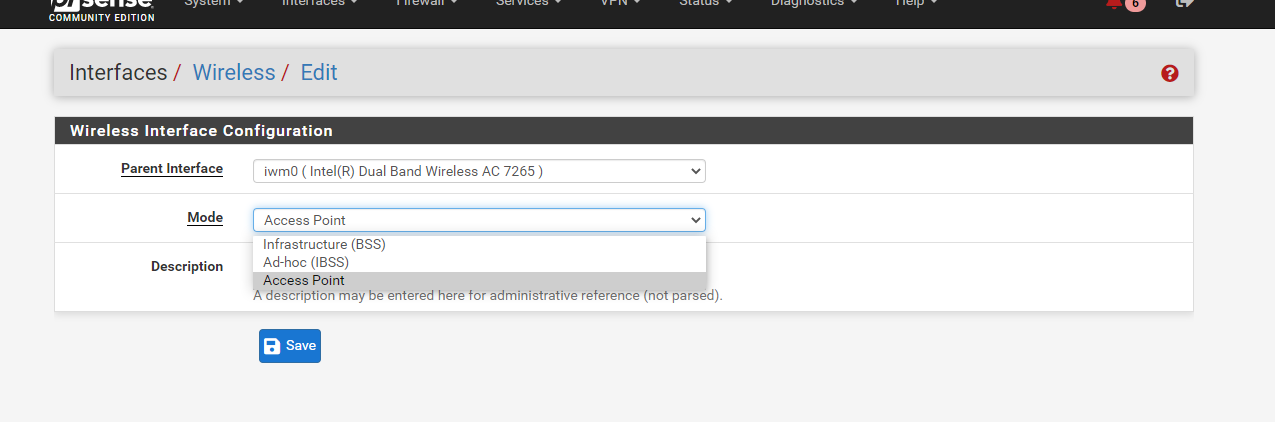
At present, I can only create an "Infrastructure (BSS)" not even sure what that means. but I am guessing I need to continue testing.
-
Infrastructure means client mode. It can connect as a client to some existing access point. That's the only mode the iwm driver supports in pfSense.
Steve