ntopng - You're not supposed to be here!
-
After upgrading from the latest stable to 2.5.0 RC I'm getting "You're not supposed to be here!" internal server errors when zooming in on e.g. hosts in ntopng. Anyone else having this issue? Should I install from scratch instead?
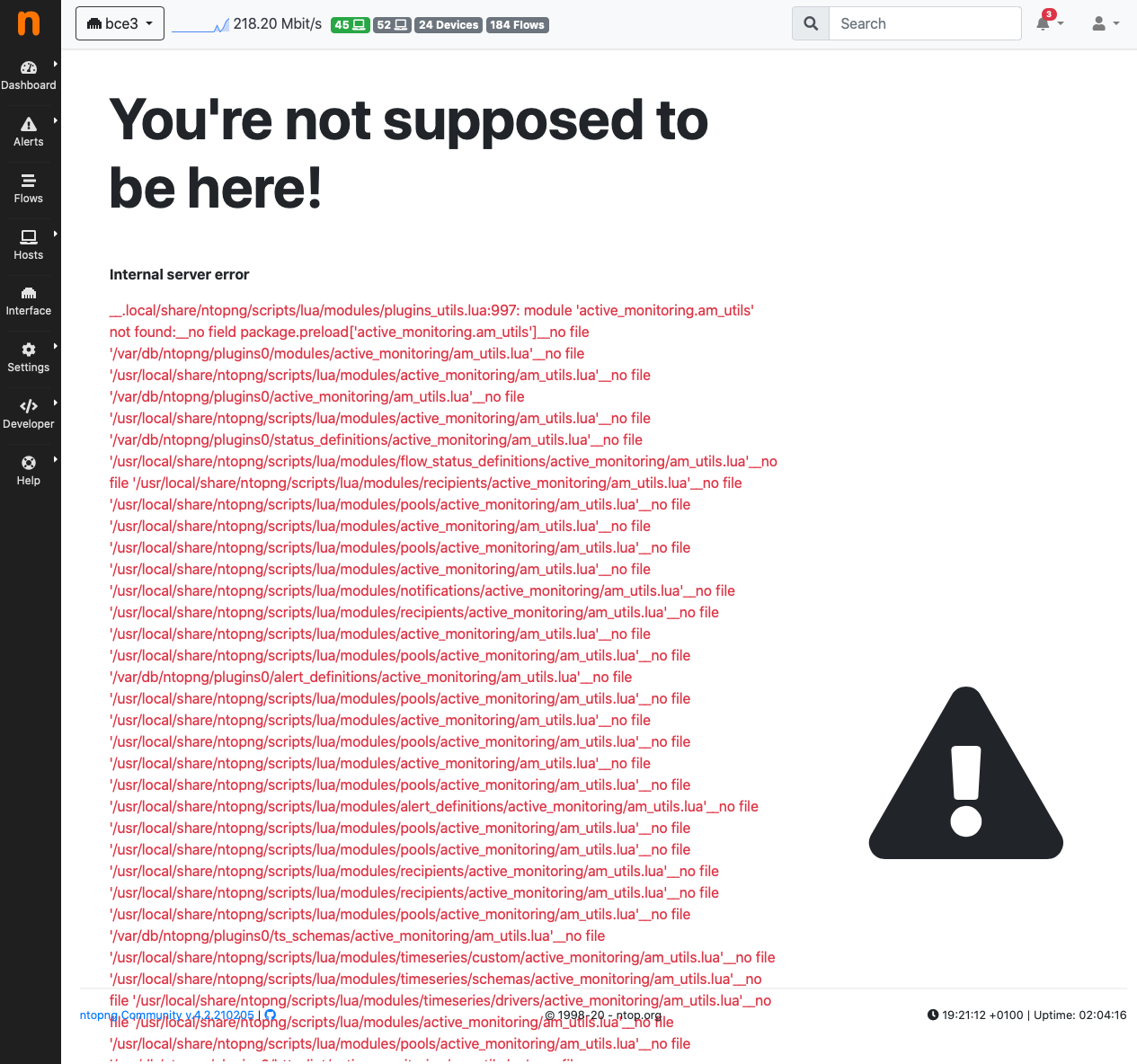
-
@florisveulemans I’ve been getting this even before 2.5.0 RC. I think it started since the last ntopng package upgrade. I still occasionally see it now after a recent fresh install of 2.5.0 RC. Simply stopping and restarting the service seems to fix the issue, no need to reinstall.
-
Thanks @aivxtla, stopping and restarting ntopng does the trick!
-
When using the 'RC' version, I would do a reboot after each update.
This will eliminate this kind of situations.
( and force to bring up other, much worse, situations ^^ ) -
I get the same error after upgrading from the latest 2.4.5 to 2.5.0 Release. A reboot did not help. Stop / start of ntop did not help. I get it when I click on a host.
-
Same problem here with the final 21.02 version on the Netgate SG-5100 (NTOPNG 4.2), happened when I click on a host.
-
I'm getting the same error as well since updating to the 2.5.0 release.
-
I also cannot get ntopng to start or login for that matter after updating to pfSense 2.5
-
Same problem here, pfsense 2.5, when clicking on a host i get You're not supposed to be here!
After disabling and enabling ntopng again the error disappears some time and then comes back again.Brgds Piet
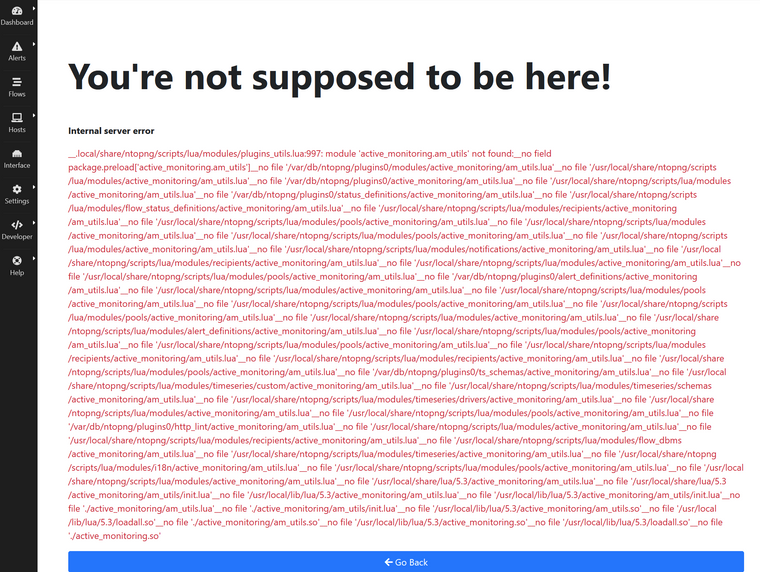
-
Same issue on PFSense+ 21.02.
-
@sbourdeaud posted a possible fix;
https://forum.netgate.com/topic/161495/solved-ntopng-you-re-not-supposed-to-be-here-missing-lua-module-active_monitoring-am_utils
Have not tried it as after a fresh install I didn't encounter the issue (yet).
-
@florisveulemans After posting here, I removed NTOPNG completely (include the settings), and re-installed it.
That was 3 days ago, seems ok so far. I didn't touch the Timeseries settings. -
@batnun How did you remove all the settings?
Thanks.
-
@pbnet before removing ntopng, uncheck Keep Data/Settings in ntopng settings (enabled by default):
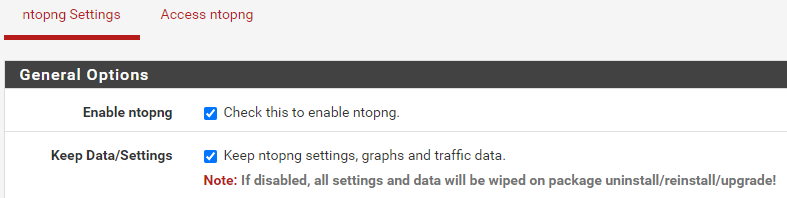
-
@batnun Thanks a lot.
Works great so far on 21.02-RELEASE-p1 -
@pbnet I know that was quite a while ago but I was wondering if you or anyone else were still getting this issue? I'm on 2.5.1 and I reinstalled ntopng and made sure to not save any settings. All works for a few days and then I get that dreaded error message, and only a re-start of the service fixes it (for a few days at least).
-
@silentnomad Im still having these issues so I am interested in seeing how we can get the ntopng package working again
-
deleting my data twice and reinstalling ntopng fixed the problem now.
-
@pwnell a mi me pasa lo mismo al acceder a un host para saber su informacion
-
Curious but do you guys leave ntopng running constantly in the background? Just wondering if you use it for some type of historical feature or something like that.

