-
After updating, the version in the dashboard never seem to get the update status and the CPU usages never receives the CPU data.
Did something not get updated correctly?
Note:
I had issues with the initial update in which it had issues rebooting. After I got the system back up, I did an update from ssh which seemed to work fine. I proceeded to update all the installed packages after which i rebooted for good measure. -
Usually when I see that it's because the browser is blocking scripts on the page and both those things require scripting enabled to complete.
Steve
-
@stephenw10 I have verified that nothing is blocking any scripts, and everything else loads/reloads as expected.
Is it possible a post install never completed?
-
@dlaprade said in After 2.4.0 update, Dashboard never receives update statue for version:
Is it possible a post install never completed?
2.4.0 is very ancient.
Take a recent one : https://www.pfsense.org/download/
edit :
Oops :
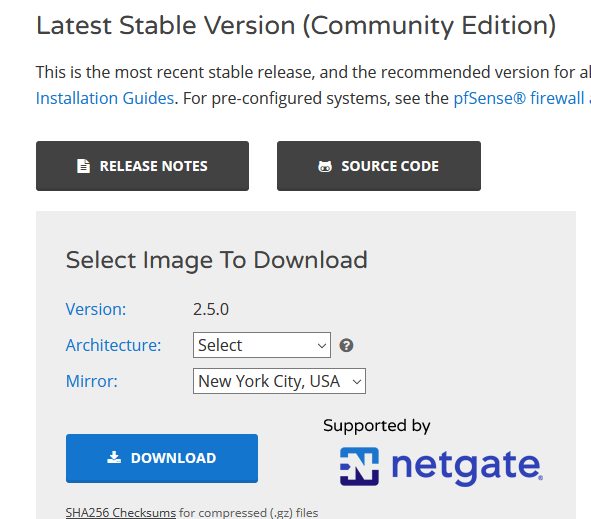
That's very recent ....
-
@gertjan Good catch....
Title should be 2.5.0
-
Try enabling the "State Table Size" in the System Info dashboard widget. Maybe your issue is different but it's easy to try and see......
-
@stephenw10 - I'm seeing the same issues with the current release but I've never seen these problems before.
-
@edmund - Thanks to all the "Enable State Table Size" comments, that "fixed" it, clearly there are bugs in the current release.



-
Confirmed, thanks for reporting. I didn't see a bug open for it so I created one.
https://redmine.pfsense.org/issues/11443
Steve
-
@edmund For me it´s not helping, still "Unable to check for updates" :( (since 2.5, before everything was fine)
-
@aschenbecher - go to the "System Information" on the GUI and click on the settings icon (a spanner), then scroll all the way down offscreen to the end of the options and check that the "Enable State Table Size" is checked - then save the settings - this will display the State Table and enables both CPU usages and Update options.
I just tried this, by disabling the State Table Size option (I have no use for it) and disabling it killed the update option. Re-enableing the State Table option turned the upgrade option back on again. -
@edmund Yes I tried and its not helping
-
And not something blocking scripts on the page? That will present exactly like that.
-
@stephenw10 no. And I did the update yesterday on this screen ;)
-
Do you have any items disabled in the system information widget?
If you go to System > Updates does it complete the check there?
Steve
-
@stephenw10 Same at System > Updates
-
@stephenw10 - I turned off the State Table and I can still get to the system:update option, it seems to be just the main dashboard that has the issue - turning off the State Table option also disables the CPU activity display.
-
@aschenbecher said in After 2.5.0 update, Dashboard never receives update statue for version:
@edmund For me it´s not helping, still "Unable to check for updates" :( (since 2.5, before everything was fine)
Actually reviewing this are you saying that is does complete the update check but returns 'Unable to check for updates' ? Because that's an entirely different issue if so. You should open a new thread.
Steve
-
@stephenw10 at the moment I just want to downgrade
 I have some problems with DualWan aswell since upgrade...
I have some problems with DualWan aswell since upgrade... -
On your own hardware? Open a ticket if you need a 2.4.5 image. https://go.netgate.com/
Steve
Copyright 2025 Rubicon Communications LLC (Netgate). All rights reserved.