OpenVPN client showing 100% packetloss following 2.5.0 upgrade
-
@hypnosis4u2nv
Good to hear that you got it working :). Maybe I should have mentioned it but I always have the "Don't pull routes" option enabled (in version 2.4.5 and 2.5) because I use several VPN tunnels and rely on pbr to route the traffic where needed. -
@vjizzle Weird that it didn't cause me issues on 2.4.5, worked just fine with it unchecked. Question, do you also enable "Don't add/remove routes" on your configuration?
-
@nevar I knew about the gateway monitor IP to get it not showing a loss, which is why I initially responded to this problem. Thankfully, it also helped me start looking into what could be the cause of my unrelated routing issue. I didn't enable "Don't add/remove routes" but sounds like I should if I'm using more than one vpn client. I was considering adding another one and creating a gateway group for a fail safe if one gateway goes down, the other will continue to provide internet access.
-
@hypnosis4u2nv
Hi. I only have Don't pull routes enabled. -
@vjizzle I used that how-to as well. Worked out pretty good for me.
-
Ok, so my application is probably quite a bit different to what most of you are using OpenVPN client for - multiple pfsense clients doing peer to peer to a single pfsense server, carrying a guest network across many sites. But, perhaps my solution will also work for you....
system > routing > tunnel_gw > advanced > use non-local gateway
I already had non-negotiable AES-128-GCM for encryption.
This allows me to continue using gateway monitoring - I'm actually monitoring the far-end IP of the tunnel, ie the server tunnel address.
-
My solution is easy, don't specify a 'Monitor IP'.
- Disable Gateway Monitoring = unticked
- Disable Gateway Monitoring Action = unticked
- monitor IP = empty
What happens is that if not monitor IP is set pfSense uses the 'Virtual IP' presented by the OpenVPN client to PING and this only becomes available after the OpenVPN client has successfully connected.
I suspect that PINGs to the outside world are happening before the client/route is initialised or that the PING is not being routed and this is why if you use a real IP the monitoring is not working and because of this failure, pFsense flags the Gateway as offline.
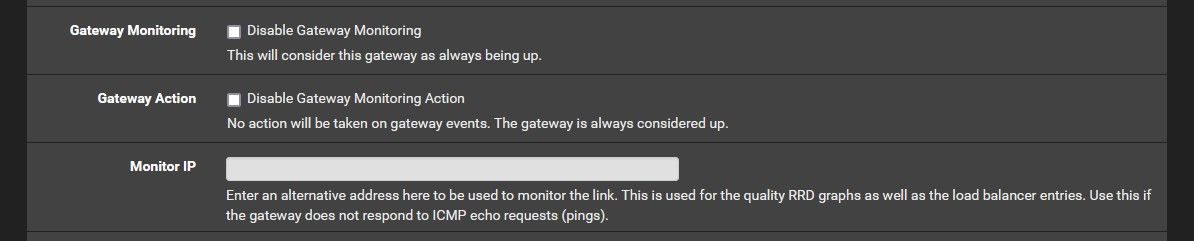
My pf version: 2.6.0-RELEASE (amd64)
-
@shoulders said in OpenVPN client showing 100% packetloss following 2.5.0 upgrade:
What happens is that if not monitor IP is set pfSense uses the 'Virtual IP' presented by the OpenVPN client to PING and this only becomes available after the OpenVPN client has successfully connected.
Hmm...
You could just set the monitoring IP to 8.8.8.8 and call it a day, too. pfSense won't use an IP for monitoring that isn't specified, but if it is you should submit that as a bug to https://redmine.pfsense.org/ because that is not the intended situation. -
@rcoleman-netgate no external 'Monitor IP' address works on the OpenVPN gateways. I can ping from a client PC on the network to external address with no issue once the connection is up.
(System --> Routing --> Gateways)
The monitor address is populated with the 'Gateway/Virtual Address' for this OpenVPN connection so it looks good to me.