-
So DDNS Widget always shows Checking...
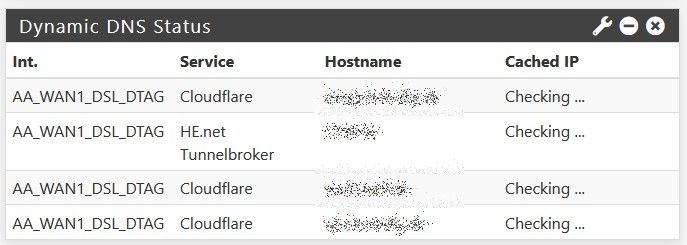
Also in the Gateways Widget the HE-Tunnels doesn't come up and is actualy not coming up by itself.
-
@bob-dig said in After upgrade to 2.5.0 Dynamic DNS Status Widget not working:
So DDNS Widget always shows Checking...
Also in the Gateways Widget the HE-Tunnels doesn't come up.
I'm not seeing any issue with Dynamic DNS Status on my system after upgrading to 2.5.0.
-
@bob-dig this is IPv6 DDNS ?
-
@viktor_g It was all IPv4. But I reverted back for now.
-
@bob-dig said in After upgrade to 2.5.0 Dynamic DNS Status Widget not working:
@viktor_g It was all IPv4. But I reverted back for now.
Unable to reproduce, it works fine for me
Please provide more information about your configuration -
@viktor_g I have a double-NAT setup, pfSense is the exposed host of another router. I have set up this first router to get a new IP-address every night and a cron job in pfSense to reboot pfSense after that. pfSense is running as a gen1-VM in Hyper-V with a passed through intel-NIC (I350 Series) for WAN and LAN and is the router for my whole network at home.
Copyright 2025 Rubicon Communications LLC (Netgate). All rights reserved.