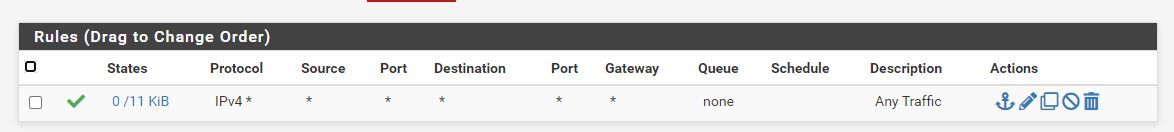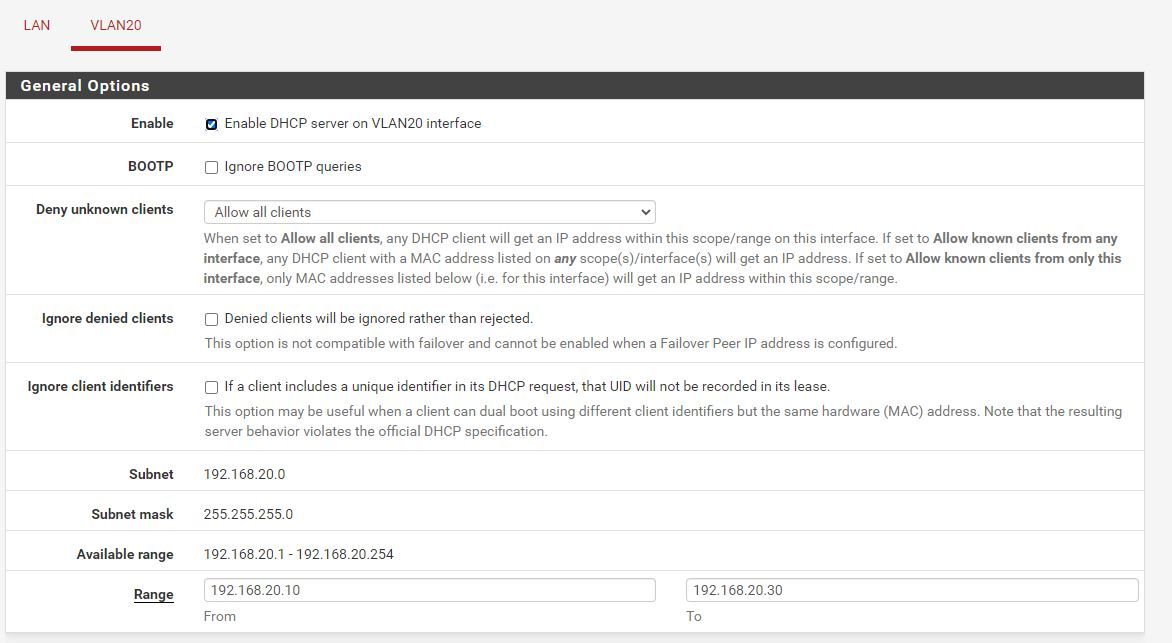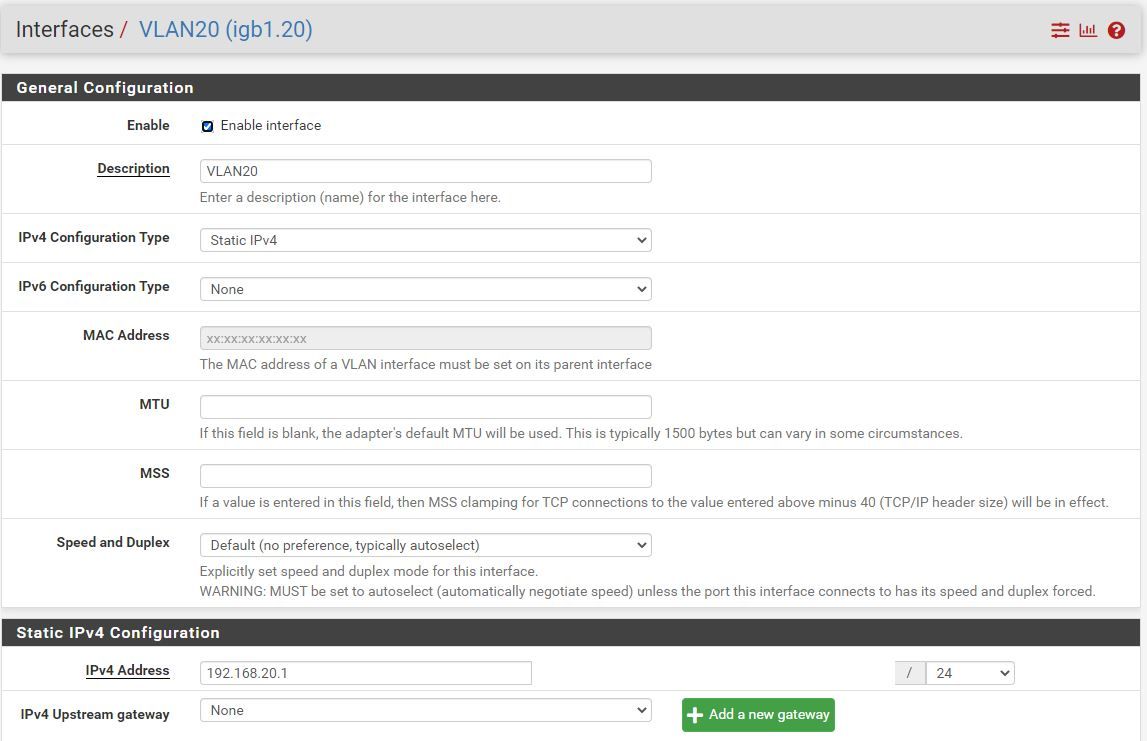basic VLANS - Noob
-
Under diagnostic menu.. Packet Capture. This allows you to see like the raw data that interface sees..
Here this might help in what packet capture (sniff) is.
https://en.wikipedia.org/wiki/Packet_analyzer
edit: example
Here is a sniff (packet capture) on my dmz interface (192.168.3.253) while pinging an IP in my dmz network, from my lan network 192.168.1000
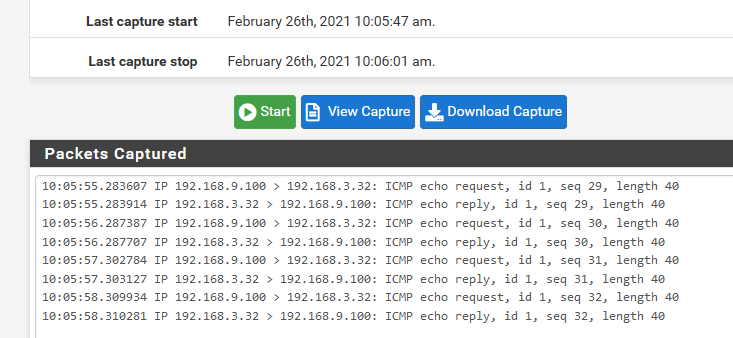
Now you can view more info by changing the verbosity level in that screen. Or you could just download the capture into your own software.. Wireshark for example (free)..
And get all kinds of great info on what is actually going on.. For troubleshooting stuff
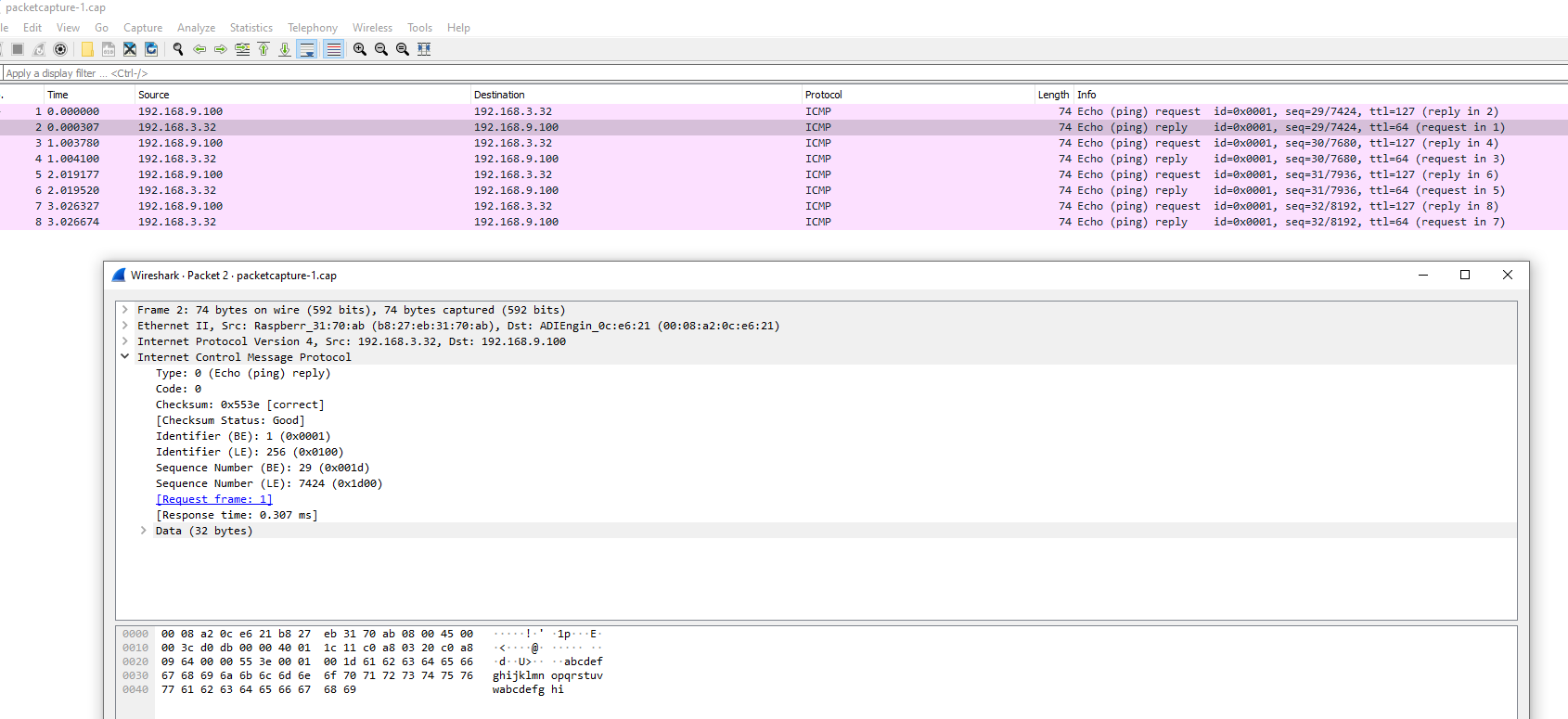
In your specific scenario - you would of been able to see if pfsense was actually sending on the ping request, but not getting an answer, etc.