DHCP lease screen not loading
-
I've got the same DHCP page won't load issue. I just recently did the upgrade to 2.5.0(yesterday), and the problem appeared today. Did anyone ever figure out what was causing the issue?
-
@chance I just checked mine again and it's back to having the same problem. I don't have much more to offer, I'm just going to move DHCP off of pfsense.
I don't buy that there's some random device on my network that's having DHCP issues that somehow popped up with pfsense 2.5, given I had no issues at all previously (for years). If there's a problem, the problem is with whatever change they made in pfsense 2.5, not with one of my devices. If you check the forums the 2.5 update has been painful for a lot of people. Tons of stuff broke like VPN's, and the issues referred to in this thread. I'd just revert back if you still have that option. Wait for netgate to figure out what they did.
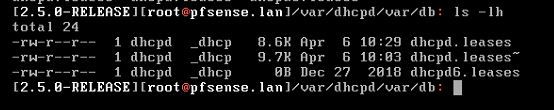
As you can see, my leases files aren't even to 10k. There's no way my DHCP scope or my leases are the issue.
-
@chance I got mine working for a while by completely reinstalling pfSense and not using that system for anything but DHCP and the basic firewall (no packages, no certificate creation, no DNS, no port forwarding).
That ended up not working after around five days and the page was timing out again. So, I moved to Opnsense and haven't had any issues.
I'll probably be back to pfSense a few months after the next update comes out, but this has been a terrible experience.
-
@anrt said in DHCP lease screen not loading:
@chance I got mine working for a while by completely reinstalling pfSense and not using that system for anything but DHCP and the basic firewall (no packages, no certificate creation, no DNS, no port forwarding).
That ended up not working after around five days and the page was timing out again. So, I moved to Opnsense and haven't had any issues.
I'll probably be back to pfSense a few months after the next update comes out, but this has been a terrible experience.
I spun up a VM using OPNSense as well, and it was a decent piece of software. Like you, whatever the problematic device on my network was didn't seem to effect OPNSense. If the screen was more of an issue I'd probably switch over as well.
-
Unfortunately I'm in "production" so I can't switch out to Opnsense without a huge change control and testing. My installation is also fairly complicated as it is a private ISP for a neighborhood. I guess that will teach me to upgrade... ever... even with the large amount of testing I did there are still minor things like this that will come up no matter what.
-
@chance said in DHCP lease screen not loading:
Unfortunately I'm in "production" so I can't switch out to Opnsense without a huge change control and testing. My installation is also fairly complicated as it is a private ISP for a neighborhood. I guess that will teach me to upgrade... ever... even with the large amount of testing I did there are still minor things like this that will come up no matter what.
If you look up at my post, I found that deleting the leases files got it working for a few days. I can test it on my home environment by deleting those files again and see if the screen will load. It might not be a perfect resolution but it might be a bit of a work around until netgate gets it figured out.
-
@chance Can you manage a rollback? It's a bit nuclear, but if everything was working on 2.45 then maybe sitting on that until the current development version is stable would be the best option.
-
I probably can, but it's been a little while since the upgrade, and I "think" I can live with this for the time being... Here's hoping it makes 2.5.1...
-
@chance I deleted the files again, restarted the DHCP service through the DHCP leases screen and it is backup and running. So I can confirm that deleting those files and restarting the service will bring up that page again.
That being said, after restarting the service the only leases that showed up in that screen were the static IPs. I didn't get time to test if I had to renew each dynamic device to see if it would show up, but when I loaded up my test VM it grabbed a DHCP address and then showed up in the list.
I hope this helps a bit.
-
I'll explain what I did in case someone stumbles across this thread looking for a work around.
I run pfsense as a VM on my home server (just an old dell R810, nothing special), running ESXi. I opened up the console through the ESXi webGUi (SSH'ing in would do the same thing), pressed 8 (for shell) on the machine, typed
cd /var/dhcpd/var/db
Just to make sure I was in the right location I performed the
ls -lh
It's all lowercase but for clarification I typed LS -LH just so there's no confusion. After I confirmed that the files were in that directory I typed:
rm dhcpd.leases dhcpd.leases~
The one with the ~ is the active leases file. I deleted both just to be safe. I then opened up the webGUI for pfsense. I navigated to status > dhcp leases and restarted the service. Those showed all of my static IPs, and then the dynamics started filling in as my leases expired.
I hope this helps someone.
-
@plague311 said in DHCP lease screen not loading:
The one with the ~ is the active leases file.
The one with the ~ is always older, this the backup.
Instead of deleting file, you might try this :
Go here :
/usr/local/www/Make a backup of this file :
/usr/local/www/status_dhcp_leases.phpEdit the file - using a text edit like Notepad++ - or use nano on pfSense itself :
/usr/local/www/status_dhcp_leases.phpExample :
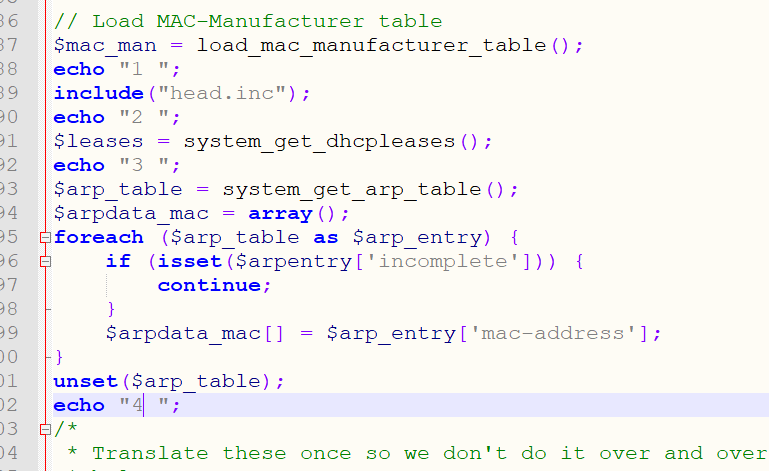
Yo see the
echo "1 ";echo "2 ";etc.
I inserted ?here they are :
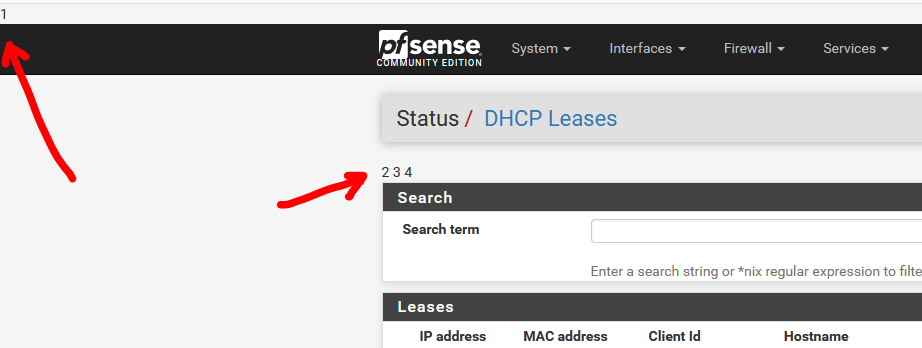
add some of these "echo" lines, and look at the DHCP status page in the GUI.
If your browser reaches (shows) echo "1" but not echo "2", you know thing start to go wrong here :
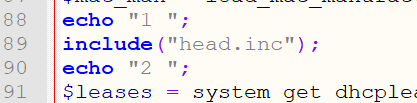
-
If the page doesn't load the echo's will never display.
I think you would have to wrap each relevant block in try/catch to see if you could get it to skip the part that errors and print the debug statement (echo "block A skipped").
I don't really know how php behaves though, so take that FWIW.
-
@gertjan When those lease files get deleted the screen works, but as chance mentioned when it's not loading, it's not loading anything. It just gives that nginx error and there's nothing. I don't know that this really helps track down an issue.
-
@chance said in DHCP lease screen not loading:
If the page doesn't load the echo's will never display.
Like rename or delete this file :
/usr/local/www/status_dhcp_leases.php
?
We all ought to have the same file, and believe me : it loads.@chance said in DHCP lease screen not loading:
try/catch
Ho, ho, .... just keep it easy ;)
I advise to use 'echo x";' which needs just some edit / cut paste skills. Try/catch needs some real PHP skills.Another option : some one send me over - with a protected paste.bin page - his dhcpdleases file.
Then I should be able to read it ? not be able to read it ? = seeing it as this file is used to create the DHCP Status page.
The thing is : no one communicates these files that "don't work".
If the issue is related to these files ....edit : but ok, go : implement try catch blocks and tell us where things go wrong.
-
I may just build a test PHP file from a copy of the existing one that I can call directly from command line and figure out where it's stopping. I do have fairly extensive development skills, just not with PHP (which I haven't used in the last 15 years since I was working with PBX systems)
When mine starts failing again, I will do something as described above.
EDIT: I made a copy of the dhcp leases php file and executed it with
php status_dhcp_leases2.phpIt returns a whole html doc to the terminal, so I should be able to figure out which call is causing the issue.
-
Still Facing the issue after upgrade to 2.5.1, tried clearing the dhcp leases file and still the problem persist, able to view the dhcp leases through command prompt but GUI is not available. It would be very helpful if the someone who has sorted this issue can help.
-
@krinn said in DHCP lease screen not loading:
tried clearing the dhcp leases file and still the problem persist, able to view the dhcp leases through command prompt but GUI is not available.
What does show up when you visit that page ?
"Status > DHCP Leases" or https://............/status_dhcp_leases.php
Go to your browser dev mode ( Firefox : Ctrl-Shift - i and then select Network - and hit F5 )
-
@gertjan Here is what is seen when using the instruction for Firefox when choosing Status/DHCP leases:

I have had the same issue since upgrading to 2.5 ( currently on 2.5.1). The only major change prior to 2.5 that I can recall on my system was installing the NextDNS cli.
-
@drquinn24 It's timing out just like it was for everyone above. the solution is to delete your leases database and restart the dhcp service. That "solves" the problem for an undetermined amount of time, but at the cost of you now don't know what leases are out.
Nothing in 2.5.1 is related to this issue, and I'm not even sure it's going to be a priority for netgate anytime soon.
-
@chance
Has anyone reported this as a bug?This problem appears to be a function of how many entries are in the dhcp.leases file which DO NOT contain a client-hostname field. MANY offending entries may cause a delay long enough to create a timeout condition.
Reproducable like this:
With zero entries in the dhcp.leases file, on my hardware it takes LESS THAN one second to load the dhcp leases page. Note that my page also renders 36 additional static mappings, even with an empty leases file.
The following entry appears in my dhcp.leases file after some period of time.
lease 10.179.11.33 { starts 5 2021/04/16 02:21:58; ends 5 2021/04/16 04:21:58; tstp 5 2021/04/16 04:21:58; cltt 5 2021/04/16 02:21:58; binding state active; next binding state free; rewind binding state free; hardware ethernet e8:4e:06:7a:b1:e2; set vendor-class-identifier = "android-dhcp-10"; client-hostname "Atari5200"; }Page load time is still under 1 sec. After some time, the next entry appears in dhcp.leases. Note that the new one has no name!
lease 10.179.11.70 { starts 5 2021/04/16 02:44:01; ends 5 2021/04/16 04:44:01; tstp 5 2021/04/16 04:44:01; cltt 5 2021/04/16 02:44:01; binding state active; next binding state free; rewind binding state free; hardware ethernet 34:af:b3:c5:f2:d2; set vendor-class-identifier = "android-dhcp-9"; }In this state, on my specific hardware, it takes about 6 seconds to load the dhcp leases page. I'm suggesting that the second entry is causing the problem. To fix the issue, open the dhcp.leases file in vi, and add the following line to the second lease.
client-hostname "Commodore64-10GBase-LR";If you figure out how to save/exit from vi, the file looks like this:
lease 10.179.11.33 { starts 5 2021/04/16 02:21:58; ends 5 2021/04/16 04:21:58; tstp 5 2021/04/16 04:21:58; cltt 5 2021/04/16 02:21:58; binding state active; next binding state free; rewind binding state free; hardware ethernet e8:4e:06:7a:b1:e2; set vendor-class-identifier = "android-dhcp-10"; client-hostname "Atari5200"; } lease 10.179.11.70 { starts 5 2021/04/16 02:44:01; ends 5 2021/04/16 04:44:01; tstp 5 2021/04/16 04:44:01; cltt 5 2021/04/16 02:44:01; binding state active; next binding state free; rewind binding state free; hardware ethernet 34:af:b3:c5:f2:d2; set vendor-class-identifier = "android-dhcp-9"; client-hostname "Commodore64-10GBase-LR"; }Without doing anything else (no confounding dhcp service restarts etc.) the dhcp leases page again loads in under 1 second.
I have tested other variations of this test involving an increased number of rogue unnamed entries. More rogue entries appears to cause longer page load times. In every case, opening the dhcp.leases file in vi, and assigning the rogue entries a name appears to eliminate the page load delays all of the time.
If others can reproduce this, I wills file a bug report.