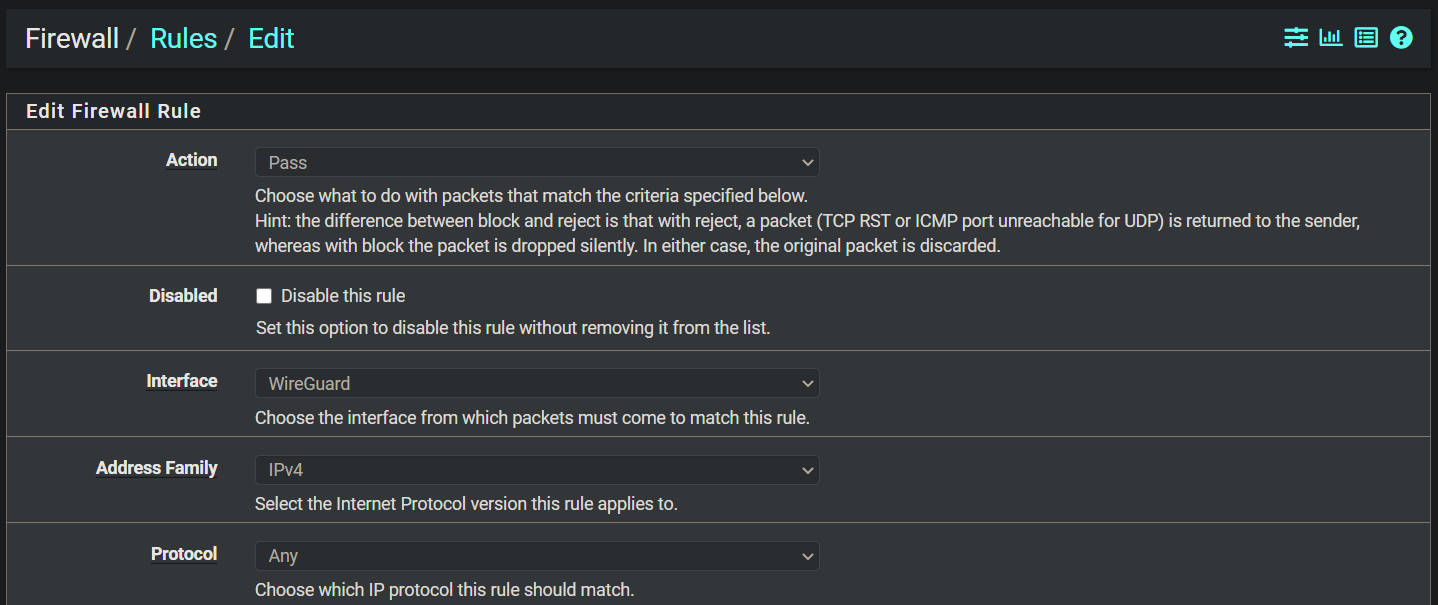pfsense denying wireguard client traffic
-
Hi all,
I'm tearing my hair out!!!! I'm having problems with Wireguard. I used WG on 2.4 and it was perfect. Now that I'm on 2.5, I'm really struggling. Specifically, I can't solve why pfSense is denying my WG traffic.
Status | System Logs | Firewall it shows:
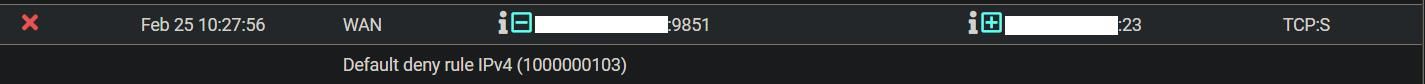
Additionally, under System | Routing | Gateways, there is a gateway that reads:

where 10.15.162.101 is my client IPSo, I don't know how I can fix this.
Thanks in advance ...
b
-
That firewall log entry doesn't appear to have anything to do with WireGuard. It's a random probe from a remote scanner on your WAN to the telnet port (23).
That gateway entry is correct as well.
You'll need to provide a lot more information about your configuration in WireGuard, firewall rules, etc. Along with more information about what specifically does and does not work.
-
@jimp Thanks for that - I must have screenshot the wrong thing. I've actually played around some more, and it turns out that I had a problem with the protocol. I had not realized that I set it up with TCP rather than UDP.
For those who might experience this, please note carefully, that for the Firewall | Rules | WANS, make sure the protocol is UDP:
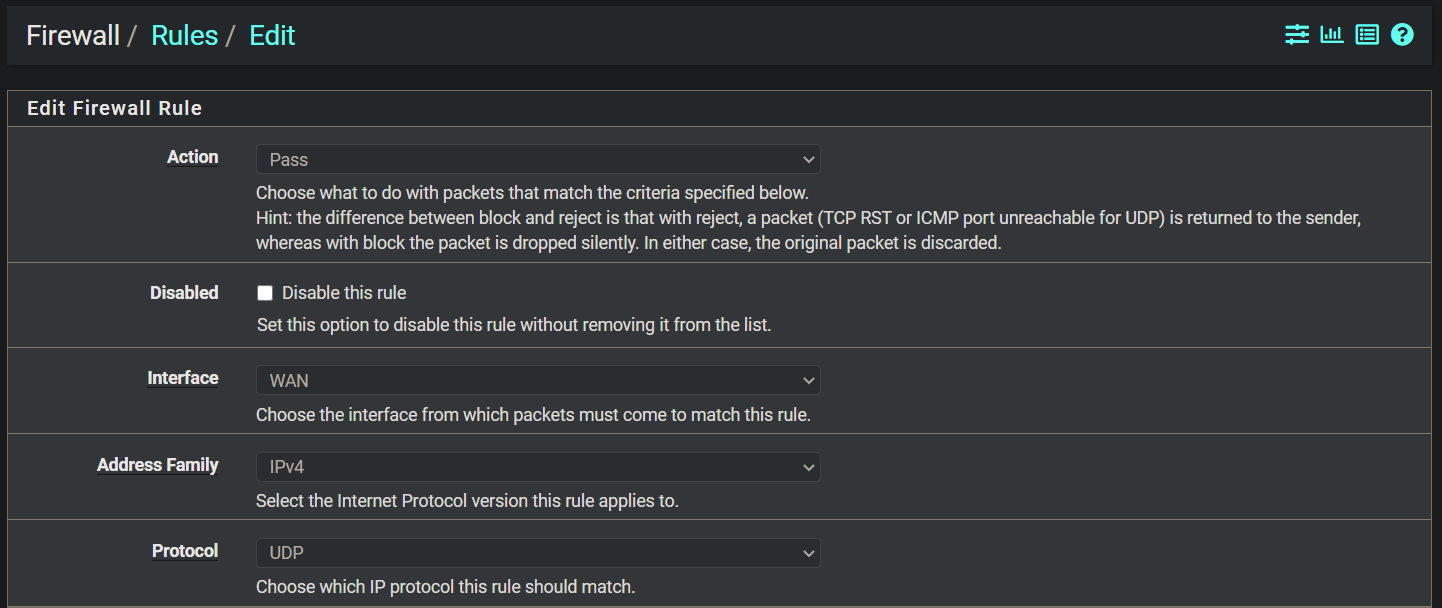
This is different to Firewall | Rules | Wireguard, in which the protocol is Any: