How to best incorporate Linksys Velop nodes
-
Can anyone suggest how best to incorporate a Linksys Velop constellation with a pfSense firewall without configuring the Velop nodes in bridge mode?
-
I came up with this topology:
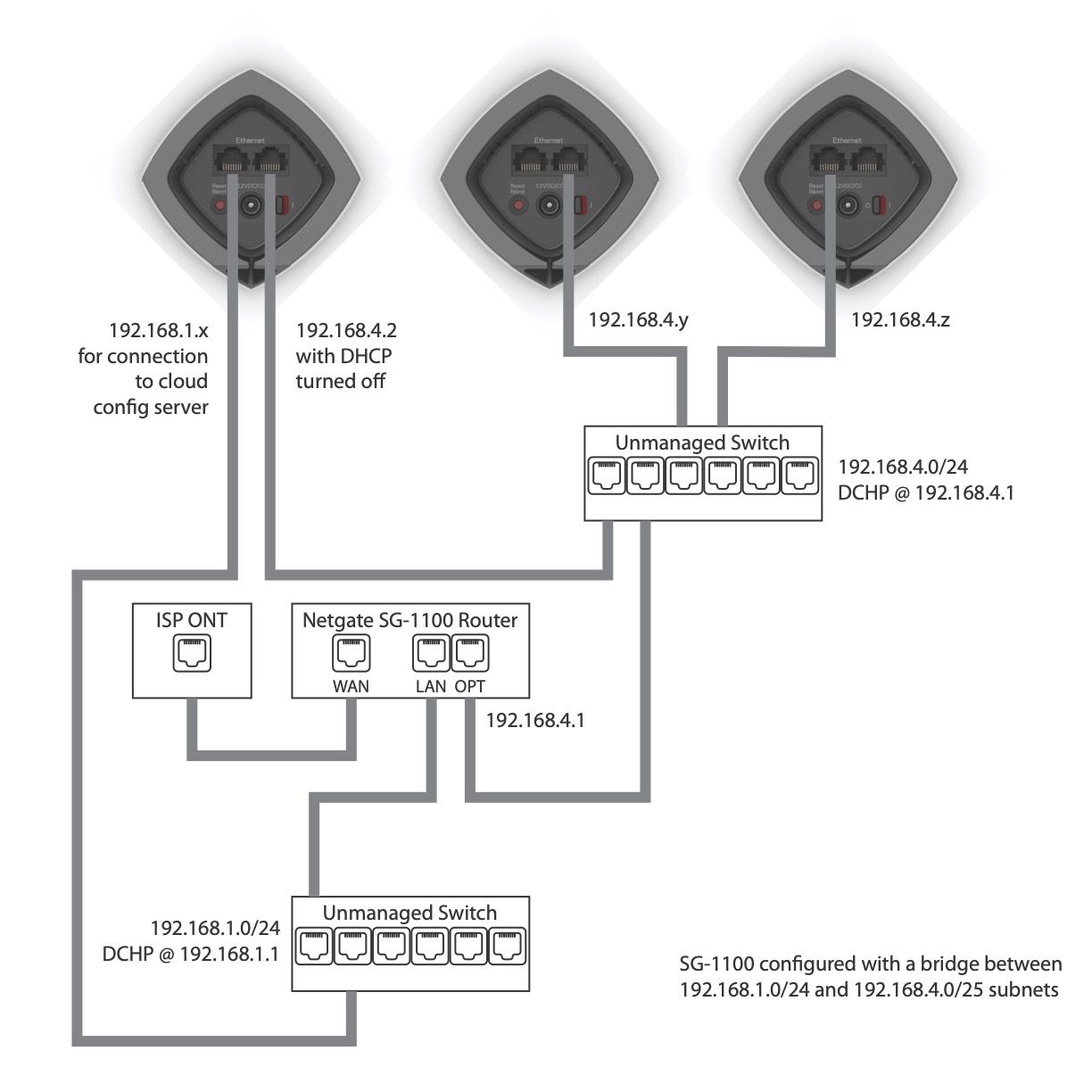 
I also set took these configuration steps:
- set up a bridge between the interfaces corresponding to the LAN and OPT ports in Interfaces→Bridges,
- set the OPT port to have the IP address 192.168.4.1,
- set up a DHCP server for the entire 192.168.4.0/24 subnet on the interface corresponding to OPT, with 192.168.4.1 as the gateway address,
- turned on the Avahi package to route mDNS traffic between the 192.168.4.1/24 and 192.168.1.1/24 subnets,
- turned off the Velops’ DHCP server, and
- set the LAN base address to 192.168.4.2, so as to not create a conflict with the OPT port.
The second Ethernet connection on the master Velop node is purely for remote administration purposes. That’s how it communicates to the LinkSys configuration servers.
Copyright 2025 Rubicon Communications LLC (Netgate). All rights reserved.