Remote Admin with 3 WANs
-
Hello all,
I have 3 WANs and I have set a firewall rule on WAN3 like this:
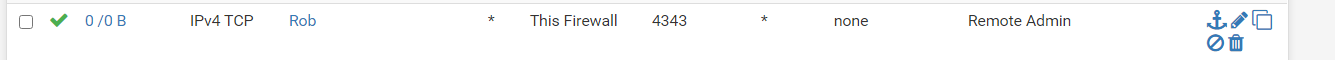
and this lets me admin the firewall from home on 4343However WAN3 is being phased out so I changed the rule to WAN2 - otherwise exactly the same rule. But this won't let me in, and nothing shows in the logs.
What am I missing?
The advanced/admin page is:
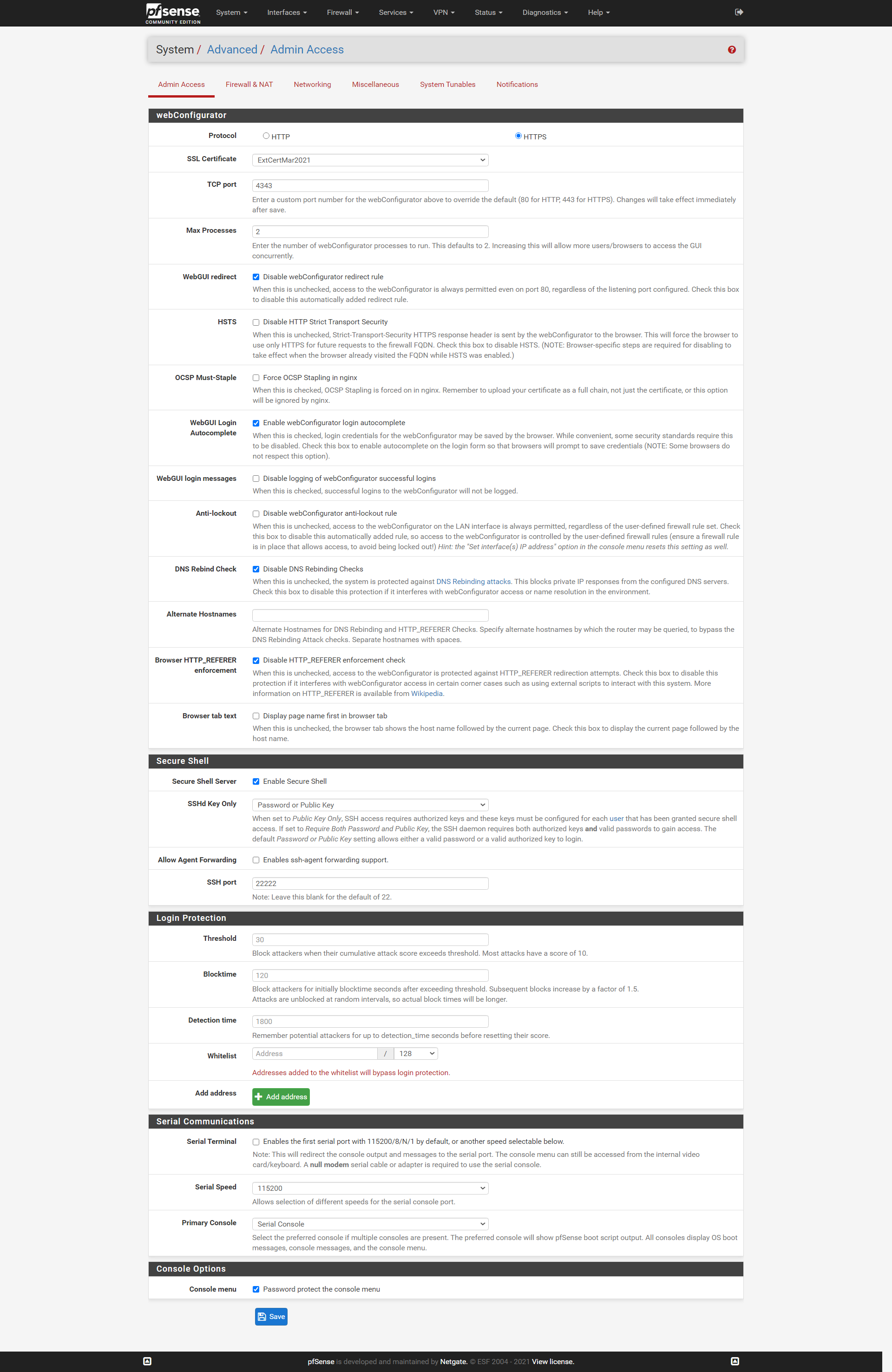
The only real difference is that WAN3 is the default gateway.
My version isn't the latest - 2.4.4-RELEASE-p2 - which I know needs to be upgraded but I can't do that until I can attend the office which for health reasons isn't possible at the moment.
Any ideas?
Rob -
@robatwork
Possibly it's blocked outside in the WAN.Use the packet capture tool on pfSense to check if the packets ate arriving on the WAN interface.
In general it's recommended to use a VPN to access the network from remote.
-
@viragomann Thanks I did try changing default gateway on the offchance but that's not it.
I do have a VPN setup from home which works fine. This is more if the VPN doesn't work can I get in to the router, in an emergency.
-
@robatwork
Better to use SSH + key for that. -
@viragomann SSH works fine using the same rule but different port.
The packet cap does show me knocking on the door of port 4343:
14:24:00.627191 AF IPv4 (2), length 56: (tos 0x0, ttl 117, id 3998, offset 0, flags [DF], proto TCP (6), length 52) *me.22619 > *pfsense.4343: Flags [S], cksum 0xcd2b (correct), seq 746699648, win 8192, options [mss 1452,nop,wscale 8,nop,nop,sackOK], length 0Think I'll recreate it & reboot the firewall.
-
@robatwork
So pfSense should response.
The gateway doesn't matter.