Wireguard and Android connection
-
I want to setup Wireguard for pfSense 2.5 in our office network (192.168.1.1/24).
pfSense 2.5 runs on a dedicated box and is the only software that runs in the firewall ...
To test VPN I want to connect two Android mobiles with Wireguard app.Have followed the pfSense documentation and also Googled some tutorials ... but still no success.
I created a tunnel (Tunnel.jpg) with two peers (WG RK & WG AI ... image Peer.jpg shows peer WG RK).
Created 2 two rules (Rule-WAN.jpg and Rule-WireGuard.jpg) according to the documentation.Then I created a configuration file for the mobile at my Ubuntu workstation as follows:
- Installed wireguard, wireguard-tools and qrencode
- Generated private/public keys wth command: sudo wg genkey | tee android-private.key | wg pubkey > android-public.key
- Created a conf file 'Arkiv-X.conf' that looks like:
[Interface]
Address = 192.168.2.2/24
DNS = 192.168.1.1
ListenPort = 51820
PrivateKey = *******F2k8=[Peer]
AllowedIPs = 0.0.0.0/0, ::/0
Endpoint = ***my-dyndns-name.com:51820
PublicKey = 3RXe7TxzlN9KjGZSZ2AGKxQLhKUz6QkCBFAVvMskohY=where PublicKey is replaced with the PublicKey value from Tunnel.jpg
- Gererated QR with 'qrencode -t ansiutf8 < Arkiv-X.conf
- Launched WireGuard app on mobile and added a tunnel with generated QR.
But something is wrong ... not working.
Where have I missed?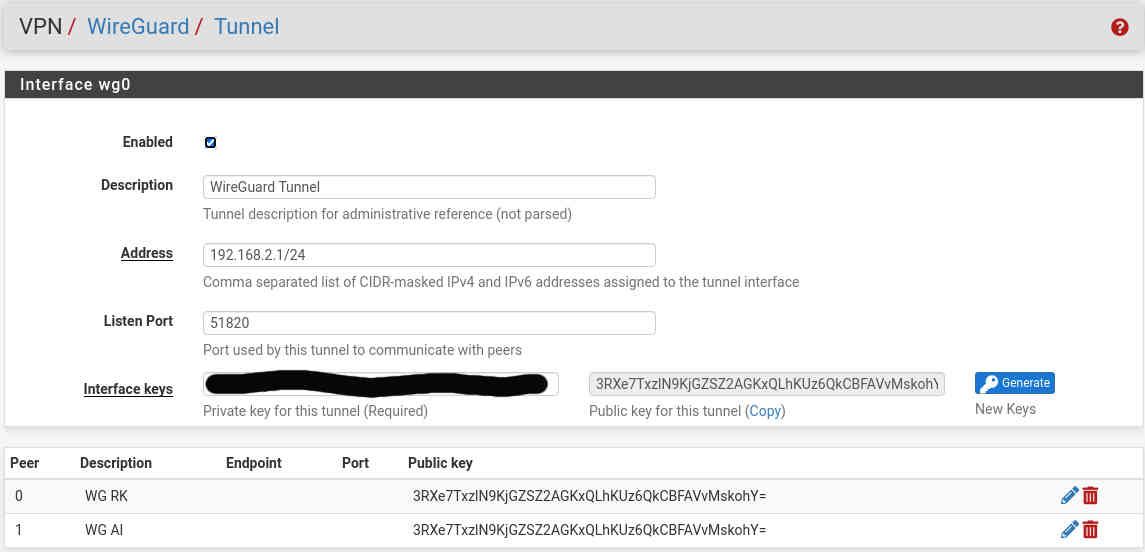
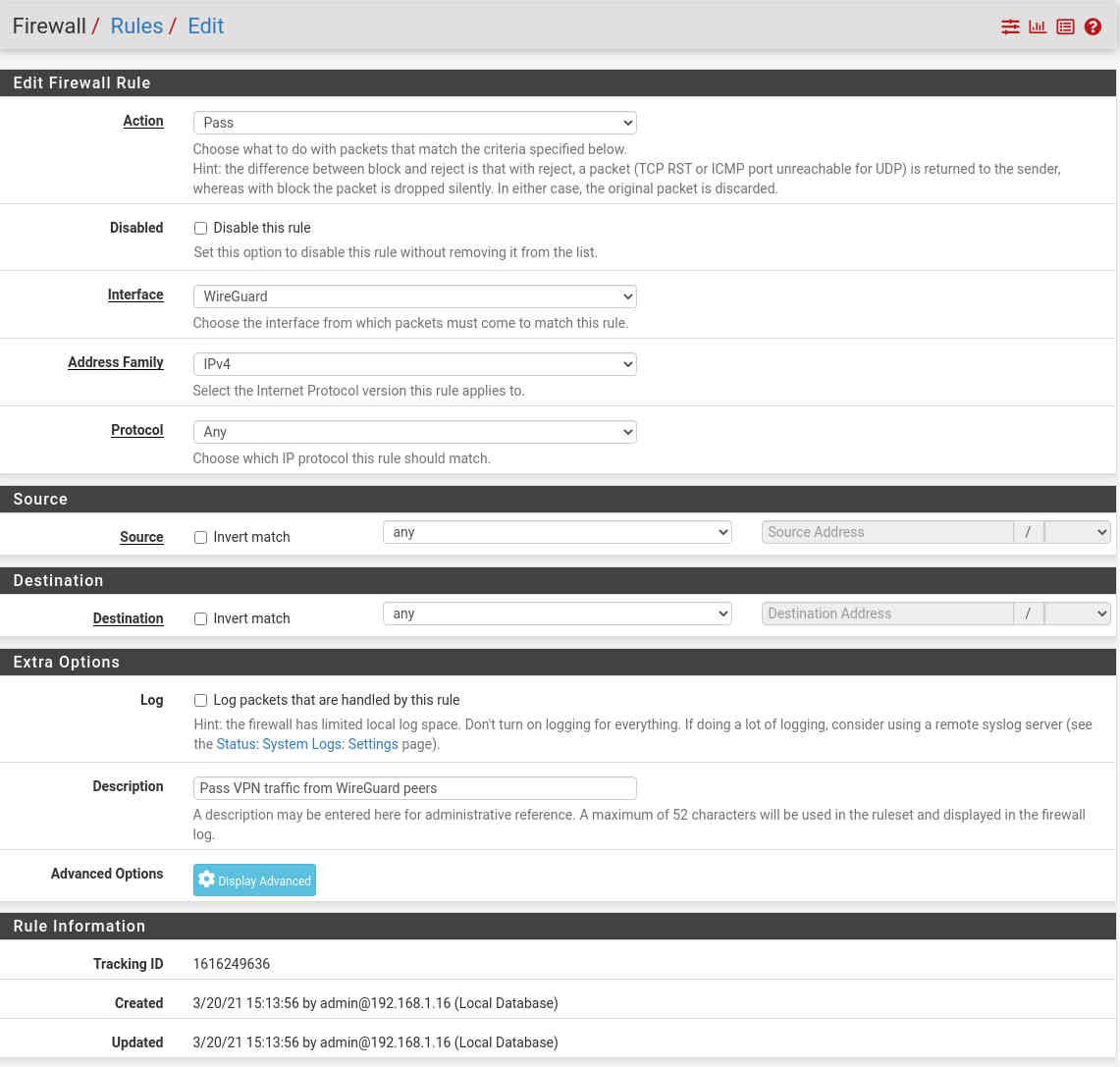
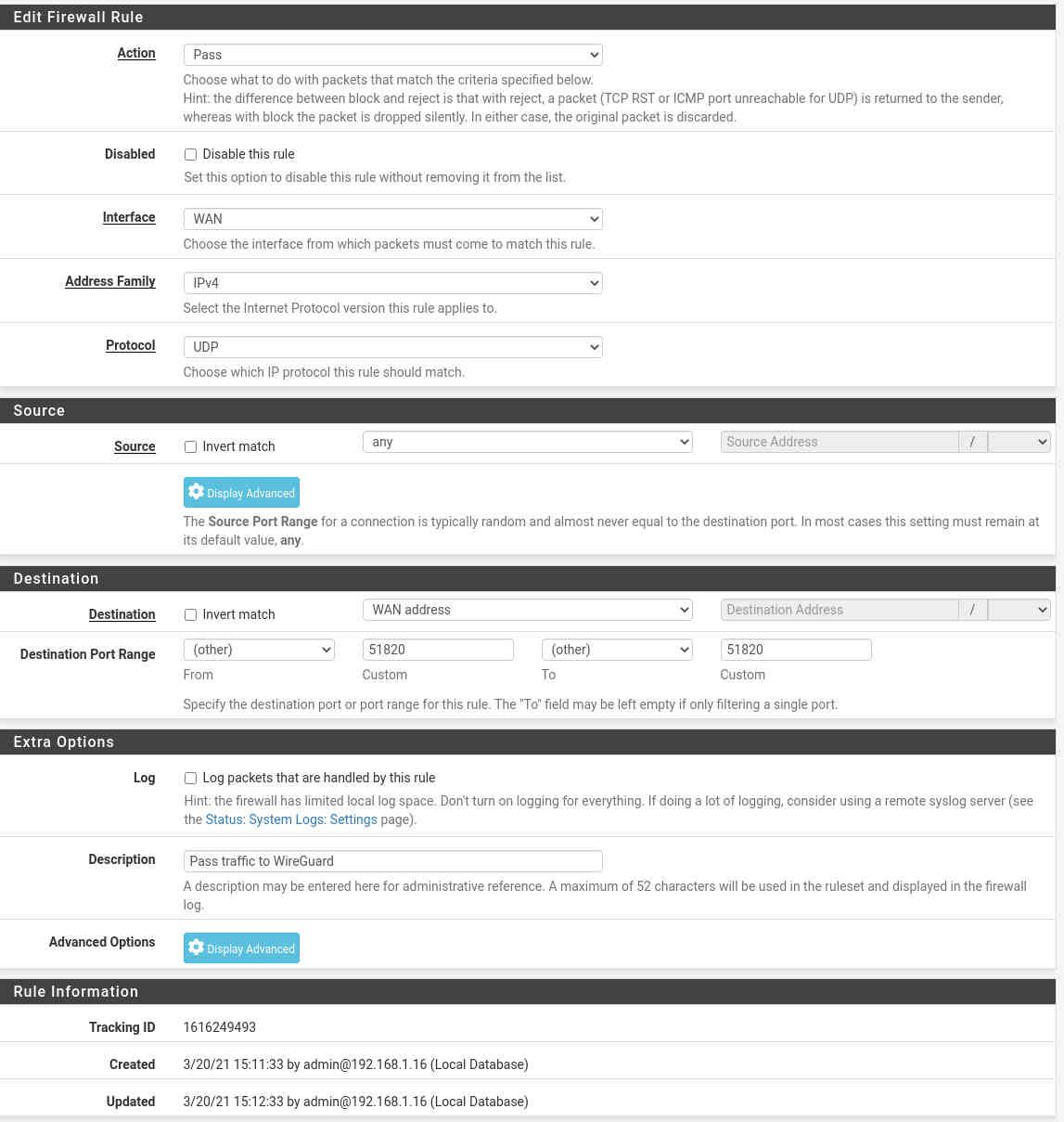
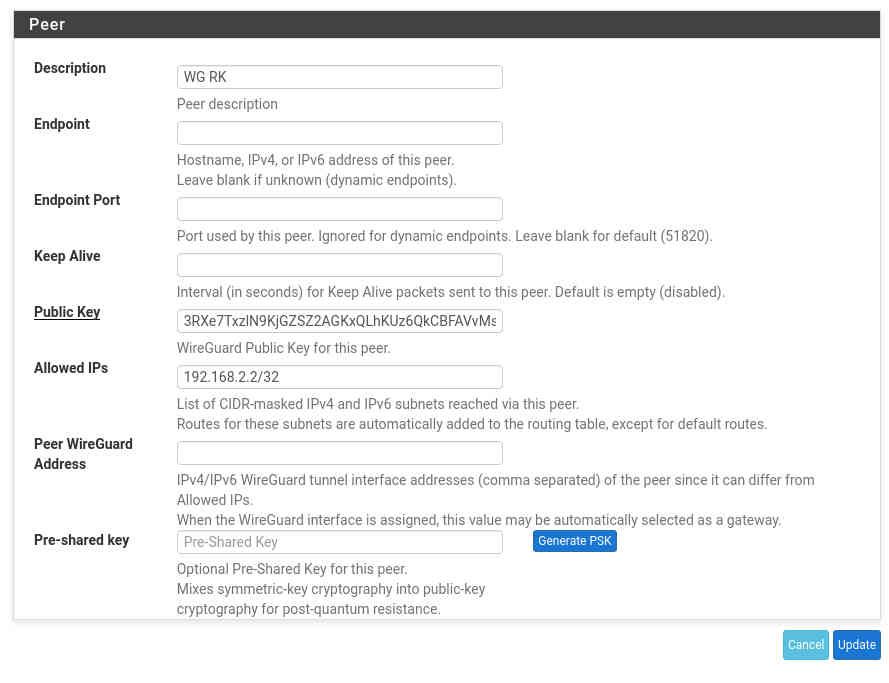
-
@zkab Don't bother. As per the latest blog and all the drama lately, Wireguard has been removed from 2.5.1-RC which will likely be released within a few weeks.
-
OK ... thanks