Catastrophic “melt down” of SG 5100 looking for some very much needed advice
-
I was restoring my SG 5100,As a home user with no experience who took forever to learn how to program to sing, to a back up I had made an hour earlier because I had messed up one of the Interface is.
However the device would not boot up at all, only the first LED lights will turn green which means power but the second one did not even get to the blink red states. The ethernet connections blink Amber but nothing is coming out of them, and there is no connection at all.
I also tried to factory reset The device according to the manual, by pressing inside the back hole number one as highlighted in the sketch. I did this many times but it does not seem to do anything and the lights don’t change at all compared to when I do or when I don’t do this.
I am very much of an amateur and I was looking for help at this point On some issues that I have, now I have no Internet at all, I tried the consul table but with a Mac computer I completely guard helpless trying to get anywhere and buy from what I could see I there was nothing inside but I could access but I’ve probably Not exacerbated this move.
Since my entire home is Internet-based, including work phone TV smart home and and anything you can imagine, In light of the time, it’s very troublesome that I have no connection to the world except my cell phone. My modem is I’m bridge modem,
and After the Netgate or access points so it’s all depending on that.Thank you very much to everyone who will take the time to read it.
-
Check https://docs.netgate.com/pfsense/en/latest/solutions/sg-5100/reinstall-pfsense.html
-Rico
-
Connect to the serial console and see what's happening:
https://docs.netgate.com/pfsense/en/latest/solutions/sg-5100/connect-to-console.htmlThe status LED on the SG-5100 is only controlled by the driver not the BIOS (by default). So if it doesn't light that indicates it's failing to boot that far.
You can probably recover from the console but if not you can always re-install clean. Open a ticket with us to get the install image: https://go.netgate.com/
You would still need a functioning console to do that though.
Steve
-
 /cu/usbserial as well as the numbers that appear in info page with the 112500 command, it asked for the password, but then indicated it was not finished the directory.
Honestly, it really does appear to have uploaded nothing. I am concerned because it happened on a standard reboot, in which I uploaded a backup I’d made an hour before, with minor changes. What would cause this abs would a reinstall fix it? Is not some hardware issue you think?
I’m also attaching screenshots and will
Open a ticket. I will look forward forward for you advice as I’m a scared to do this installation, it’s really not my forteThanks a lot for both of you and anyone else who has ideas about this.
I hope the links here work...
https://www.dropbox.com/s/tltd9vsos0j5s5t/Photo%20Apr%2011%2C%207%2028%2052%20PM.png?dl=0
https://www.dropbox.com/s/gimcx1ga0dg86v0/Photo%20Apr%2011%2C%207%2029%2011%20PM.jpg?dl=0
https://www.dropbox.com/s/nqa746p0iopbwpv/Photo%20Apr%2011%2C%207%2029%2003%20PM.png?dl=0
-
Update: spent all night after opening a trickery and trying to follow instructions but it’s beyond my abilities snd I am
Stuck without internet except cell for days with no sleep. The instructions I got from
Them were even more confusing snd in my country there is not a single person I know knows anythrg about this. Not sure how I’ll make it theoufh the work day, also I need connection ASAP. I hope i can get a few minutes in adrenaline share I don’t understand ane updated instructors are not for my level. Hope to get thisResolved after a few days with barely any sleep. I’ll take a couple of hours before work and hope that I can get your kind help after that or someone else’s thank you very much
-
@candybars said in Catastrophic “melt down” of SG 5100 looking for some very much needed advice:
who took forever to learn how to a back up
So you did have a config backup ?
Then re setting up the box is a "5 minutes" job. Or, longer, up to you to decide.
With the console interface, you can reset to default.
It reboots.
Then LAN gets assigned a 192.168.1.1/24 - connect your PC to it.
Access the GUI. Remember : login credentials are also default.
Import your config.
Sit back and watch the magic happen.As said. 5 minutes or so.
-
@gertjan
No I’m not getting any GUI at all and I also tried SSH as well as tried resetting to factory and no lights even blinked. Besides for amber lights flashing on Ethernet cables there is a single green light and nothing else. I’m unable to connect to any interface with Ethernet it is not giving an ip anywhere or access to the GUI. And since it did not respond to my many factory reset pressing in the back many times for minutes, I’m concerned that it is a hardware Issue. Also ssh didn’t work but I’m supposed that would not be set up on a “factory reset” except it didn’t indicate to be doing that.I tried to follow the instructions in the reinstall but it’s confusing and It doesn’t look like there is a link established on the console port but I may be wrong. The fact that it happened in a restore that was a few commands different than the current version is odd because the version I was uploading was almost identical to what I had abs yet nothing came up. Being a lay person as I am, I don’t think is a software issue but if it is, i need guidance as I’m not sure about how to do this and don’t want to risk anything else.
I have the auto backup as well. You can see it on your end. Perahaps it is telling somehow I do have the key for that.
-
@gertjan
To your first question yea I have a config backup the one I was trying to upload but I’m not seeing any interface on the console at least the commands you instructed me on did not bring me to one.Thanks and let me know if I got something wrong.
-
After login, don't you see this :
*** Welcome to pfSense 2.5.0-RELEASE (amd64) on pfsense *** WAN (wan) -> em0 -> v4/DHCP4: 192.168.10.3/24 LAN (lan) -> em1 -> v4: 192.168.1.1/24 v6: 2001:470:beef:beef:2::1/64 PORTAL (opt1) -> em2 -> v4: 192.168.2.1/24 HENETV6 (opt2) -> gif0 -> v6: 2001:470:dead:beef::2/128 LAN10001 (opt3) -> em3 -> v4: 10.0.0.1/24 EXPESSVPN (opt4) -> ovpnc2 -> OPENVPN (opt5) -> ovpns1 -> v4: 192.168.3.1/24 v6: 2001:470:mpre:beef::1/64 0) Logout (SSH only) 9) pfTop 1) Assign Interfaces 10) Filter Logs 2) Set interface(s) IP address 11) Restart webConfigurator 3) Reset webConfigurator password 12) PHP shell + pfSense tools 4) Reset to factory defaults 13) Update from console 5) Reboot system 14) Disable Secure Shell (sshd) 6) Halt system 15) Restore recent configuration 7) Ping host 16) Restart PHP-FPM 8) Shell Enter an option:?
This is me login into the SSH console.
The classic 'serial/USB' console shows the same thing. -
You say login but I don’t know what this means as everything that I tried based on what you proposed did not being me to any login or page like this at all. In fact other than receiving the responses to the commands among others $sudo screen -U /dev/usbserial -115200 while trying with or without the<...> around the /... part as well as (with or without the <>) 0x2303 (from the device list) or those /de/usbserial with or without / followed by this number, with it without the <> as well as another number in the devices 0xfa130000 same combinations , as well as truing all ssh commands as well, I could not find anything. At most I would get with these sudos Password then blanc screen then a message can not exec ‘....’ no such file or directory (see screen shot links previously.
This is after installing the driver from the Main link and/or the manufacturer that appears on that page.
In fact, I didn’t get any indication at all that anything is alive there, certainly not these screens.
Did I miss anything?
I have no internet (work, tv, home fax, home phone) as my modem is just bridge.
So I hope I can link to the outside world soon - Im getting messages that my cell package has exploded ( their way of telling me not to be surprised if I end up with a mortgage :-)
Thanks again!!
-
FYI - With my many ssh attempts I also tried the attached pic using ssh admin@192.168.1.1 or root with :22 or :80 just in case, either way network always showed down. :(
-
@candybars What I'd do is find a junk computer (core 2 duo or better) > install whatever version of PFSense you have onto it > restore your config.
Simply make sure it has 2 network cards. PC's usually have an on board NIC. I usually use those for the WAN and you can add in a PCI type card in as a NIC.
Done. Depending on your setup you might be using your other ports but this would get you by while you get time to figure out what your options are on your busted machine.
That's one thing I love about PFSense, the xml config backup > restore to ANY HARDWARE as long as it has NIC's, cpu, ram and storage you're golden.
By the way, you could also technically do a Virtual Box virtual image on a single NIC machine I bet...haven't ever tried that but I think it's possible and you might also be able to do it on a single NIC pc too with virtual nics but again...I've never tried it :-)
Good luck!
-
Thanks but this device is barely a year old and I paid about $1200 with import fees. I also paid usd 400 that Netgate decided not to honor and keep the money till the cc company decided they can’t do that.
I opened a case according to the directon of Steve, a response that if I have any issues I should get back, however they keep closing my case and turn their back on this device that I invested hundreds of hours in learning how to program and that I at no fault of my own lost working
I don’t have an old computer and this is not why I paid all this money. I’m very upset that this company is completely ignoring me but this won’t be received quietly. They left me with no internet and their vengeance and lack of responsibility is such that that I would warn others to beware and will have to take action if they don’t work to repair it. They are the only ones capable of this.
I hope they come around and do the right thing
-
@candybars said in Catastrophic “melt down” of SG 5100 looking for some very much needed advice:
With my many ssh attempts
SSH access looks like the console access, but is different -
The device (pfSense) should be up and running.
It is not activated by default : System > Advanced > Admin Access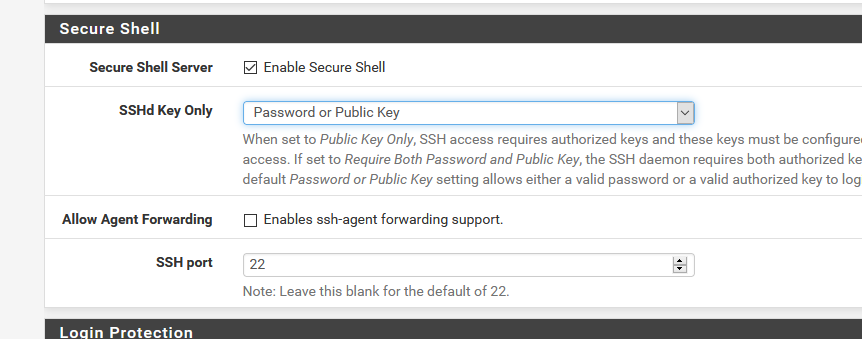
The 'real' console access (with the mini-USB<=>USB cable) should always work, right after power on.
Btw : you must have used this console access when you first set up your 5100 - as interfaces have to be re assigned after a device reset or any other troubles like bad disk.https://docs.netgate.com/pfsense/en/latest/solutions/sg-5100/
$ 1200 for a Netgate 5100 ?
-
Hi.
Thenks for responding. I didn’t use the console access when I first set up the system because I believe it comes with access to the the first interface and that was more or less what I used until I followed a guide and then paid for Netgate support (got the device last April then because of covid it was just “bridging” my modem bridge Andreas and an ap till I got the service, however after 2 weeks it was cancelled (I won’t get into it now at least or here but they would not even refund me and I had to get it from the CC company).
Unfortunately (because someone felt that the 24/7 got them to spend too much time and in email “fired me” as a support customer, I had to spend hunters of hours leaning this and I did get it to work with the setup that you showed.
However, since I was told (in writing and with a new product) never to open a case or call again about anything (sounds like I killed someone - it was purely being cheap and getting away with it because I live on the other side of the world. This example is the price with tax and shipping give it take a few.
Also, I had multiple times the gateway crashed and rebooted, but since there was I guess some order to delete my tickets and hang up on me, when it really got bad I had to contact them but they did exactly that.
The issue now that it does not even boot up at all and I’ve spend 3-4. Nights trying everything because even though Steve here who is a great guy had me open a case and miraculously I even got the steps with an offer to get back to them if I had issues, in fact I did and they did not and believe it or not cloed my case as resolved. I then sent photos and what it means not to honor a warranty for a year except for the service thing because they may have been able to prevent this. I keep factory resetting and it does not even respond to that just one light and nothing comes up with the console. And Becsuee they didn’t respond I tried everything both ssh and directly but at most I get a message that that address or server does not exist. Nothing is booting up and it is probably a result of some issue that Existsd for a long time.
So I’m hoping that after closing this case as resolved twice and after not dating to contact them all this time, they will
Realise they can’t not honor the warrenty. And if they persuade thesevess that warranty not provided still “ticks” and beyond they year suddenly they don’t owe anything then I might as well bought the competition that has free support. I my case not paid support though paid and no warranty. But after 4 nights this is the line in the sand. They can even sensor me here but If thru think I will replace them with an old computer then they another thing coming.I’ll stop here but the thing isn’t working on lite support and I think they singns where there. If you have any speculation what would cause a total non reboot and after it was dripping often and if it something I can perhaps fix myself or anyone elseC then I’d be grateful.
Thanks again.
-
To do :
Get the wired console access working, with the mentioned USB cable.
See manual.
This is not some kind of option. You need to have the console access working.
As soon as it works, you can be sure you never actually use it (extension of Murphy's law).Now, even when the internal disk is empty/broken/bad file system, whatever, you can see it boot, as it has an BIOS like ant other 'PC'.
If the disk has a bad file system, which can happens if you rip out the power (IMHO : never ever use these kind of devices without an UPS), use the Netgate video https://www.youtube.com/watch?v=4DKr1Dvan5I.
Just do this procedure ones to be sure.It still doesn't boot into pfSense ?
At least, now, because you have the console access, you can see 'why'.
Contact support, they will send you a new firmware.
Get back to the manual again, learn how to create a bootable USB key, and boot your 5100 from the key.
Install a clean pfSense, and your good.Btw : these steps have to be done ones, like "installing Windows on a PC". User experience isn't complete without this knowledge, as no one should have to 'learn' these steps "when it is to late".
Like flying a plain with one engine. Or no engines, also very popular these days.
And yes, you are the pilot ..... sorry, the admin. -
@Gertjan
Hey thanks but if what you’re saying is right than I am missing something. I am unable, no matter what I do, to get to this console menu and I have no idea how to be in it.I was able to do this in the past by following their guide either via ssh or I believe this sudo commands followed by the location of the device as it appears on the web site.
But I would see when it was working a specific menu like the one Steve put up not this entire feed of data
In my case it looks like it’s doing nothing. The one green light is on, when I try to reset to factory it does not blink like In a guide I saw bit the amber lights on both sides of the Ethernet cables do turn off foe a couple of seconds and that’s it.
You’re taking about the console as if it is a monitor of its own. In my case I use a man and enter commands into terminal. When I look at the system settings of the Mac, I don’t see anything added when I connect this cable even though I’ve installed the driver and everything they suggested. It’s very difficult when they don’t answer and just sent one email with links and I’m very thankful for everyone trying to help here.
What am I missing Though? It’s always on a ups btw but domething happened. After the guy said to get an old computer and Steve was surprised that I don’t see what he sees i wads convinced that its dead. But I’m not getting to this sort of view when I followed the commands I only see athese rejection messages that the addresses or whatever doesn’t exist or something.
When I look at my connection settings (that i guess I’d expect), I see the WiFi my usb (in Mac the Ethernet comes in via USB adapter) as offline red not fetching addresses. I will copy over commands that i entered (some) in pics but I may be missing something. It’s still the computer trying to connect it’s not acting like a “dumb monitor” but I don’t understand how to make it do that.
If it’s not clear enough or you think you can guide me through please send me an email. I’m barely able to work spending all
My nights on this and I am
Using my phone for hotspot for
Everything I don’t have another router.So my email is candyabars_2001@yahoo.com
And I’m attaching more screen shots based on the single emails
They send me with the link to create an image file and some explanations that I can’t get to work. Perhaps if you look
At both you’ll tell where im going wrong or perhaps the hard disk crashed.? Despite ups I was getting drops. Again
When you say connect console see manual abs even after watching the video I don’t know how to get there. If I’m
There assuming it exists, I can’t do
The things that fideo says.Here are the links I used:
So first they sent me a link to the Image and I followed these links and those that they lead To so I create it. The. The reat of the email
Wa Here is the SHA256 checksum to verify if needed:
https://nc.netgate.com/nextcloud/s/YNz2nBepeHYw4xB
https://docs.netgate.com/pfsense/en/latest/install/installing-pfsense.html#verify-the-downloaded-imageVerify you're using this image:
pfSense-plus-memstick-serial-21.02-RELEASE-p1-amd64.img.gzWe recommend using https://etcher.io to write the image.
Reinstall instructions:
https://www.netgate.com/docs/pfsense/solutions/sg-5100/reinstall-pfsense.htmlLet us know if you have any issues.
And here are screen shots
I So you can see what I did and saw.Screen shots
https://www.dropbox.com/sh/vno5jb73ntl0583/AABpmWUtouOlwtaNTp1o2bC1a?dl=0
-
@gertjan
Ok this is very strange but I am
Certain I saw either a post or a message ?probably email from you) asking if I don’t see the following.counsle screen I only dream about but I don’t get to any of that. I can’t find the message anywhere I was on the phone when seeing it. Assuming I’m not paranoid please send it again or take into Account that i see non of
It and if you tell me WBA’s to do on Mac to get there it woud be great. Asssume I am
As lay person as they get. The image file isn’t a problem it is the before ...Thanks afain
-
Well.
This must be it : https://docs.netgate.com/pfsense/en/latest/hardware/connect-to-console.html
And https://docs.netgate.com/pfsense/en/latest/solutions/sg-5100/io-ports.html : you see the "mini usb" connector on the left ?
You'll be needing a cable that fits into that place, and a classic USB connector on the other side.
It must be a "USB-serial" cable.Btw : I'm not owning a 5100 myself. But if I had one, I would buy tat cable first, the 5100 after that.
Again : SSH access looks the same. But : SSH only works if the system is "up and running".
-
@gertjan
That is the cable that came with the device and connects to the usb or In this case the USBc of this computer (it doesn’t matter, they both don’t work just as equally ). I still don’t know what single command will get the 5100 to respond it exists let alone produce an on going connection and it worked in the past. Am missing anything l?https://www.dropbox.com/sh/a2abnu45h22r2cx/AABjeY6uSn3LNsTr0MxGUr5Na?dl=0