Newbie question, can't seem to open port on firewall. 8443 UniFi Network Controller
-
So I have installed the UniFi Network Controller on my pfsense device (sg-1100). This application uses port 8443, which nmap is reporting to be blocked by firewall:
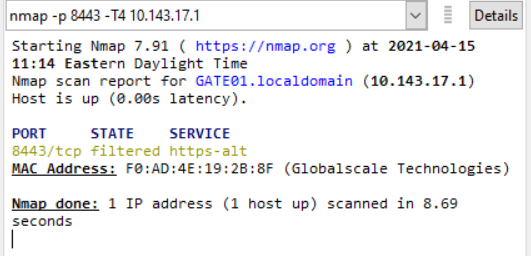
So I made a rule in my LAN firewall like so:
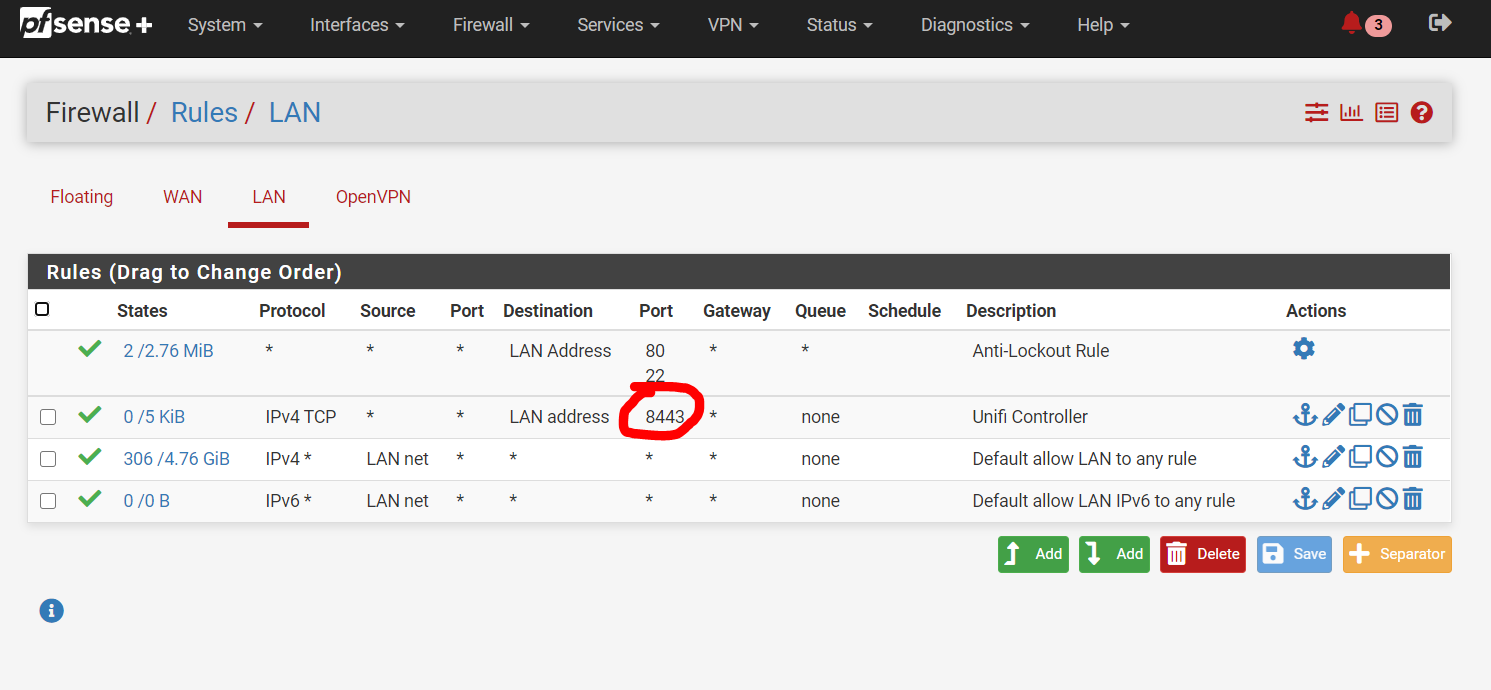
And this is still showing up as blocked on nmap. Nothing has changed, and the final result has not changed either on the web end:

Any help would be highly appreciated! I am a total newbie to pfsense, and firewalling, but I have a lot of experience with networking in general. Thank so much for your time!
-
Are you sure the Unifi controller service is actually running on the firewall? Have you checked that the process is up?
If nothing is using the port, it will appear to be "blocked" because if there is no running service, there is nothing to reply to queries from
nmap.Check the firewall's system log to see if anything has been logged that may be relevant.
-
@tgimagine Why would you even need to create a rule, it would be covered the rule underneath.
-
@tgimagine Where are you testing from? If LAN then pfSense is not involved since inter-LAN traffic goes direct from client to server. If WAN then you need to define a NAT port-forward that forwards the traffic from WAN to LAN.