Help with IP whitelisting needed please !
-
Hi all
This problem puzzeling me for awhile.
Need an expert help !I have an IP 185.152.67.197 that is blocked by pfBNG
It's shown in the Reports as

Clicked on + , added to pfB_Whitelist_v4
Whitelist looks like this on top of all aliases:
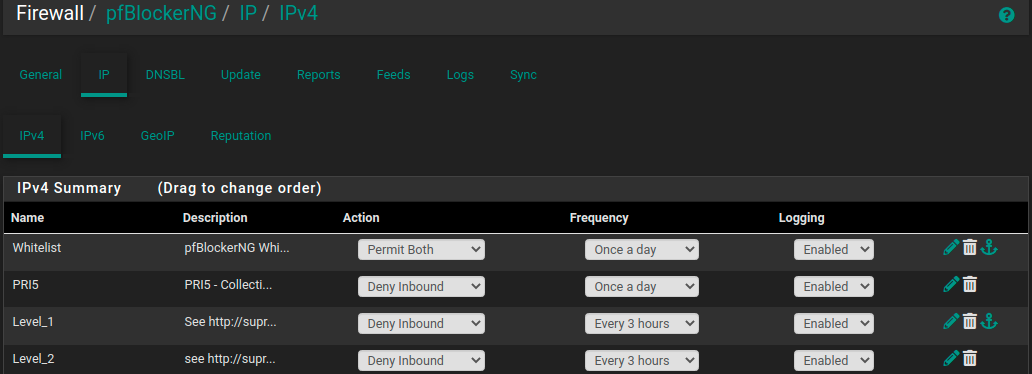
Verified the IP is added to the IPv4 Custom_List
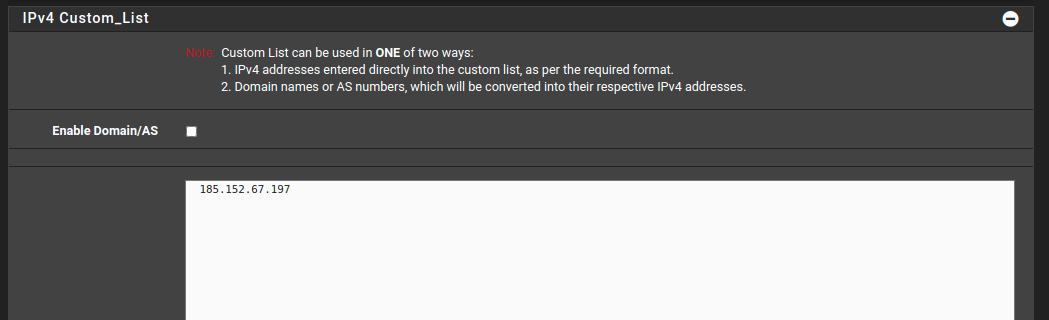
Ran Force Reload
White List rule shows up in the FW floating rules tab also on the top:
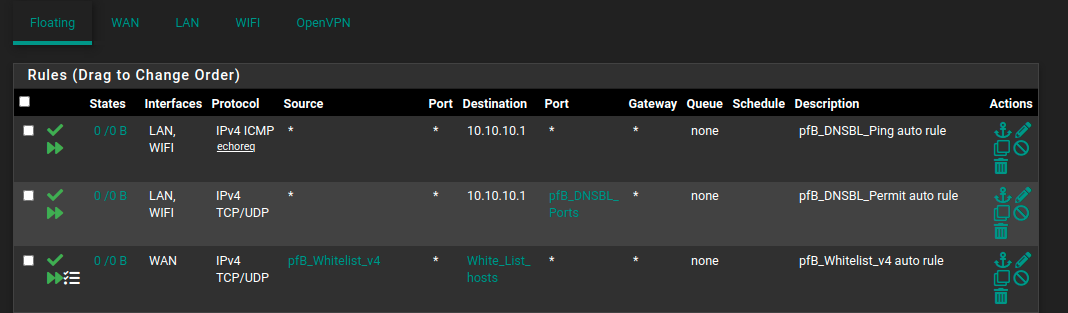
White_List_hosts alias looks like:
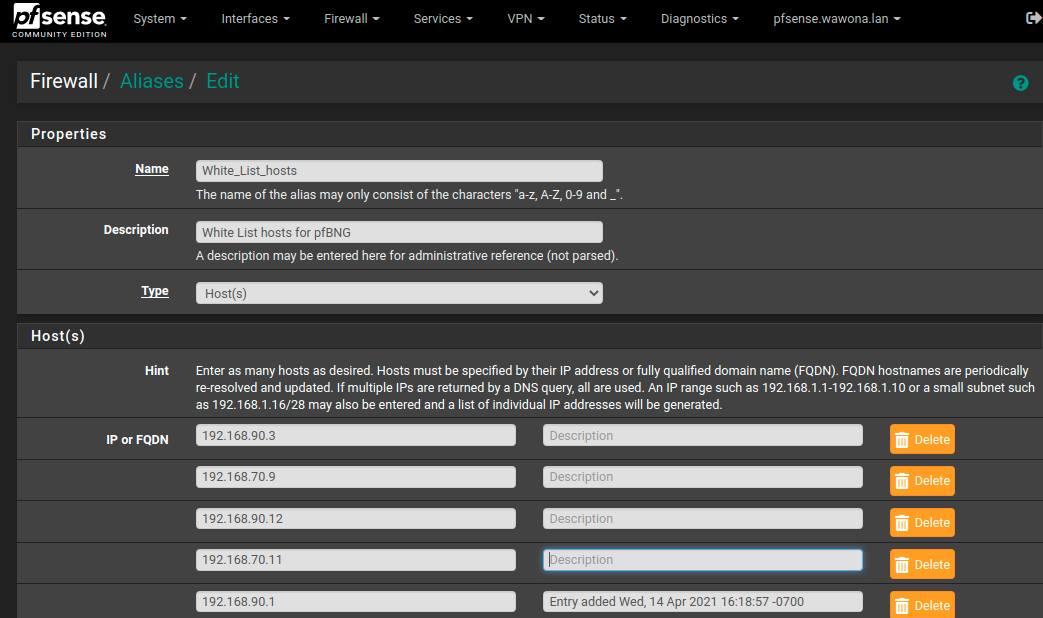
Everything seems in order ? Now try ping from that IP again expecting it to pass, and ....
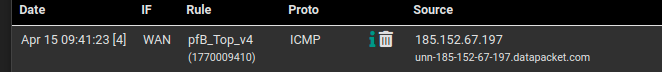
... it's still blocked by pfBNG, notice the Delete icon next to it.
FW logs shows it's blocked by pfB_Top_v4 auto rule
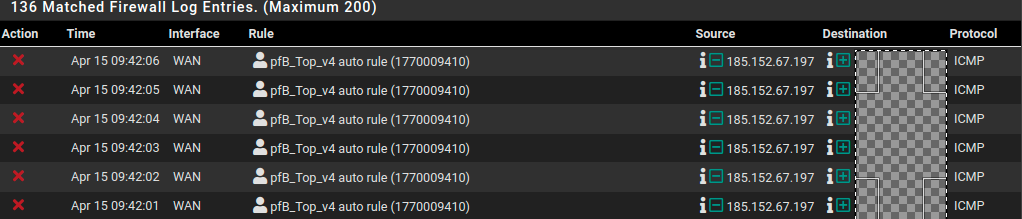
Why is it still blocked ?
What am I missing ?Thx in advance!
Copyright 2025 Rubicon Communications LLC (Netgate). All rights reserved.