Not able to RDP or SSH via OpenVPN
-
Hi All,
I have setup OpenVPN via Tunnel mode (TUN) and all the LAN ports are bridged. I'm able to successfully connect to my home network via OpenVPN and able to access the pfsense web configurator page. I'm also running a ESXi host on my Bridge subnet and i'm able to access the ESXi homepage as well. But I'm unable to SSH or RDP to my Centos VM running on the bridge subnet. I checked the firewall log and I can see its allowed but when I checked my states its showing "SYN_SENT:CLOSED". I already allowed 3389 & port 22 on my linux firewall and tried stopping it too but I'm not able to get the connection established. Can someone please try to tell what additional configuration I need to perform inorder to overcome this issue.Looking forward for some help
My OpenVPN subnet is different - 192.168.66.0/24
My BRIDGE subnet - 192.168.65.1/24Regards
Sakthi -
@sakthi
does it work from the lan ?
SYN_SENT:CLOSED means nothing is replying. the port is closed / the service is not running -
@kiokoman , Thanks for your reply. Yes, Its works from LAN (Bridge Subnet). I disabled selinux and stopped firewalld process too for testing but still same error.
Regards
Sakthi -
@kiokoman , The services are listening too

-
@sakthi said in Not able to RDP or SSH via OpenVPN:
and i'm able to access the ESXi homepage as well
What is the IP of this ESXI VM ? 192.168.65.x/24 ?
pfSense is 192.168.65.1 ?During setup, set up firewall rules on the OpenVPN (or OPENVPN interface if you have instantiated the OpenVPN interface - see Youtube => Netgate video's for details) lie this :
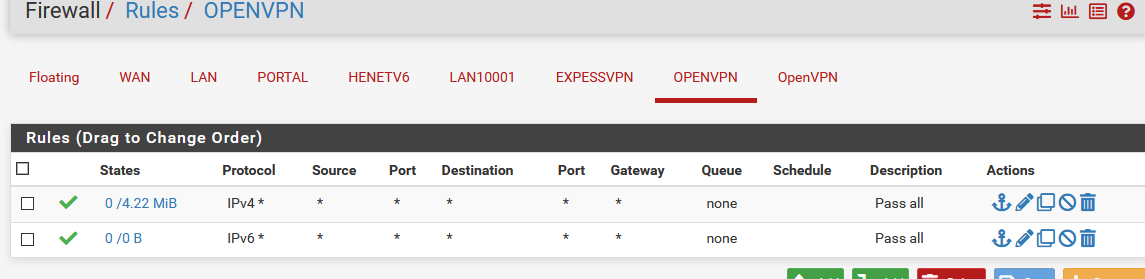
I'm using myself the OpenVPN server of pfSense so I can call in, use the GUI of pfSEnse, or the SSH access, and also some RDP access to other devices on my LAN's (192.168.1.x/24 and 192.168.2.x/24)
My OpenVPN Tunnel network is 192.168.3.x/24I had to inform my RDP (Microsoft based devices) that these had to accepts connection from the outside of their 'own' LAN, as by default they are restricted to their LAN == local access only.
Btw : I have two local physical networks, 192.168.1.x/24 and 192.168.2.x/24
As my devices to be contacted from "remote" are all on 192.168.1.x/24, I used the 192.168.2.x/24 network to see if I could connect to these RDP and SSH devices on 192.168.1.x/24.
When I knew how to make it work from 192.168.2.x/24 I knew I could also make it work from 192.168.3.x/24 - the OpenVPN network.
That was the moment I started to build my OpenVPN access.