Use wireless card to connect to a external Wifi AP
-
Hi,
I have my PfSense installed on a box which has 1 wifi card. I would like to use it to connect to a 3G modem router as backup.
Searched in the doc and in forum ( found only old stuff like [https://forum.netgate.com/topic/800/use-pfsense-as-a-wireless-client?_=1620402396416](link url) ) on how to configure the Interface as a client.
Any one has some insights ?
Of course, if I missed a post in the forum, do not hesitate to point me to it ...
Thanks ! -
Does that 3G modem have any Ethernet ports? If so, that would be the better way to connect.
BTW, the 3G cell network is going away. One major Canadian carrier has already shut down 3G and another will be shutting down one 3G band shortly and the other a bit later on.
-
HI
Thanks for your answer @JKnott ,
In fact it's a 5G modem ;-).. I'm just an old fashion guy stuck at 3G ....
And to answer to your question, no, only Wifi.
So I'm trying to find a way to use it as fail over connection -
@smalldragoon
The config goes something like this:
Add a supported wireless card. Atheros is a good choice.
Interfaces, Assign, Wireless: Add a wireless interface, select BSS
Back to Interface Assignments, add an interface for the new wlan0
Interfaces, OPTx:
Enable the interface, set for DHCP.
Under Wireless Configuration make sure it's set for BSS, plug in the SSID, enable WME.
Enable WPA, plug in your PSK
Save. Check status, Wireless and Interfaces.
Profit? -
@dotdash , hi , thanks for your help
Indeed ,that's what I'm doing ( I think ) :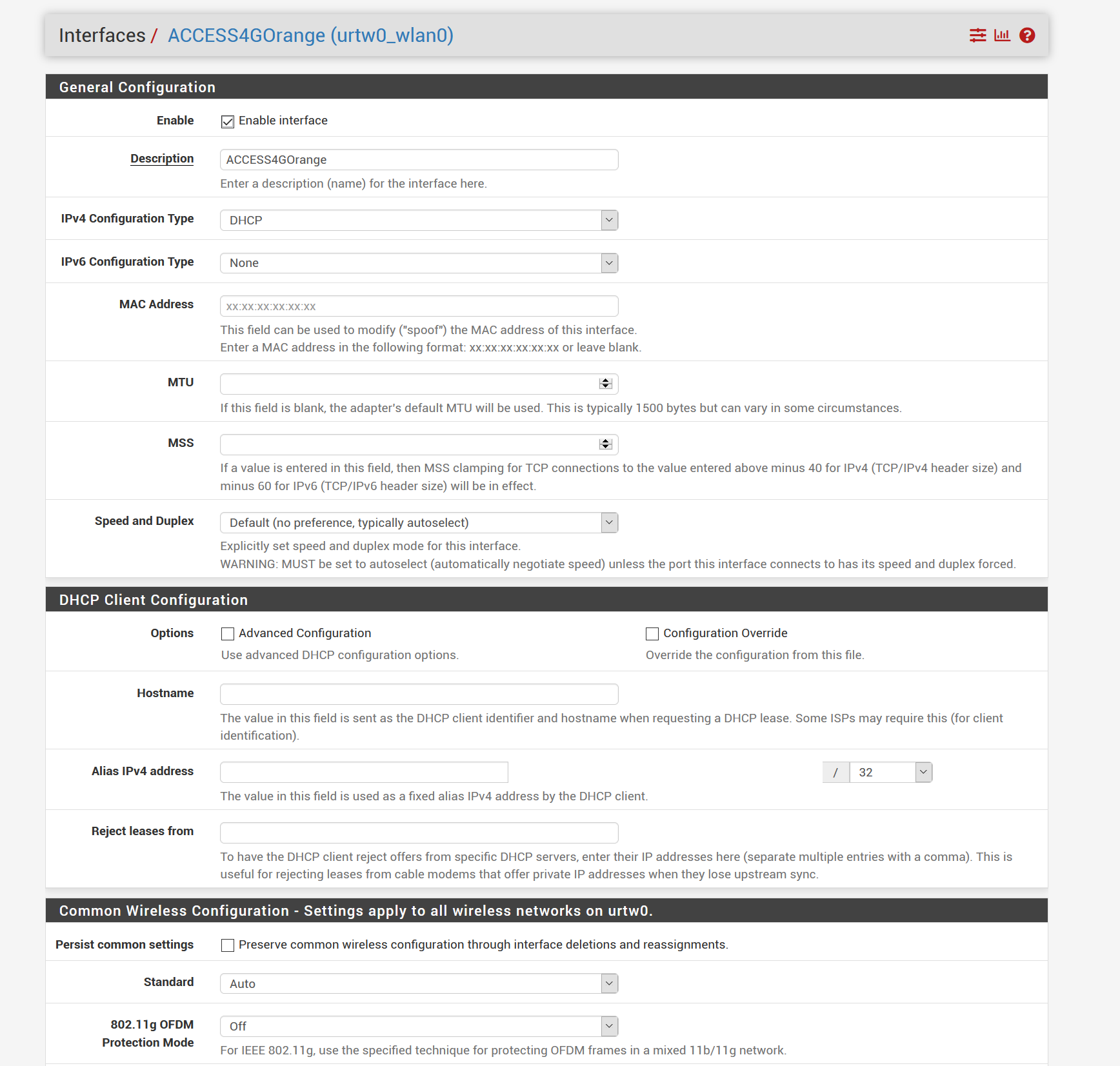
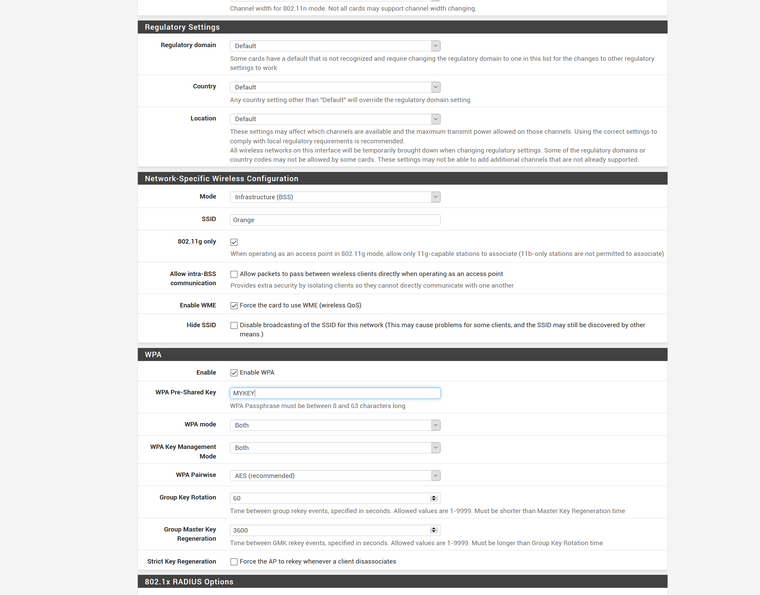
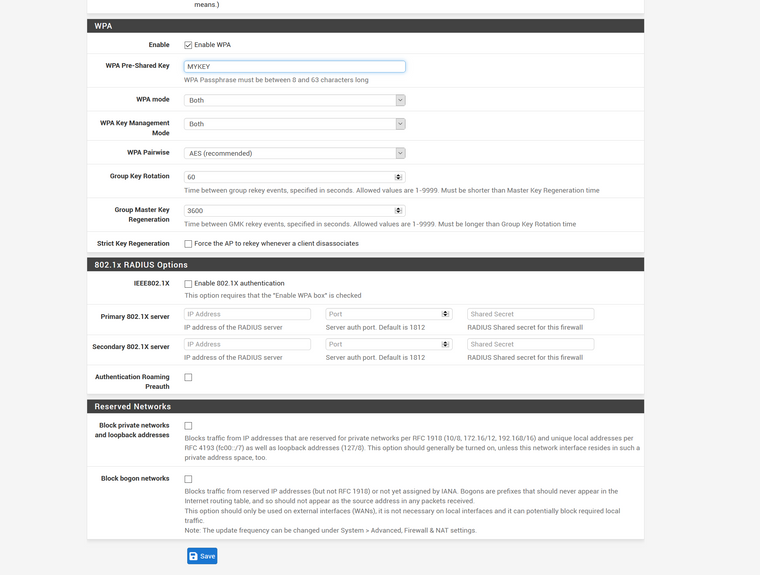
and in the shell, it says " no carrier"
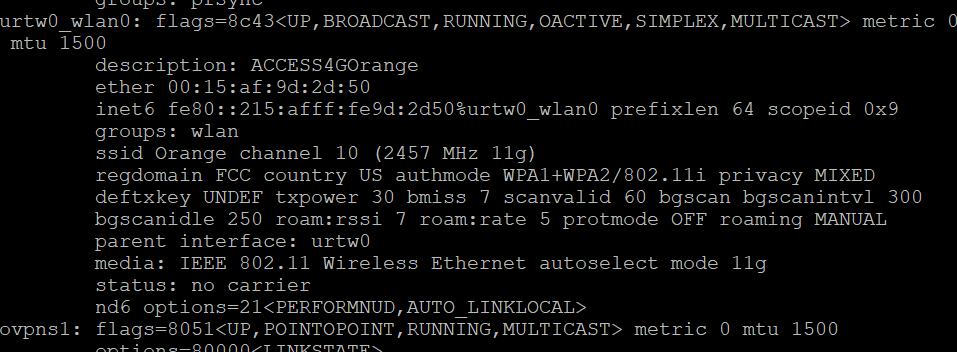
Tried of course to connect to the router using my phone as ex, it works like a charm ...
-
I forgot, of course as well, the network is detected and available :

-
Replying to myself for forum benefit ....
Issue was the firmware of the modem.
Updated and worked straight forward !