FRR Not starting after PFSense upgrade to 21.02.2
-
FRR in PFSense will not start.
BGP Routing between AWS and Data Center is down and not routing traffic.
PFSense was updated to version: 21.02.2-RELEASE
PFSense FRR version: 1.1.0_10
Reinstall of FRR doe not resolve this issue.
Logs show:
May 23 11:58:32
watchfrr
36497
[EC 268435457] all configured daemons failed to start -- exiting watchfrr
May 23 11:57:38
watchfrr
36497
restart all process 36625 exited with non-zero status 2
May 23 11:57:37
watchfrr
36497
Forked background command [pid 36625]: /usr/local/etc/rc.d/frr restart all
May 23 11:57:37
watchfrr
36497
bgpd state -> down : initial connection attempt failed
May 23 11:57:37
watchfrr
36497
staticd state -> down : initial connection attempt failed
May 23 11:57:37
watchfrr
36497
zebra state -> down : initial connection attempt failed
May 23 11:57:37
watchfrr
36497
watchfrr 7.5 starting: vty@0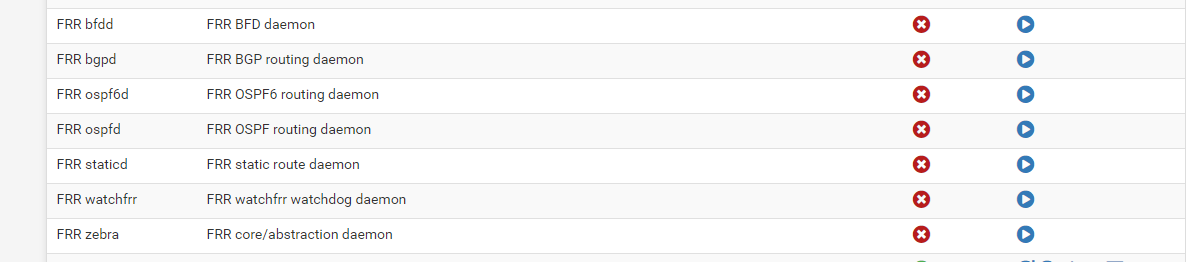
System logs show:
May 24 10:43:08
php-fpm
986
FRR Package: FRR: Restarting services.
May 24 10:43:08
php-fpm
986
FRR Package: FRR: Daemon state: zebra: stopped | staticd: stopped | bgpd: stopped
May 24 10:43:08
php-fpm
986
FRR Package: FRR: Rebuild configuration.
May 24 10:43:08
php-fpm
986
FRR Package: FRR BFDd: No config data found.
May 24 10:43:08
php-fpm
986
FRR Package: FRR OSPF6d: No config data found.
May 24 10:43:08
php-fpm
986
FRR Package: FRR OSPFd: No config data found.FRR Status shows:
zebra does not appear to be runningand
bgpd does not appear to be running -
Anyone else experiencing this with FRR?
-
Anyone?
-
@beb-consulting I'm having the exact same problem. The service simply won't start. When I try to start it via the terminal here's what I get:
[21.05-RELEASE][admin@xg71001u]/var/etc/frr: /usr/local/etc/rc.d/frr restart all Checking intergrated config... Checking vtysh.conf line 15: % Unknown command[4]: no bgp network import-check line 16: % Unknown command[4]: neighbor 169.254.0.1 remote-as 4200000002 line 17: % Unknown command[4]: neighbor 169.254.0.1 description Google Cloud HA VPN (us-central1) line 18: % Unknown command[4]: neighbor 169.254.0.1 update-source 169.254.0.2 line 20: % Unknown command[4]: address-family ipv4 unicast line 21: % Unknown command[4]: neighbor 169.254.0.1 activate line 22: % Unknown command[4]: no neighbor 169.254.0.1 send-community line 23: % Unknown command[4]: neighbor 169.254.0.1 prefix-list InboundNetworks in line 24: % Unknown command[4]: neighbor 169.254.0.1 prefix-list OutboundNetworks out line 25: % Unknown command[4]: exit-address-family FAILEDI have yet to find a solution and removing/reinstalling doesn't work at all.
UPDATE: Well this is embarrassing... Check the length of your ASN; e.g., If you're using a 4 byte ASN sure it's 10 digits... not 11.

That was the reason BGP wasn't starting in my situation (one too many zeroes).
EDIT: To clarify, I had the BGP session up and running at one point but I needed to change the ASN in addition to a few other settings, and after making all my changes and restarting the service, that's when all hell broke loose. The snippet I posted earlier threw me off the trail since it gives no indication that you may have typo'd something in the GUI (side note to the frr package maintainers: can we get a
maxlength="10"on that field and/or a better error message? ). You might also notice the ASN is the correct length in the output above; it was my local ASN that was incorrect.
). You might also notice the ASN is the correct length in the output above; it was my local ASN that was incorrect.EDIT #2: I'm full of the typos today, apparently.