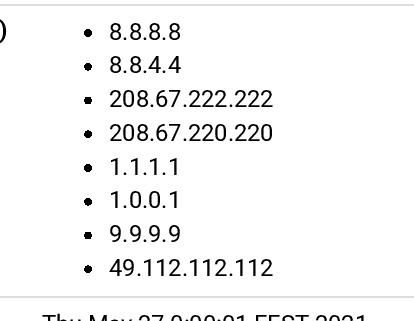Limited WiFi Range on PFSENSE
-
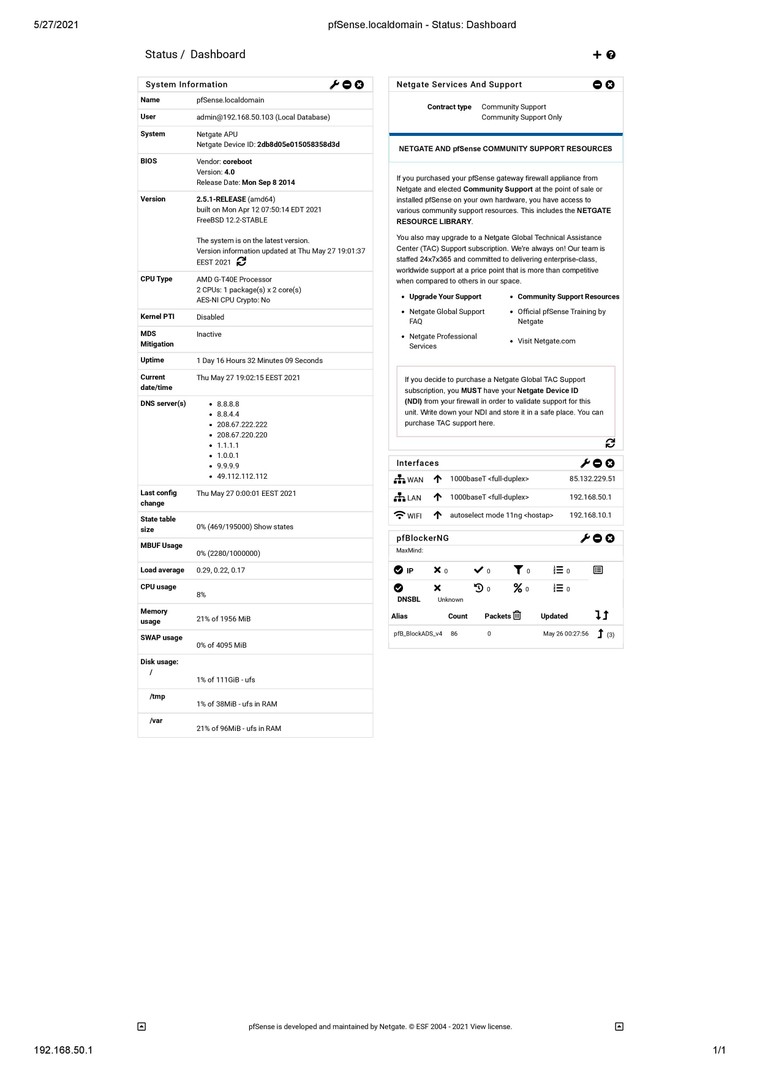
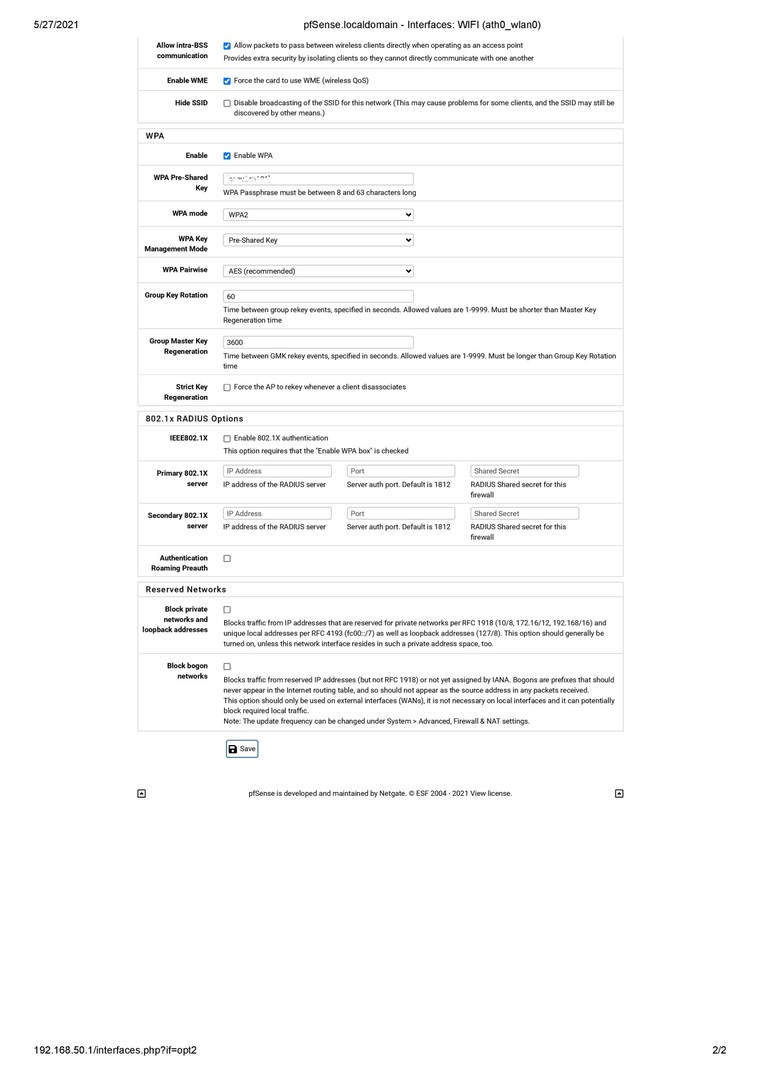
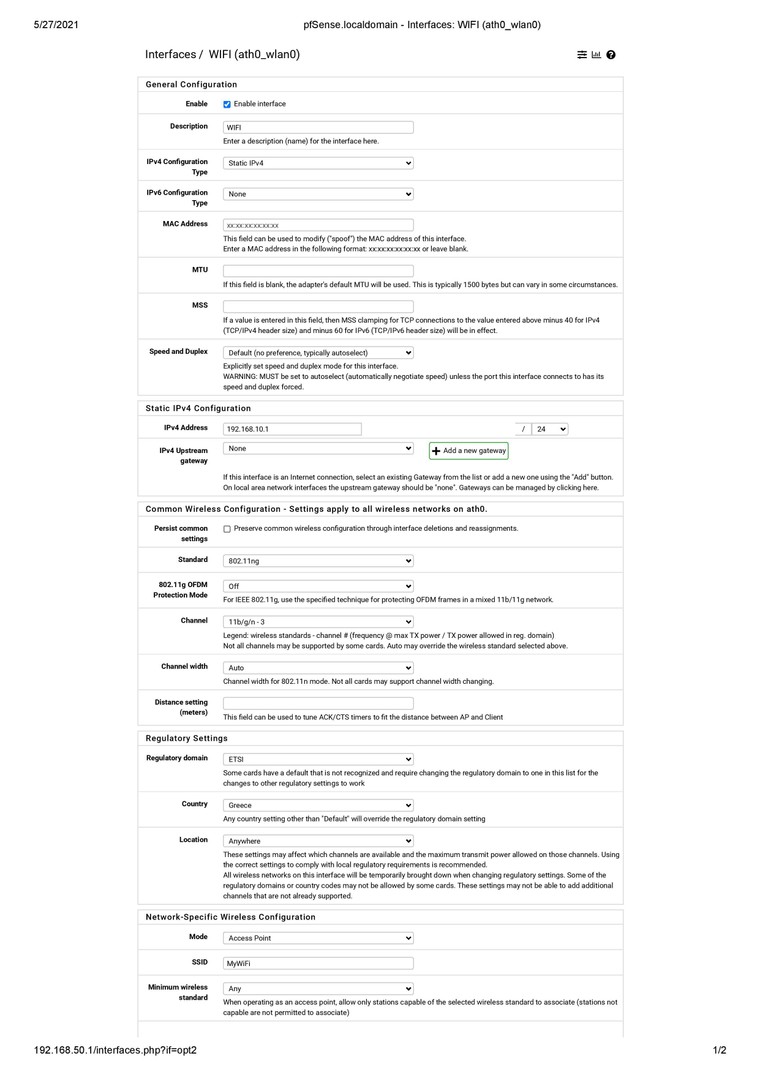
More details
-
-
Yeah makes no sense to point to so many dns. For starters if some filter and others don't - you can not be sure if your going to be filtered or not.. I see some opendns in there. And quad9 filters, etc.
Also once you point to an anycast service - its pretty pointless to have more than 1 entry for the service.
And your not using local at all - guess you don't want to resolve any local stuff?
-
I use this as AP and it works flawlessly and covers just about every inch of the house.
https://www.asus.com/dk/Networking-IoT-Servers/Range-Extenders-/All-series/RP-AX56/
AP mode and DHCP and then you plug it in the wall socket and connect a cable to LAN. Boom and be done with it.
-
@gertjan Well I guess its a little bit better than giving it to my provider LOL
-
@johnpoz said in Limited WiFi Range on PFSENSE:
Yeah makes no sense to point to so many dns. For starters if some filter and others don't - you can not be sure if your going to be filtered or not.. I see some opendns in there. And quad9 filters, etc.
Also once you point to an anycast service - its pretty pointless to have more than 1 entry for the service.
And your not using local at all - guess you don't want to resolve any local stuff?
I have the habit of using IPs instead of DNS for my local stuff
-
Well I may have too many DNS entries, I can take them off., but really its not harming the performance of the internet.
The only problem I have with my PFSENSE is the WiFi other than that I am happy
-
@cool_corona said in Limited WiFi Range on PFSENSE:
https://www.asus.com/dk/Networking-IoT-Servers/Range-Extenders-/All-series/RP-AX56/
Looks like a nice AP but I already have several APs I can use, I have a Cisco, Miktrotik, Netgear.
I just wanted and all in one solution, a solution to integrate the AP into my PFSENSE. -
@biomecanoid81 said in Limited WiFi Range on PFSENSE:
I just wanted and all in one solution
No point to that - just use an AP.. Which you can properly place or have multiple ones. I have 3 AP properly mounted in the ceiling in my small house. Have ZERO wifi issues no matter what room I am in, or even out on the patio, etc.
As to using IP vs fqdn - that works - but why? When properly setup you could use either.
As to coverage and features for wifi, your not going to get that with some card you place in pfsense vs an actual device designed to be an AP. or wifi router your using as an AP.
-
@biomecanoid81 said in Limited WiFi Range on PFSENSE:
AR9285
Is that a 1x1 device? Do you have a single antenna? Is the driver configured to use the correct antenna if it has more than one socket? That will destroy the range if set wrong, I have seen it first hand.
Currently about the best card you can get for pfSense directly is something AR938X based. That's a 3x3 N card. Coverage should be OK with decent antennas and the device itself mounted high up. Speed will never be anything special but should be 'enough' on a 100Mbps WAN.
Steve
-
@stephenw10 Only one socket for antenna, I don't know if any driver settings are wrong but based on limited Wi-Fi range it works like it does not use the antenna
-
WiFi devices often use multiple antennas for MIMO. A single antenna can't do that and so wouldn't be as effective as a multiple antenna system that does.
-
Check the sysctls in dev.ath:
dev.ath.0.diversity: 0 dev.ath.0.rxantenna: 1 dev.ath.0.txantenna: 0You may need to set them both to 0 (or both to 1). I have hit that before with a really old card.
But really you should just get a 2x2 card that can use antenna diversity correctly. Or a 3x3 card as I listed above.Steve
-
@stephenw10 said in Limited WiFi Range on PFSENSE:
Check the sysctls in dev.ath:
dev.ath.0.diversity: 0 dev.ath.0.rxantenna: 1 dev.ath.0.txantenna: 0You may need to set them both to 0 (or both to 1). I have hit that before with a really old card.
But really you should just get a 2x2 card that can use antenna diversity correctly. Or a 3x3 card as I listed above.Steve
Thanks for you help, Can you find one on eBay for me ? I have looked and found lots and lots. I just want one that you know works for sure out of experience.
-
The Compex WLE200NX is a 2x2 miniPCIe card. We used to sell that so I know that works relatively well. Look for that if you really want to use a wifi card in the firewall.
To be clear I agree with the others though, you will get better just about everything with a separate access point.
Steve