NO ACCESS TO WEB GUI, WRONG PORT ENTERED IN ADMIN ACCESS TCP PORT
-
As the title says I entered the wrong port number in the Admin Access TCP Port section. I was trying to delete a number and inadvertently(didn't verify) number 1 was left as port. Now PC will not let me in thru that port.
JMV
-
@jmv43-0 You could try going to the console and try option #15 to restore recent config. There's also the nuclear option of option #4. There's also likely way to shell in and modify a config file then reboot to go back to what you had before but I don't know where it is off the top of my head.
-
@kom Yes, number 15 worked very good.
Thanks for your help.

JMV
-
@jmv43-0 Well all fine until today same problem, no GUI. Not even after using option 15 as previous fix.
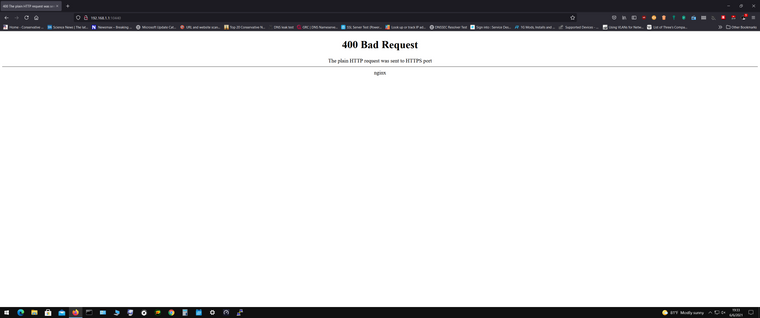
-
@jmv43-0 What happens if you tr to access it via https?
-
@kom I defaulted the Admin Access TCP port line. It is working fine for now after I did the option 15 thing
on all the entries it had.Thanks