DNS issues when OpenVPN client is connected
-
Hi,
I'm having some problems with my configuration when i connect to ProtonMail VPN. The VPN connects fine and the computer on the network that is forced to go through the VPN has internet, but when it connects the rest of my network loses DNS and when i stop the service the network works again.
Here is my OpenVPN Client settings:
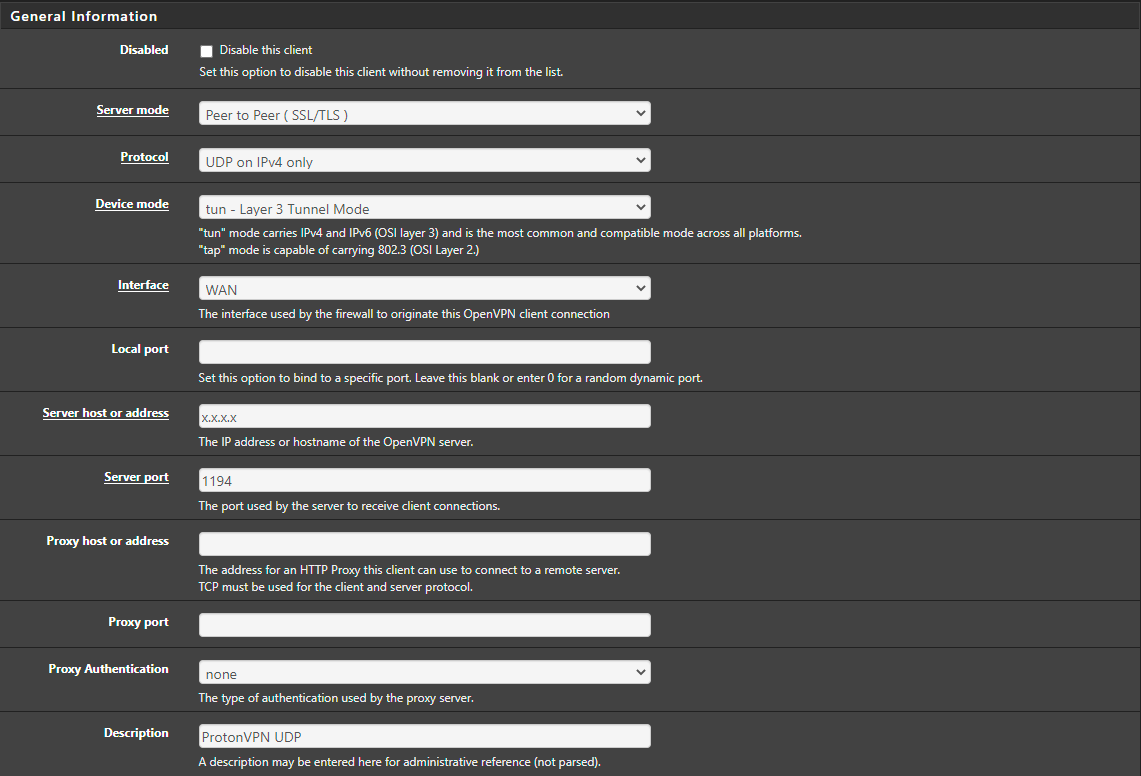
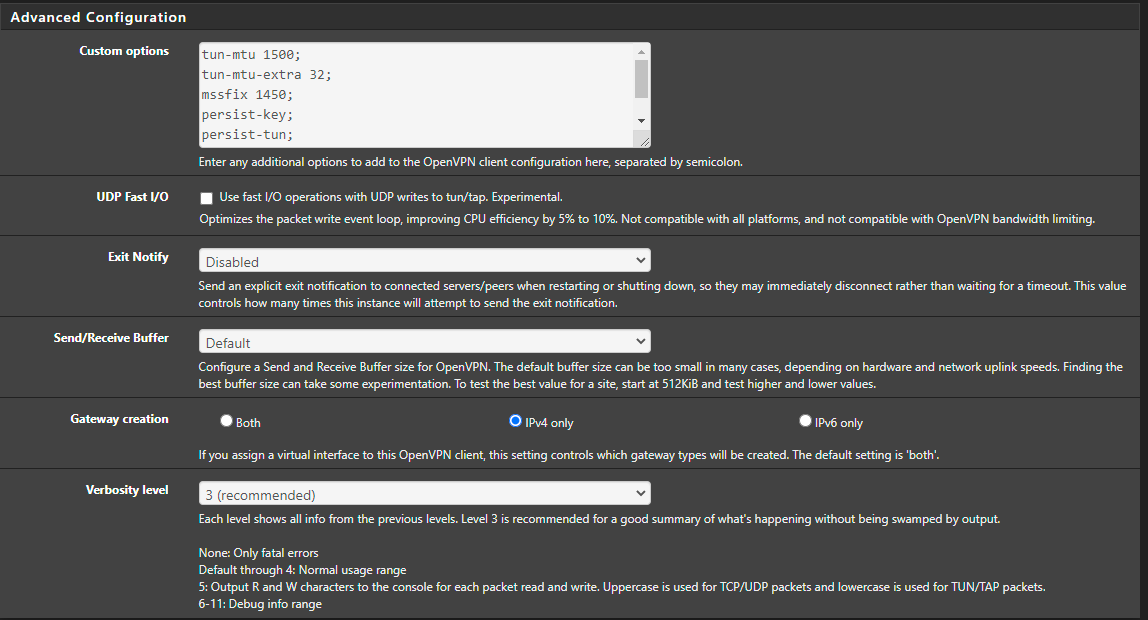
this is all the custom options:
tun-mtu 1500;
tun-mtu-extra 32;
mssfix 1450;
persist-key;
persist-tun;
reneg-sec 0;
remote-cert-tls server;I have this assigned to a Interface
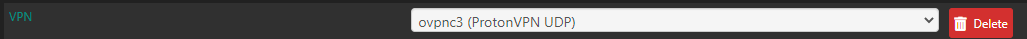
Here are my outbound NAT rules just to ensure its forced and only through the vpn
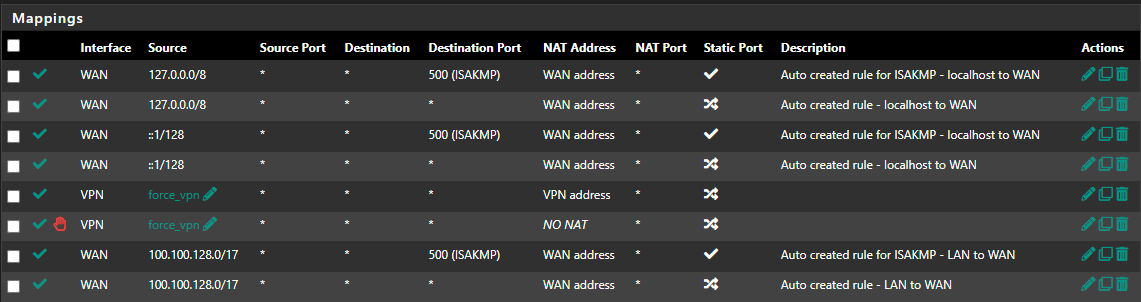
OpenVPN firewall rules
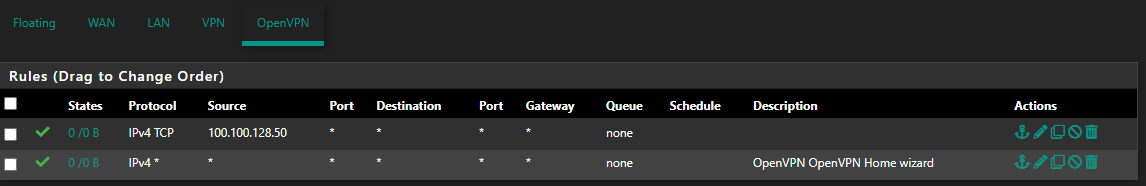
I don't have any rules under the VPN interface but i dont think i need any, just any any.
Another thing i will mention is that the dnslookup works on the PFsense but not the clients, the ping looks like it resolves the IP of google but the requests are time out.
Is there anything i'm missing? i don't understand why its reverse breaking everything, can anyone please help me?
Thanks in advanced.
-
@declanm25 Is Don't Pull Routes unticked ?
If it isn't ticked the default route for everything is likley to be ProtonMail VPN.
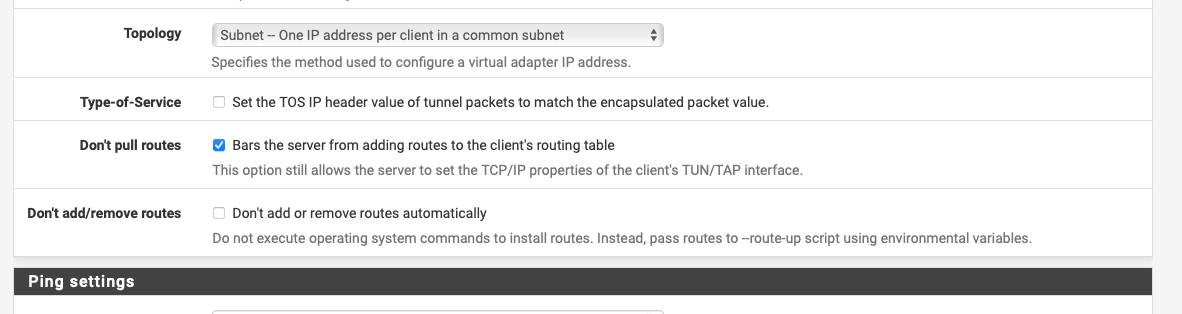
-
@nogbadthebad Yep thats what it needed, god damit :( looked over it so often