Unable to connect
-
I recently attempted OpenVPN and an IPsec VPN for remote access to my home when I'm at college. I tested and got my OpenVPN working but only when I'm home. At work today I attempted to connect with my iPhone but had no success. I used the recipe posted by Netgate and I'm using my WAN to receive the signal. Could the issue be coming from my upstream router/modem from my ISP?
-
@cmos_battery said in Unable to connect:
Could the issue be coming from my upstream router/modem from my ISP?
Is it in modem or in router mode?
If it's a router you have to forward the OpenVPN traffic to pfSense.Do you get a real public IP on your WAN?
-
@viragomann said in Unable to connect:
real public IP on your WAN?
I have a real public IP and it is a modem/router combo. So simply port forward the VPN ports from my ISP combo to the pfSense WAN IP address?
-
@cmos_battery
Yes, of course, pfSense has to get the OpenVPN packets on its WAN address, since you VPN server is listening on it. -
@viragomann
Maybe my home network just sucks then. I port forwarded the OpenVPN 1194 UDP port to the IP address of my WAN connection on the pfSense box. Still no luck. When I'm on the the ISP provided router/modem which obviously has its public IP and I can even connect remotely to a test Minecraft server just to check that my ports are opening.Still no luck with OpenVPN and very little luck with IKEv2. Going to install an experimental package of WireGuard and see where that goes.
-
@cmos_battery said in Unable to connect:
I port forwarded the OpenVPN 1194 UDP port to the IP address of my WAN connection on the pfSense box
At that moment, when you try to connect to your WAN IP, using port 1149 protocol UDP? you see the counter is going upwards. You'll know the NAT of the device in front of pfSense is set up correctly.
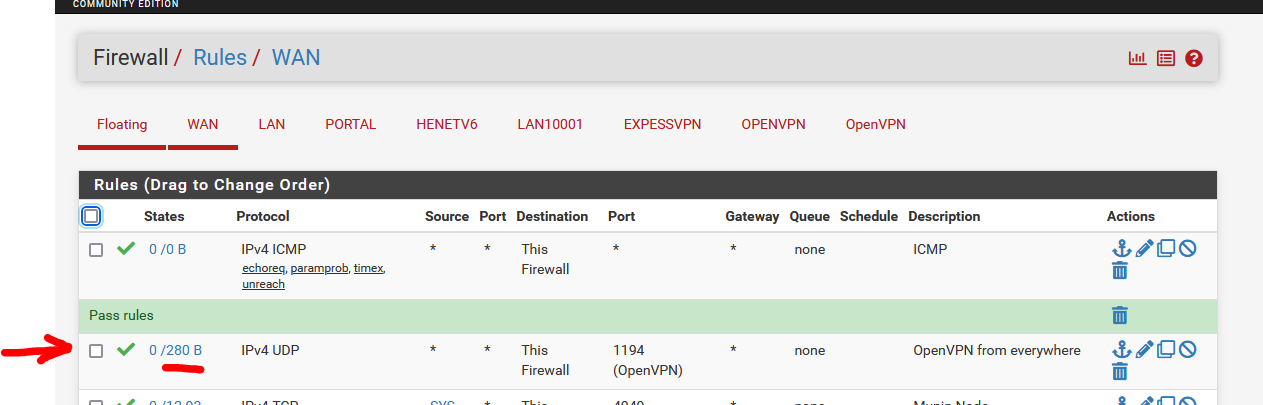
For a basic OpenVPN set up, see the recent and less recent video's here.