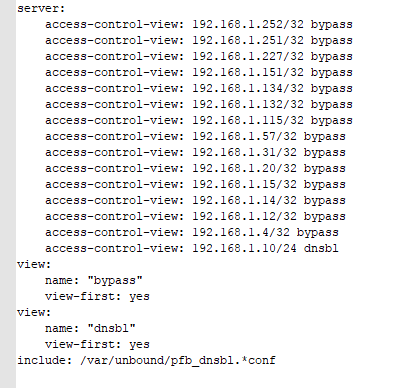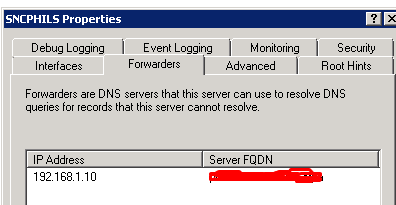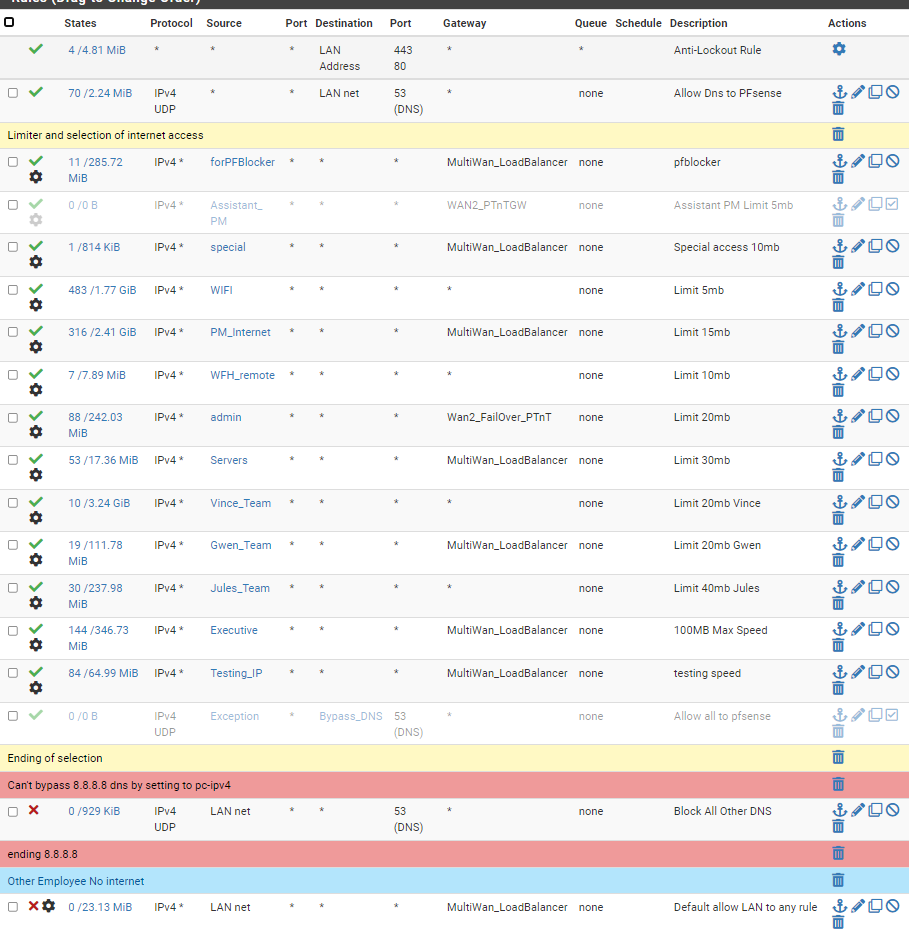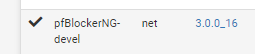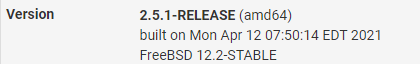how to bypass pfblockerng-devel certain ip.
-
You use :
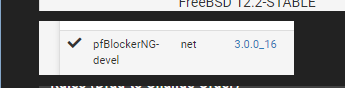
so you could Bypassing DNSBL for specific IPs
Or, also possible, I did not understand :
@jenskiebee said in how to bypass pfblockerng-devel certain ip.:
My problem is not working
-
@gertjan said in how to bypass pfblockerng-devel certain ip.:
You use :
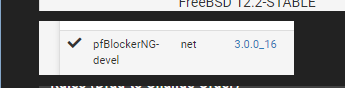
so you could Bypassing DNSBL for specific IPs
Or, also possible, I did not understand :
@jenskiebee said in how to bypass pfblockerng-devel certain ip.:
My problem is not working
Oh sorry i cant edit my post..
Yes bro, i use that pfblockerng version.
My problem is i cant bypass the dnsbl website.
Example ip of my pc unit is 192.168.1.30 i want to exclude in blocking. -
I already use the setting of Bypassing DNSBL for specific IPs.
But notworking my pc/ip still block. -
@jenskiebee said in how to bypass pfblockerng-devel certain ip.:
But notworking my pc/ip still block.
I'm using pfSense 2.5.1 with the latests pfB 3.0.0_16
I looked up a blocked domain in one of the feeds I'm using : cash_lord.com in one of the feeds I'm using.
a nslookup test for cash_lord.com showed me the domain was blocked :
0..0.0.0edit : Yes, 0.0.0.0 as I'm not trying to return 10.10.10.1 which is the default 'buiknd-in' "DNSBL Webserver" as it can't do anything if I'm redirected to https. Knowing that every site is https these days, etc etc etc. I just chose for 0.0.0.0 which does the job just fine with far less overhead.
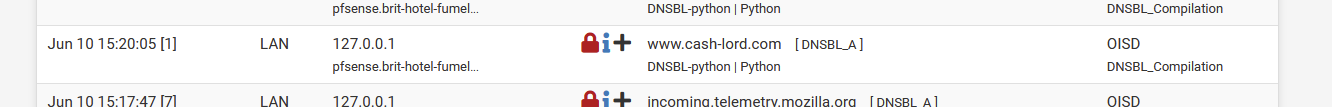
Time for a test.
My PC uses LAN IP 192.168.1.2 and 2001:470:dead:beef:2::88
So I entered this :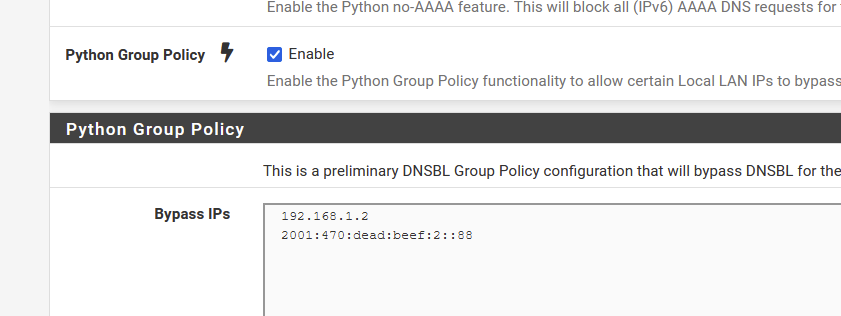
I flushed my local DNS cache with
ipconfig /flushdnsand did the test again. This time it did return an IP :
Address: 154.220.169.30So, it really looks like it's working for me.
My PC, as it's on the list, isn't filtered by pfB any more.
-
@gertjan i try this setting "unbound python mode" dnsbl its working, but the other problem is when i flushed dns the other pc that i want to remain filtered by pfb same still can access again.
because some of the user/employee know simple network troubleshot like release , renew and flushdns also...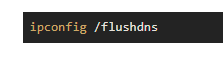
-
-
@jenskiebee said in how to bypass pfblockerng-devel certain ip.:
problem is when i flushed dns the other pc that i want to remain filtered by pfb same still can access again.
What do you mean ?
Do you know what
ipconfig /flushdnsdoes ?
And why I used this command on my PC in the example above ?
@jenskiebee said in how to bypass pfblockerng-devel certain ip.:
"unbound python mode"
This mode needs to be used to use the "Python Group Policy" function.
-
@kom said in how to bypass pfblockerng-devel certain ip.:
dead:beef
Heh
A way to obscure an IPv6 - my 2001:470:dead:beef:2::88 is local and global ;)
-
@gertjan yeahhh i used like you said.
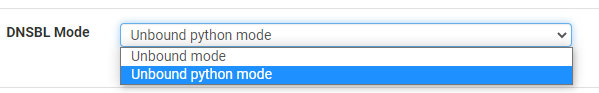
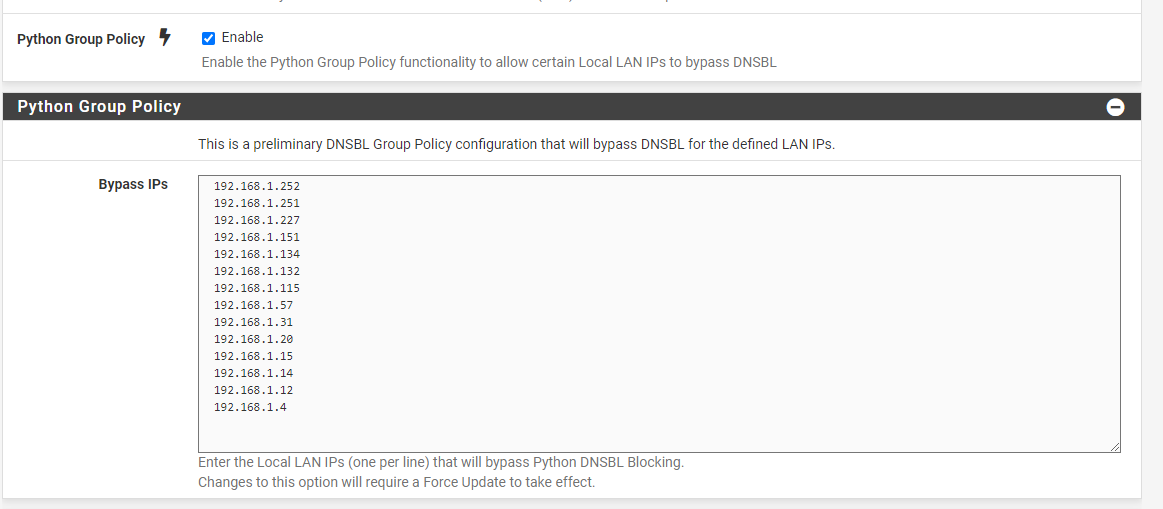
-
Keep in mind : it's a DNSBL bypass.
IP based feeds will still block, as these are just huge aliases used in firewall rules.See also here and here.
It's still in the
 phase of developing.
phase of developing.