Unable to check for updates
-
@bimmerdriver From the console option 13 get the following:
Updating repositories metadata...
Updating mced repository catalogue...
Fetching meta.conf: . done
Fetching packagesite.txz: . done
Processing entries: . done
mced repository update completed. 7 packages processed.
Updating pfSense-core repository catalogue...
pkg-static: https://files01.netgate.com/packages/pfSense_v2_5_2_amd64-core/meta.txz: Not Found
repository pfSense-core has no meta file, using default settings
pkg-static: https://files01.netgate.com/packages/pfSense_v2_5_2_amd64-core/packagesite.txz: Not Found
Unable to update repository pfSense-core
Updating pfSense repository catalogue...
pkg-static: https://files00.netgate.com/packages/pfSense_v2_5_2_amd64-pfSense_v2_5_2/meta.txz: Not Found
repository pfSense has no meta file, using default settings
pkg-static: https://files00.netgate.com/packages/pfSense_v2_5_2_amd64-pfSense_v2_5_2/packagesite.txz: Not Found
Unable to update repository pfSense
Error updating repositories!
ERROR: Unable to compare version of pfSense-repo
pfSense - Netgate Device ID: 5c0c693d540f365fe255 -
I can confirm on my 2.5.2 BETA test vm it is giving the samen error.
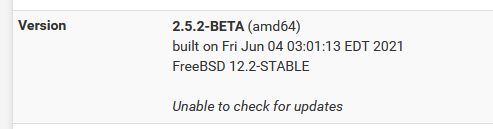
-
I can't seem to reproduce that here, but my URLs in
pkg -vvdon't have/packages/in them.FreeBSD: { enabled: no } pfSense-core: { url: "pkg+https://packages.netgate.com/pfSense_v2_5_2_amd64-core", mirror_type: "srv", signature_type: "fingerprints", fingerprints: "/usr/local/share/pfSense/keys/pkg", enabled: yes } pfSense: { url: "pkg+https://packages.netgate.com/pfSense_v2_5_2_amd64-pfSense_v2_5_2", mirror_type: "srv", signature_type: "fingerprints", fingerprints: "/usr/local/share/pfSense/keys/pkg", enabled: yes }You could fix
/usr/local/etc/pkg/repos/pfSense.confmanually or try switching the update branch to 2.6.0 or stable temporarily and then back to 2.5.2. -
Actually strike that, you can just try again.
We changed the web server so that the old and new URLs will work. Give it another try, maybe do
pkg update -ffirst to see if that succeeds. -
@jimp The change resolved the issue.
Thanks -
@tquade Here we go again!
Console option 13 output:
Updating repositories metadata...
Updating mced repository catalogue...
pkg-static: http://packages.mced.tech/packages/freebsd_12-2_amd64-ng_ports_252/meta.txz: Connection refused
repository mced has no meta file, using default settings
pkg-static: http://packages.mced.tech/packages/freebsd_12-2_amd64-ng_ports_252/packagesite.txz: Connection refused
Unable to update repository mced
Updating pfSense-core repository catalogue...
Fetching meta.conf: . done
Fetching packagesite.txz: . done
Processing entries: . done
pfSense-core repository update completed. 7 packages processed.
Updating pfSense repository catalogue...
Fetching meta.conf: . done
Fetching packagesite.txz: .......... done
Processing entries: .......... done
pfSense repository update completed. 498 packages processed.
Error updating repositories!
ERROR: Unable to compare version of pfSense-repo
pfSense - Netgate Device ID: 5c0c693d540f365fe255Ted
-
@tquade said in Unable to check for updates:
packages.mced.tech
That is not coming from pfSense code, but maybe from some unsupported change you made to the package repositories.
-
@jimp Did a clean install and restore config from backup. All is now good.
Ted
-
@tquade Yes, the guys who maintain that repo are working on it. My recommendation would be to remove the custom repo and only get the code from the official repo through the package manager. (In fact, the latest 0.1.3 code was accepted yesterday and should start to appear in the package manager soon). Netgate has been very quick to get any code that I've submitted merged in as quickly as possible (really as quickly as I can get it submitted and then respond to the code reviews). There was so much code churn initially that it really only made sense to PR in larger batches, and leave the smaller updates to the side-loaders (or those who were brave enough to use that repo that was built)...but once updates get merged and built more frequently in the official repository, the usefulness of those approaches will diminish quickly. Stay tuned.
-
@theonemcdonald Is fixed and am on 0.1.4 code.
Ted