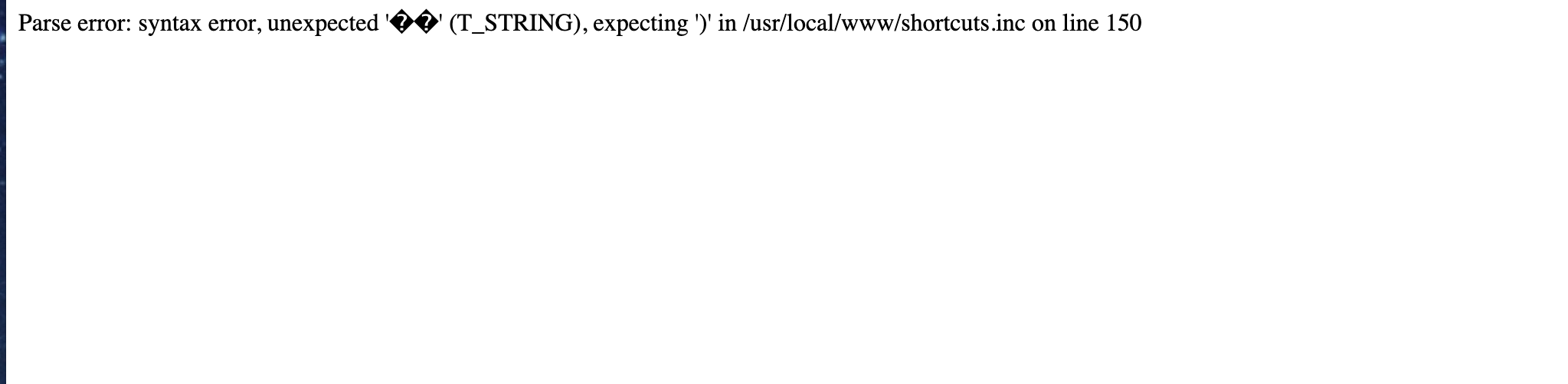can't login to WebUI - syntax error, unexpected
-
My internet connection was dropping periodically so I logged into pfsense GUI to check WAN IP address. Logged out and then tried to log back in a couple of minutes later to restart pfsense but the web GUI won't load anymore. I receive the following error
Parse error: syntax error, unexpected '��' (T_STRING), expecting ')' in /usr/local/www/shortcuts.inc on line 150
I can see in the shell output that my login is successful but the webgui page won't load.
I have tried restarting pfsense and also ran playback resetwebgui from option 12 of the command line.
I opened /usr/local/www/shortcuts.inc in vi editor and looked at line 150. Its not the same compared to shortcuts.inc in the git repository. Is it safe to backup and replace the file? What will happen if I do that?
Pfsense version 2.5.1 release running on Windows Server 2019 Hyper-V
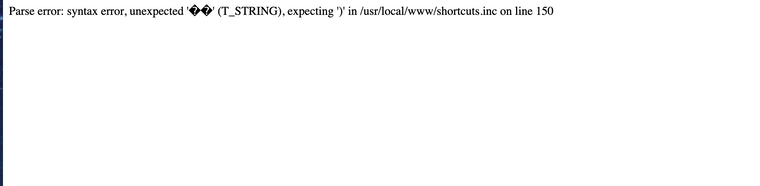 Hyper-V
Hyper-V -
@delphi94 said in can't login to WebUI - syntax error, unexpected:
What will happen if I do that?
I'm running 2.5.1 CE here, and this file is the same as the file on my pfSense.
Is "/usr/local/www/shortcuts.inc" corrupt ?
Be careful, files don' / won't get corrupted - and if they do,n many more can follow. -
If that file is corrupt, others are likely corrupt as well. The safest path forward is to wipe and reinstall, then restore a backup.
-
Thanks,
I was able to resolve by reinstalling pfsense and restoring the config.