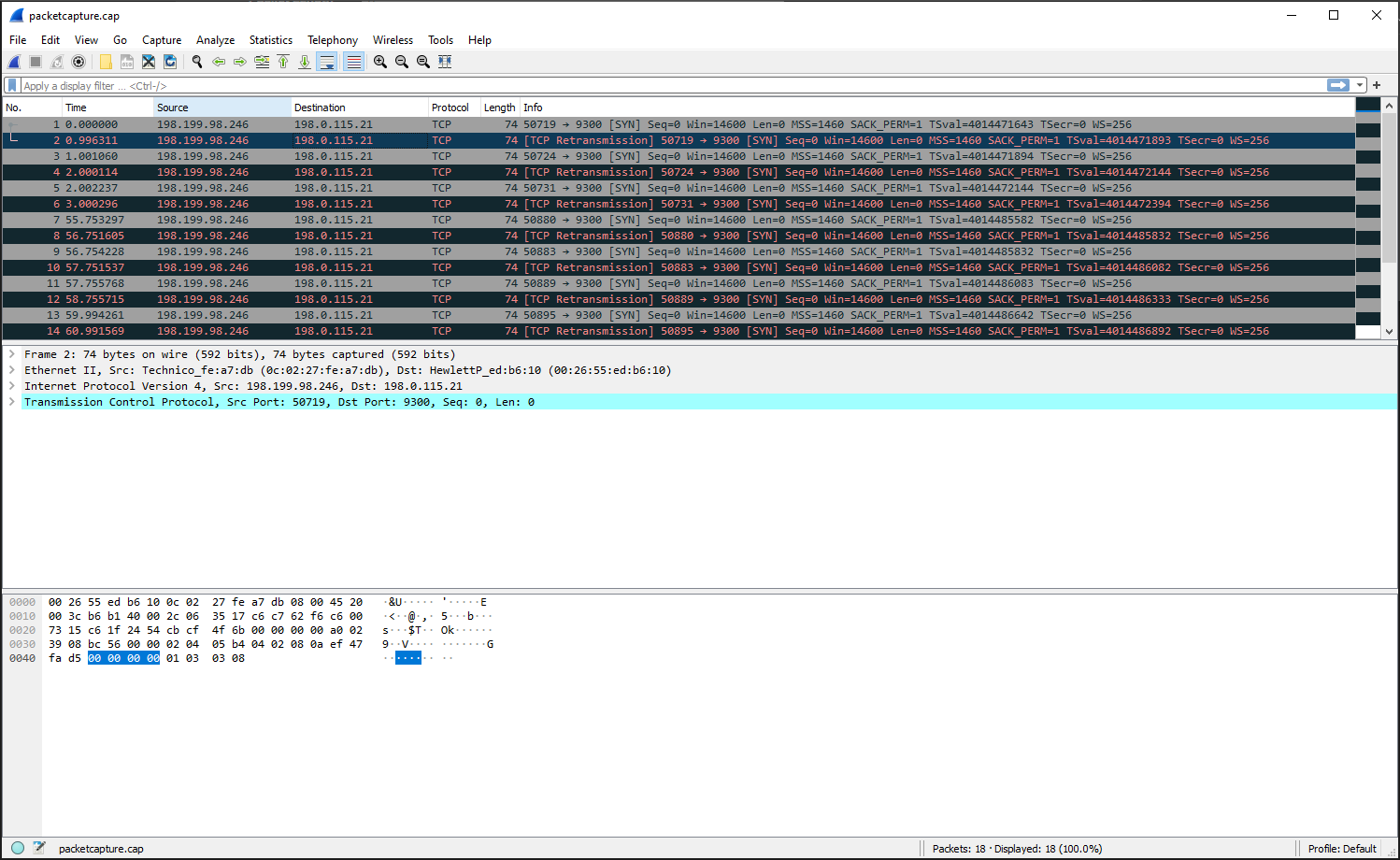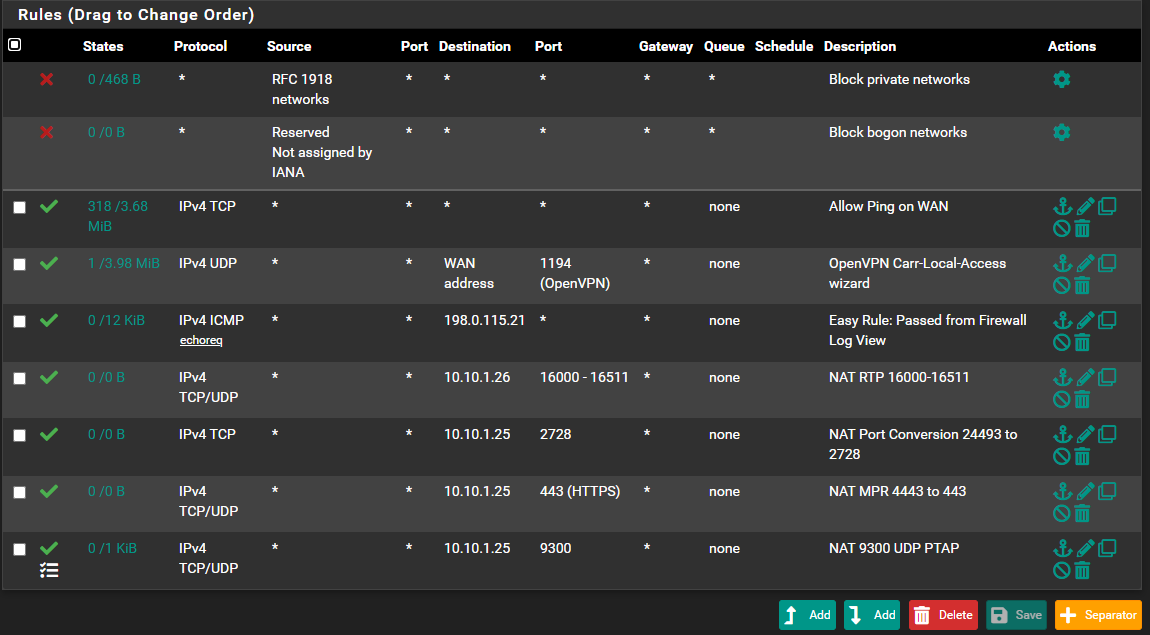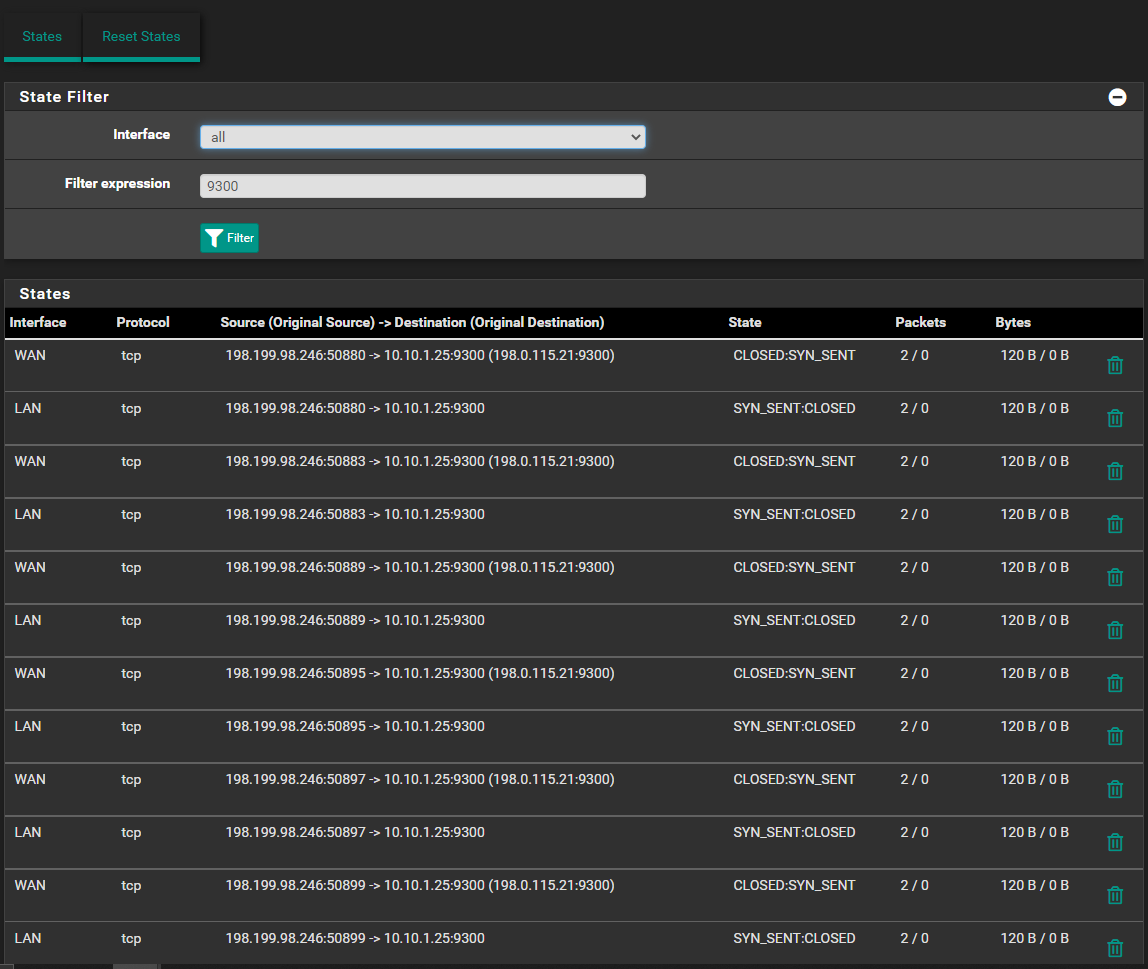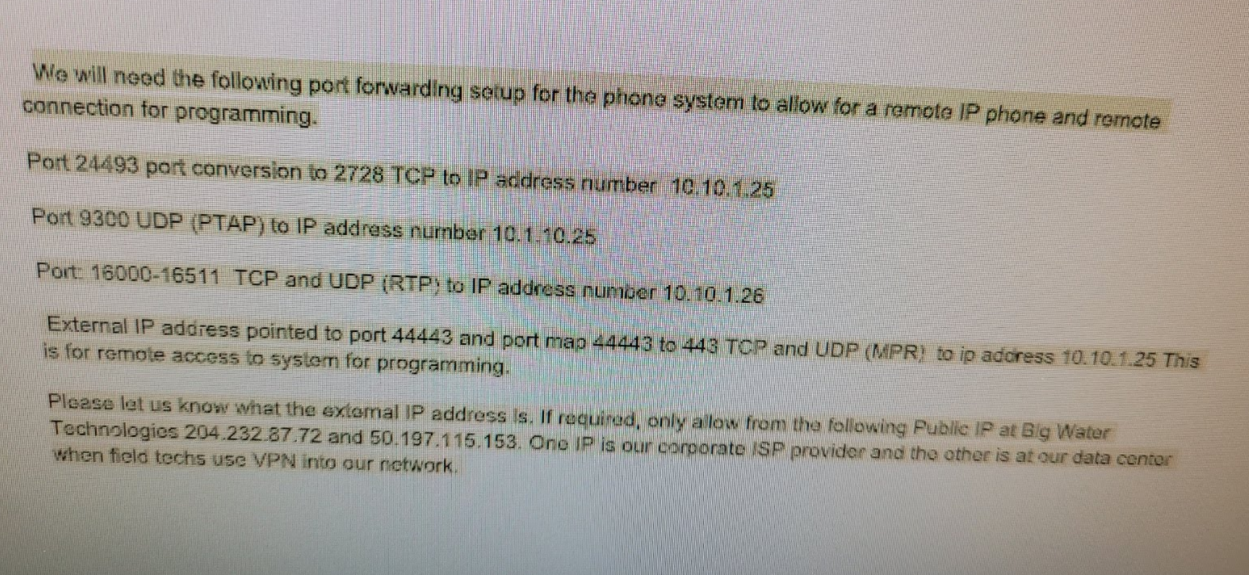Only Some of my Port Forwards work ?
-
And this from PFSense :
15:25:00.282522 IP 198.199.98.246.50719 > 198.0.115.21.9300: tcp 0
15:25:01.278833 IP 198.199.98.246.50719 > 198.0.115.21.9300: tcp 0
15:25:01.283582 IP 198.199.98.246.50724 > 198.0.115.21.9300: tcp 0
15:25:02.282636 IP 198.199.98.246.50724 > 198.0.115.21.9300: tcp 0
15:25:02.284759 IP 198.199.98.246.50731 > 198.0.115.21.9300: tcp 0
15:25:03.282818 IP 198.199.98.246.50731 > 198.0.115.21.9300: tcp 0
15:25:56.035819 IP 198.199.98.246.50880 > 198.0.115.21.9300: tcp 0
15:25:57.034127 IP 198.199.98.246.50880 > 198.0.115.21.9300: tcp 0
15:25:57.036750 IP 198.199.98.246.50883 > 198.0.115.21.9300: tcp 0
15:25:58.034059 IP 198.199.98.246.50883 > 198.0.115.21.9300: tcp 0
15:25:58.038290 IP 198.199.98.246.50889 > 198.0.115.21.9300: tcp 0
15:25:59.038237 IP 198.199.98.246.50889 > 198.0.115.21.9300: tcp 0
15:26:00.276783 IP 198.199.98.246.50895 > 198.0.115.21.9300: tcp 0
15:26:01.274091 IP 198.199.98.246.50895 > 198.0.115.21.9300: tcp 0
15:26:01.277837 IP 198.199.98.246.50897 > 198.0.115.21.9300: tcp 0
15:26:02.273897 IP 198.199.98.246.50897 > 198.0.115.21.9300: tcp 0
15:26:02.278893 IP 198.199.98.246.50899 > 198.0.115.21.9300: tcp 0
15:26:03.277951 IP 198.199.98.246.50899 > 198.0.115.21.9300: tcp 0 -
@cire3 OK so it looks like 9300 is hitting the WAN interface.
-
@nogbadthebad Yea, It would have been great to blame Comcast. Not today I guess...lol
-
Figured I would post in case something didn't look right
-
This is what's back in states
-
@cire3 Rules are read from the top down, I suggest you have a read:-
https://docs.netgate.com/pfsense/en/latest/firewall/rule-list-intro.html
Everything TCP will hit the 3rd rule down.
-
@nogbadthebad Reset States again, waiting for it to boot back up and VPN in
-
@nogbadthebad UDP to TCP/UDP to TCP. No change
-
@cire3 If you still have that 3rd rule you need to delete it, it won't hit your NAT rule.
Its very dangerous what you've done with that rule and if you havent noticed all your TCP traffic is hitting it.
-
@nogbadthebad Oh dam, corrected :)
Any other thoughts ? Hate to rebuild the box.
Only thing I notice is the port conversions forward, but the port to port match don't. Or it's just a fluke.
-
@cire3 I'd check with the supplier again, you've got to and - in your first post, is that a range or is it convert one port to another.
A packet capture using the phones IP address would show you whats hiting the firewall.
-
This was the direction I was given. Some ports convert, while one is a range
Ports Working :
44443 Convert to 443 Forward to 10.10.1.25 Status: : Open
24493 Convert to 2728 Forward to 10.10.1.25 Status : OpenPort Not Working :
16000 Through 16511 Forward to 10.10.1.26 Status : Closed
9300 Forward to 10.10.1.25 Status : Closed -
@cire3 Well your packet capture shows port 9300 TCP not UDP as per their info.
15:25:00.282522 IP 198.199.98.246.50719 > 198.0.115.21.9300: tcp 0
15:25:01.278833 IP 198.199.98.246.50719 > 198.0.115.21.9300: tcp 0
15:25:01.283582 IP 198.199.98.246.50724 > 198.0.115.21.9300: tcp 0
15:25:02.282636 IP 198.199.98.246.50724 > 198.0.115.21.9300: tcp 0
15:25:02.284759 IP 198.199.98.246.50731 > 198.0.115.21.9300: tcp 0
15:25:03.282818 IP 198.199.98.246.50731 > 198.0.115.21.9300: tcp 0
15:25:56.035819 IP 198.199.98.246.50880 > 198.0.115.21.9300: tcp 0
15:25:57.034127 IP 198.199.98.246.50880 > 198.0.115.21.9300: tcp 0
15:25:57.036750 IP 198.199.98.246.50883 > 198.0.115.21.9300: tcp 0
15:25:58.034059 IP 198.199.98.246.50883 > 198.0.115.21.9300: tcp 0
15:25:58.038290 IP 198.199.98.246.50889 > 198.0.115.21.9300: tcp 0
15:25:59.038237 IP 198.199.98.246.50889 > 198.0.115.21.9300: tcp 0
15:26:00.276783 IP 198.199.98.246.50895 > 198.0.115.21.9300: tcp 0
15:26:01.274091 IP 198.199.98.246.50895 > 198.0.115.21.9300: tcp 0
15:26:01.277837 IP 198.199.98.246.50897 > 198.0.115.21.9300: tcp 0
15:26:02.273897 IP 198.199.98.246.50897 > 198.0.115.21.9300: tcp 0
15:26:02.278893 IP 198.199.98.246.50899 > 198.0.115.21.9300: tcp 0
15:26:03.277951 IP 198.199.98.246.50899 > 198.0.115.21.9300: tcp 0 -
@nogbadthebad Just changed that a bit ago as I was testing both ways. Set to UDP per instructions. Just trying to find if the information I have is accurate.
Will it show open even if there is not a device on that IP ? Just a curious thing more than anything. Is PFSense rejecting it, or is the device not accepting it was my wonder
-
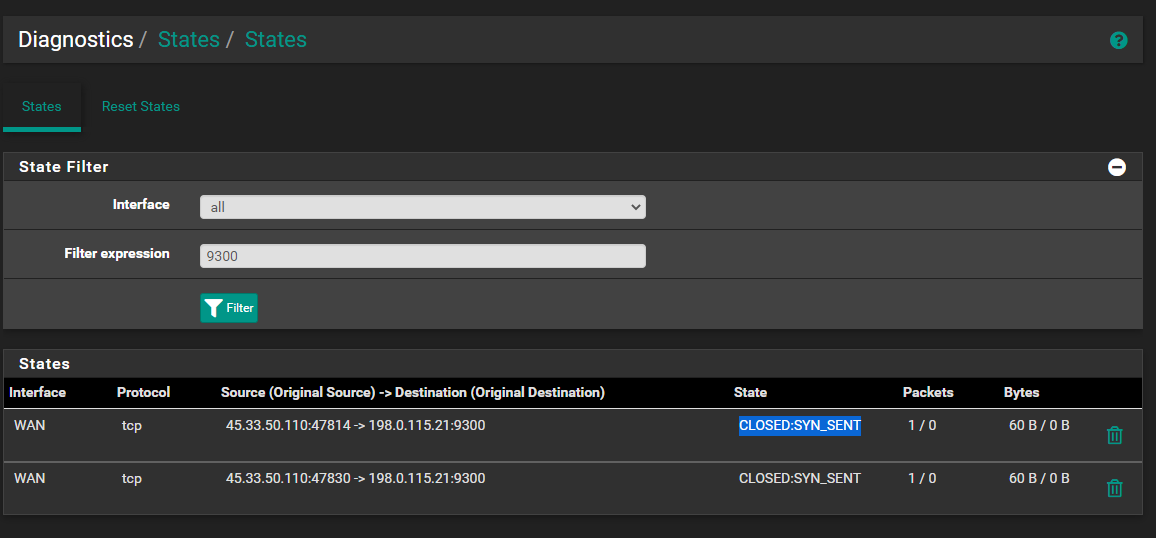
This is in States from me using portchecker.co
-
@cire3 Wait a second. Does portchecker.co use TCP ? If so, h
ow do I check UDP ? -
@cire3 Just used https://www.ipvoid.com/udp-port-scan/
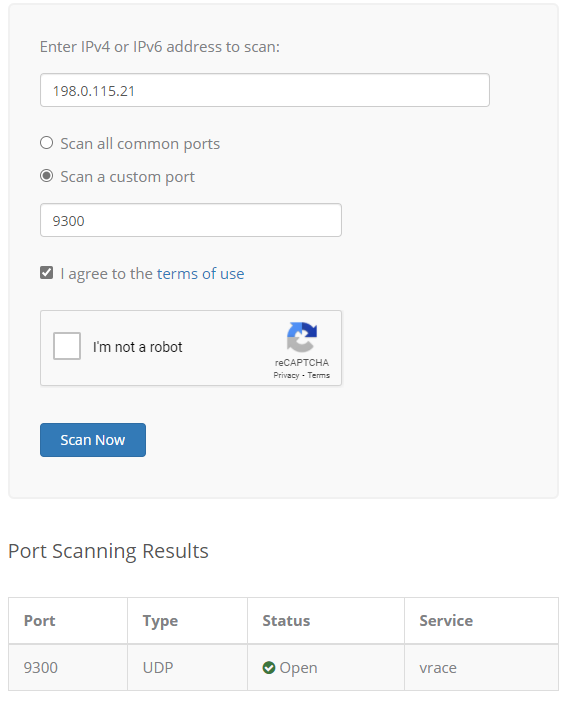
-
UDP is pretty difficult to get clear picture of open or not, unless something actually answers.. It can fairly often show in accurate results.
If your sending UDP traffic - best to do is sniff on your pfsense wan while you send that traffic, etc.
-
@cire3 You have quite a few ports open, your pfSense GUI is open to the internet.
Nice purple background.
-
Yeah your top rule that says ping is ANY to tcp... Pretty bad rule!
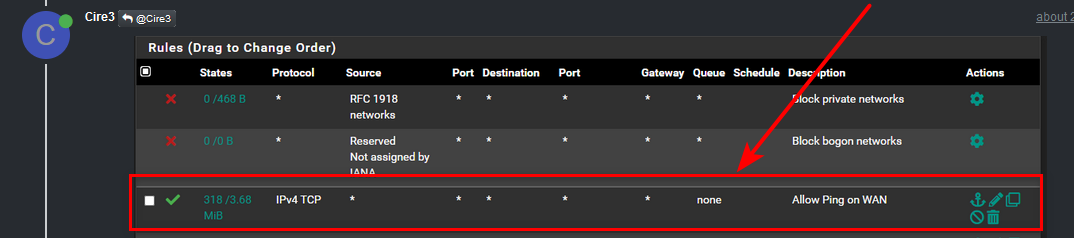
This would be a proper rule to allow ping to your pfsense wan address
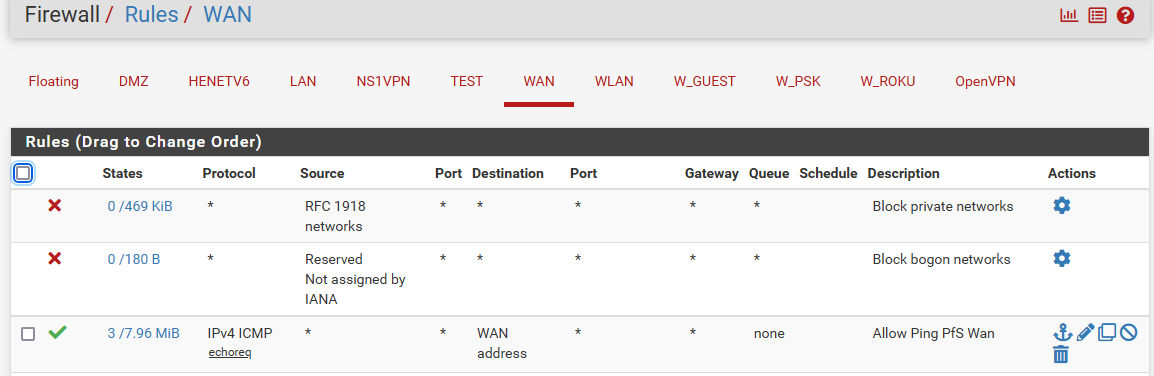
You would want to use the alias - in case your wan IP changes at some point in the future.