AWS VPC VPN Wizard menu item available when package not installed
-
I've just started using a Netgate SG-5100 with pfSense 21.05-RELEASE. I do n ot have the AWS VPC... Wizard installed (I do have the OpenVPN client export package installed, along with Cron, pfBLockerNG-devel and Service_Watchdog).
When I click on the VPN menu in the Web GUI, this is what I see:
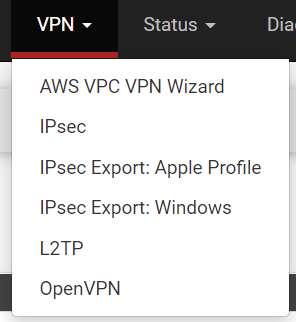
If I click on the AWS VPC... menu item, I am sent to the https://MypfSenseRouter/wizard.php?xml=vpc_vpn_wizard.xml page, which says "Invalid path specified".
I searched Redmine for "AWS VPC VPN Wizard" and did not see this case mentioned. Has anyone else seen this?
-
I know this is an old topic but I am seeing this too. Two packages are referenced in the pfSense Community Edition VPN menu that are only available in the Plus Edition. Never installed these two packages in the first place so its annoying to see them there because I can find no way to get rid of them
-
@spiffster Did you by chance restore a configuration backup from Plus aka Factory Edition to CE? Restoring can cause this if the package is not (cannot be) installed.
-
@steveits Im sure I probably did as I manage 10 pfsense firewalls (some are on Plus, and some CE), but I have never used either one of the packages referenced. Its just a minor annoyance to see the extra crap in the VPN menu. Not a big deal.
-
@spiffster Now that I'm by a PC, in your config file look for (and remove) a section
<menu> <name>AWS VPC VPN Wizard</name> <tooltiptext>AWS VPC Connection Wizard</tooltiptext> <section>VPN</section> <url>/wizard.php?xml=vpc_vpn_wizard.xml</url> </menu>You should be able to edit it in place, or restore (which reboots)
-
@steveits Worked! Nice and clean VPN menu. Helps with my OCD. Thank you!