Is there a trick to SG-1100 LAN/OPT bridge?
-
I can't seem to get a proper bridge working on an SG-1100.
I have a "remote facility" (urban, actually, but no Internet provider) to which I provided Internet via a Wi-Fi uplink. The local hawk appreciates the new vantage point.
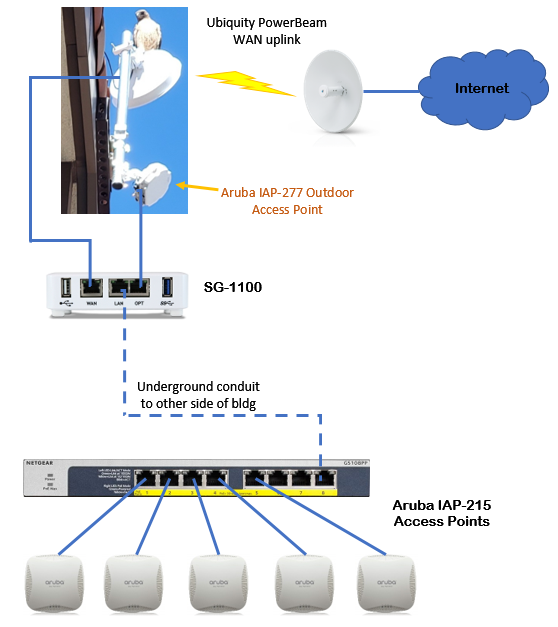
The SG-1100 is mounted in the TelCo/Com room. An underground conduit connects to a LAN switch on the other side of the building.
The Problem
I need to include the Aruba IAP-277 outdoor access point on the LAN. This access point needs to communicate with the other indoor access points.I presumed I could get the OPT port working on the LAN. I have been able to get some L3 traffic across, but the Aruba access points aren't happy...they see the outdoor unit, but don't want to include it in their circle of friends. I'm unsure if Aruba requires L2, or some protocol other than L3 IPv4?
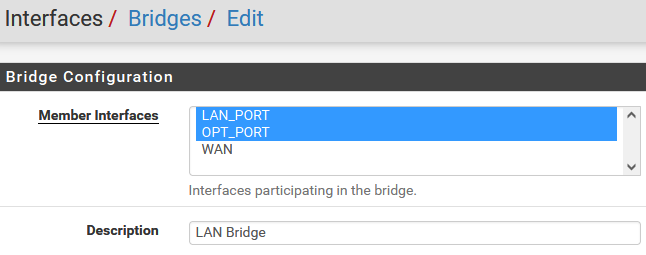
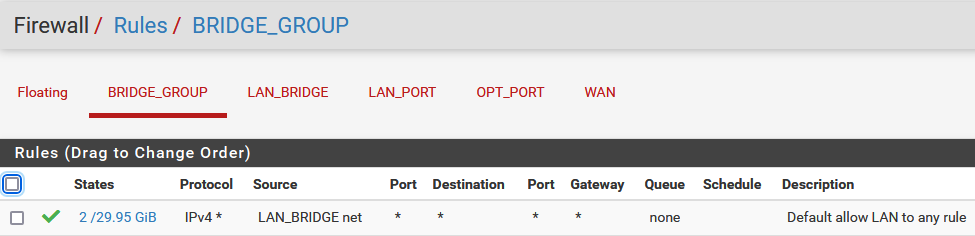
SG-1100 VLANs? Is there a trick I'm missing here?
Is there a reason LAN and OPT are on different VLANs? I know the SG-1100 doesn't have the same discrete ports as the higher end Netgate appliances. It appears the SG-1100 uses a 4-port switch and uses VLANs to segregate traffic... is that correct?
How to I get OPT on the same "switch" or bridge as LAN?
This is the current configuration:
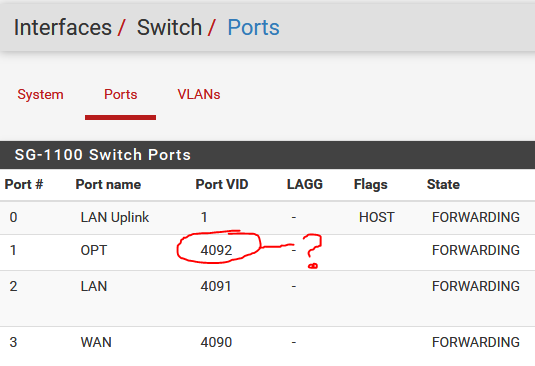
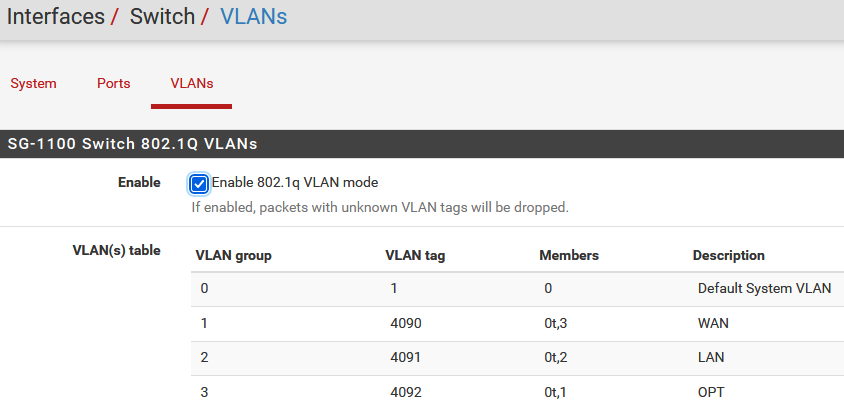
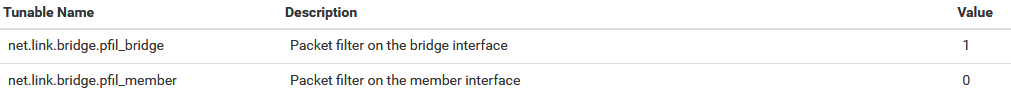
-
@kevinrice You may be able to do it without bridging by putting LAN and OPT on the same VLAN:
-
@kom I think you have it! I won't be on-site until Saturday. I'm going to try this. Thank you.
-
@kom THIS WORKS! And, so simple too. I've been suffering for over a year using the LAN side of a consumer router as a switch. Suddenly, it decided to become a router again and started offering DHCP leases---took me a bit to figure out why WiFi was intermittent.
Thanks a bunch!
-
@kevinrice Glad to hear you're fixed up
-
@kom Many kind thanks!