use FQDN instead of IP
-
Hi all,
is there a way to use a FQDN instead of an IP address ?
when the captive portal pop up i shows an Interface's IP address which I don't want, I prefer to see the a meaningful name. -
@moelharrak said in use FQDN instead of IP:
is there a way to use a FQDN instead of an IP address ?
It's even advisable to use FQDN instead of a bare 'IPv4'.
The "http" access is just for the kick start of the captive portal: a real captive portal should be setup up to a https based portal, and use a trusted certificate so you can (have to !) use FQDN
Do not use a self generated certificated for obvious reasons.Do this :
- install the acme.sh package,
- understand what it does, what 'Letsencrypt' (certificates or "https") is all about. What registrats are supported.
- get (rent !) a domain name with one of them.
- keep it simple : ask a wild card certificate for your domain. Like *.whatever.tld - so now you can use a the FQDN "pfense.whatever.tld" to access your pfSense,
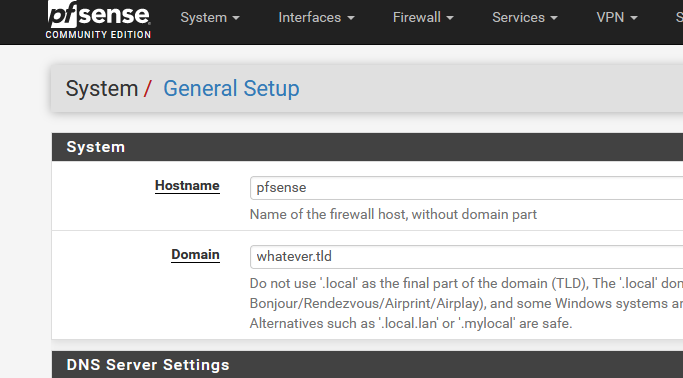
and the FQDN "portal.pfense.whatever.tld" for your portal
- Inform your unbound resolver about the host override "portal.pfense.whatever.tld" :
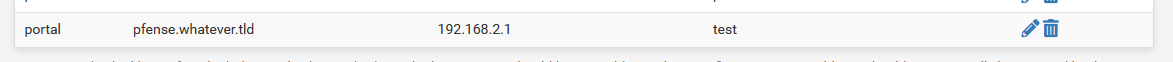
where 192.168.2.1 is your captive portal interface IP.Now, select the https access on your portal :
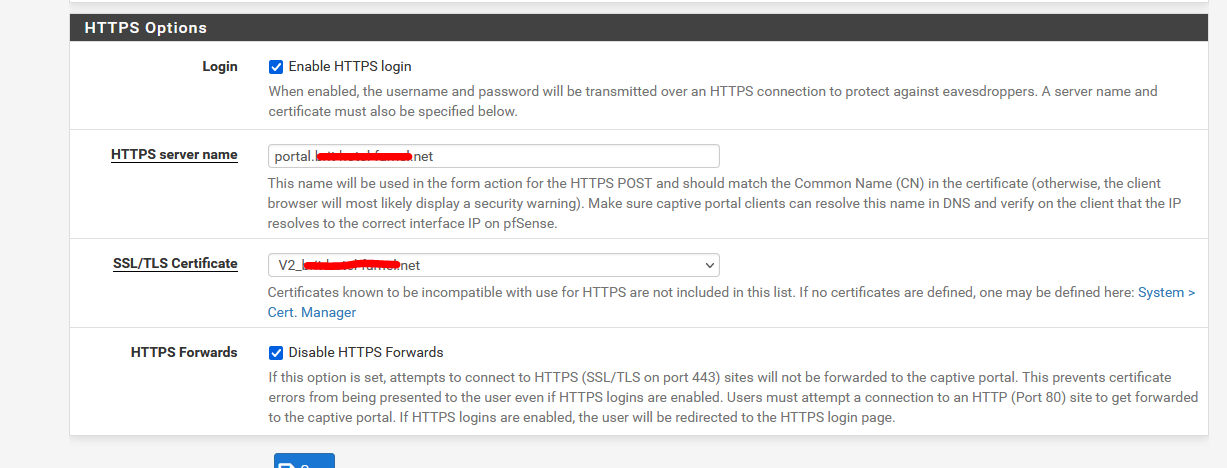
Done.
edit : see also the official Youtube > Netgate offical captive portal video's.
Or use one of these.
This one is recent and looks ok to me.