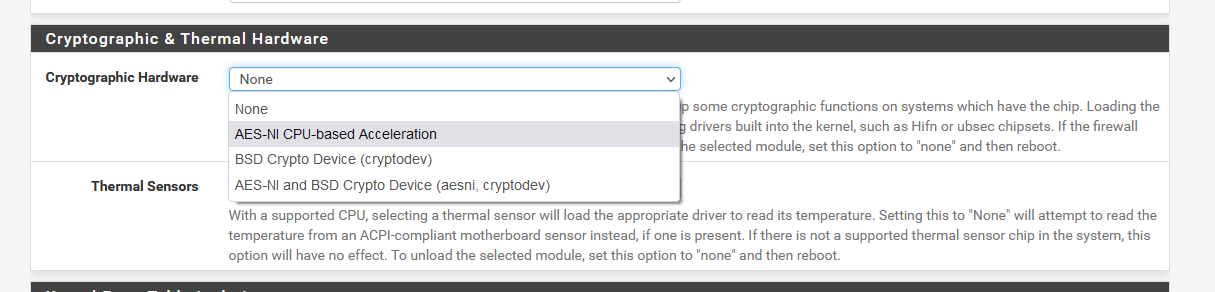AES-NI CPU Crypto
-
I had installed pfSense on an old ESXi host that didn't not support AES-NI. I have recently got a new host that supports AES-NI. I would like to enable this feature. If I go to the Advance and Misc area and enable it still shows AES-NI CPU Crypto:No. Do I have to run a command to enable on the pfSense side to see the CPU features. If I install a new test pfSense firewall it will show active. I would fix the one I have now instead of installing a new one since I have several packages I think are difficult to move.
-
-
@gertjan I have picked one and rebooted and it still doesn't show it is active. I am just wondering if those features are only available during the initial install on the correct hardware.
-
Try this : Double check the BIOS, if the option isn't disabled.
-
@gertjan It is enabled I can build a new pfSense server and change the option that you had in the screenshot and rebooted and it shows active. It is only this old one that I migrated to a new host that supports it doesn't show as active when I make the changes.
-
It looks like after I shutdown the VM and started back up and is showing the option active. I guess just a reboot isn't sufficient enough to enable it for me at least.