Need help routing OpenVPN to another gateway on the LAN
-
Hi everyone.
Having a little trouble with this slightly unusual setup, i'll do my best to provide all the information required.
I have pfSense sitting on a network, the WAN interface is disabled and the LAN (192.168.1.0/24) has OpenVPN (172.16.100.0/24) server listening.
There's a ubiquity gateway sitting on 192.168.1.1 that's handling the internet that passes VPN traffic to the pfSense.
When my VPN client connects i get the ability to ping the pfsense on it's LAN IP (192.168.1.200) but i'm unable to ping anything else on the LAN.
I can use traceroute from the pfSense to see a path to 8.8.8.8 from the LAN but from the OpenVPN interface i simply get * * * * *.
I've added all the information I think is relevant. Please let me know if anything more would be helpful.
Appreciate your time in reading and responding! Thanks

Client Routes:
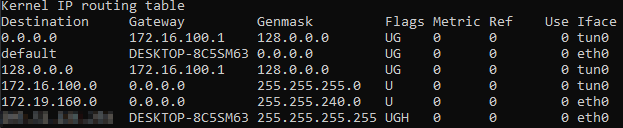
pfSense Routes:

LAN Rules:
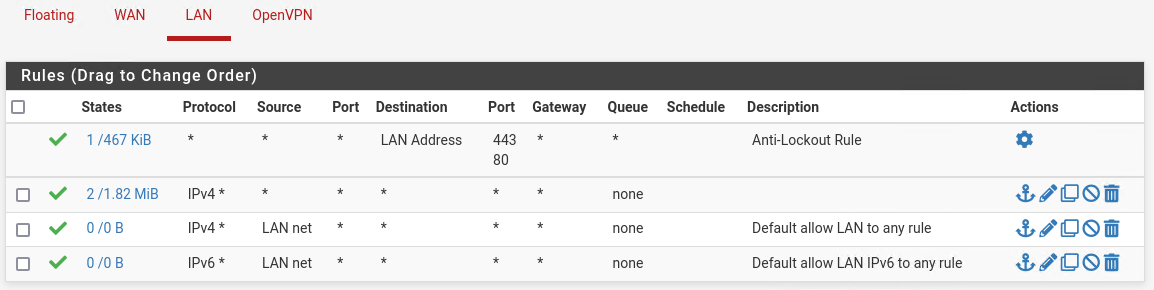
OpenVPN Rules:
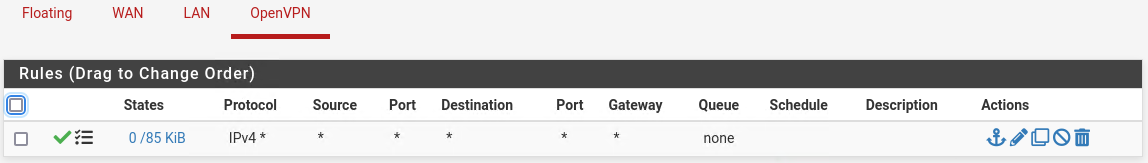
-
@jared_ said in Need help routing OpenVPN to another gateway on the LAN:
I have pfSense sitting on a network, the WAN interface is disabled and the LAN (192.168.1.0/24) has OpenVPN (172.16.100.0/24) server listening.
That's not the proper way to connect a VPN server. Youf LAN devices will send response packets to requests from VPN clients to the default gateway instead back to pfSense, since they don't have a proper route for these IPs.
If you want to run the VPN server behind a NAT router either
- remove it from LAN and put it into transit network, connected to the router and add a static route for the VPN tunnel network to the router pointing to the VPN server and add static route for the LAN to the VPN server pointing to the router
- add a static route for the VPN tunnel network pointing to pfSense to each LAN device you want to have access
- do masquerading on pfSense Lan interface.