Unable to upgrade or install packages. pfsense(2.5.2)
-
New to the forums with a few years of pf experience. Having issues with my setup and hoping someone can spare some time and help me out. All the searches i've thought to try have basically ended in dead ends.
Issue:
Unable to upgrade or install packages.
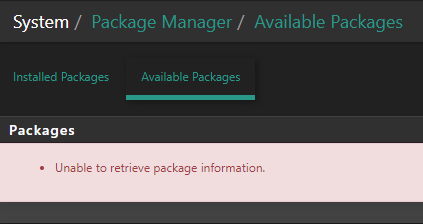
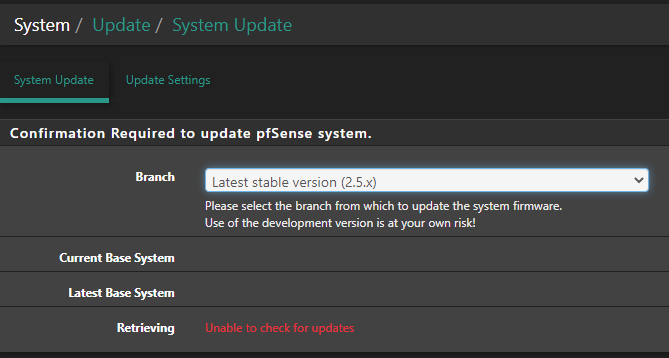
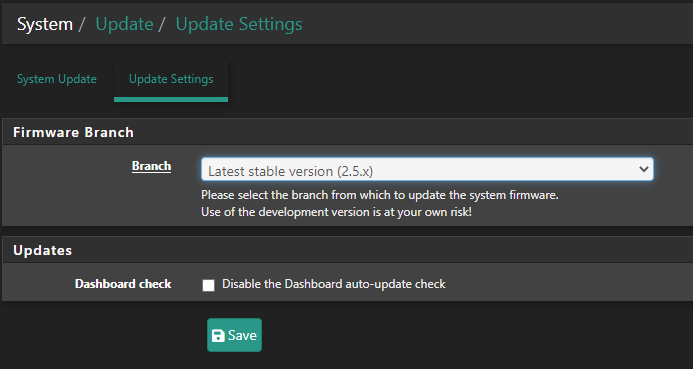
Help needed:
I tried to follow the guide located here.Ended up trying the "Last Resort" and restoring during a fresh install. "Recover config.xml From Existing Installation"
I guess this implies there is something wrong with my settings.. Id really hate to have to start from fresh install just to track down a setting that got me here.
- I have PIA VPN but have tried both enabled/disabled - no change. - Still fails
- I've tried enabling/disabling NAT rules. - no change. - Still fails
- I've tried "Disable all packet filtering." - no change. - Still fails
Any help on areas to look, tools that may be able to help, or really any breadcrumbs at all would be helpful. Any other info about my setup please let me know.
Setup:
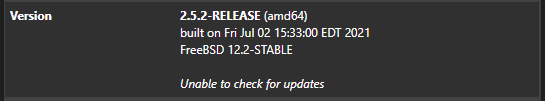
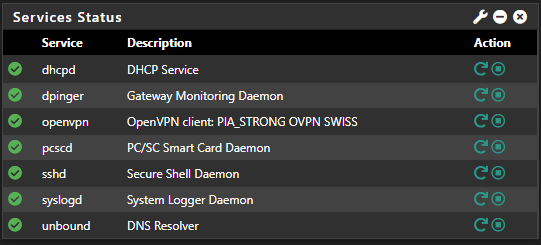
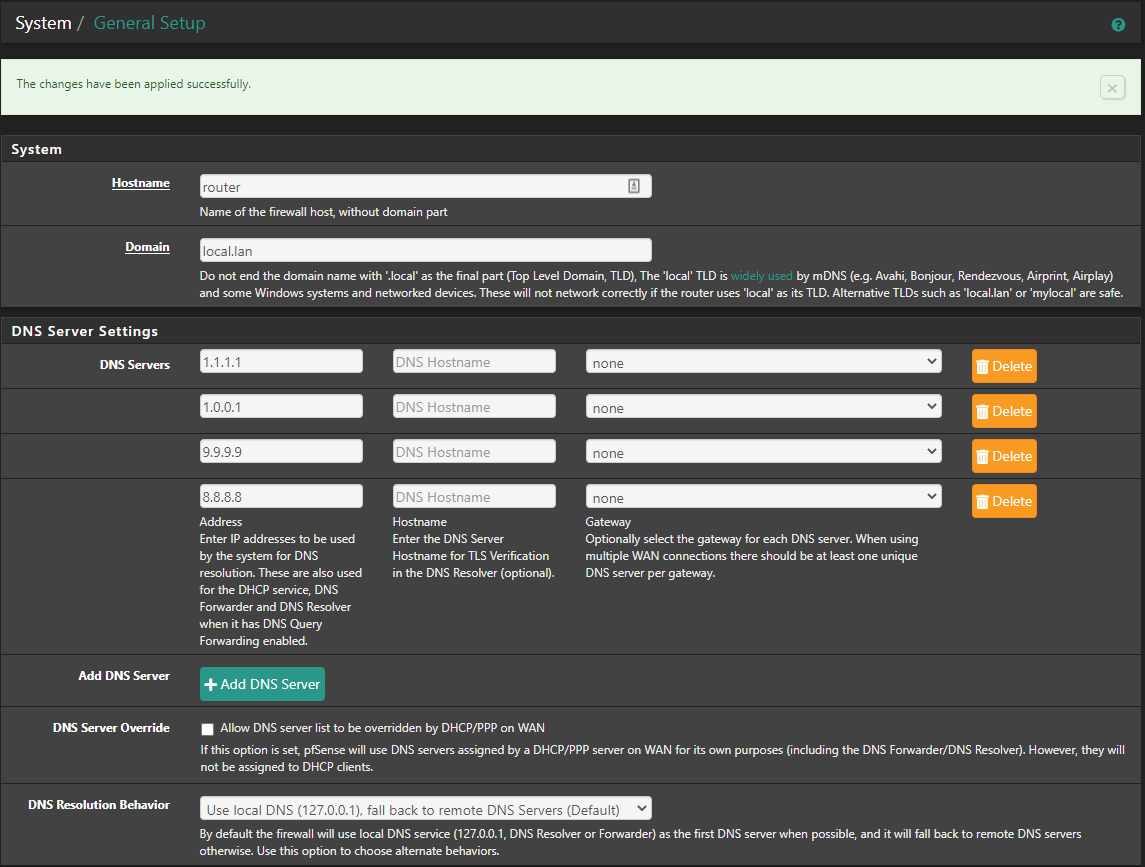
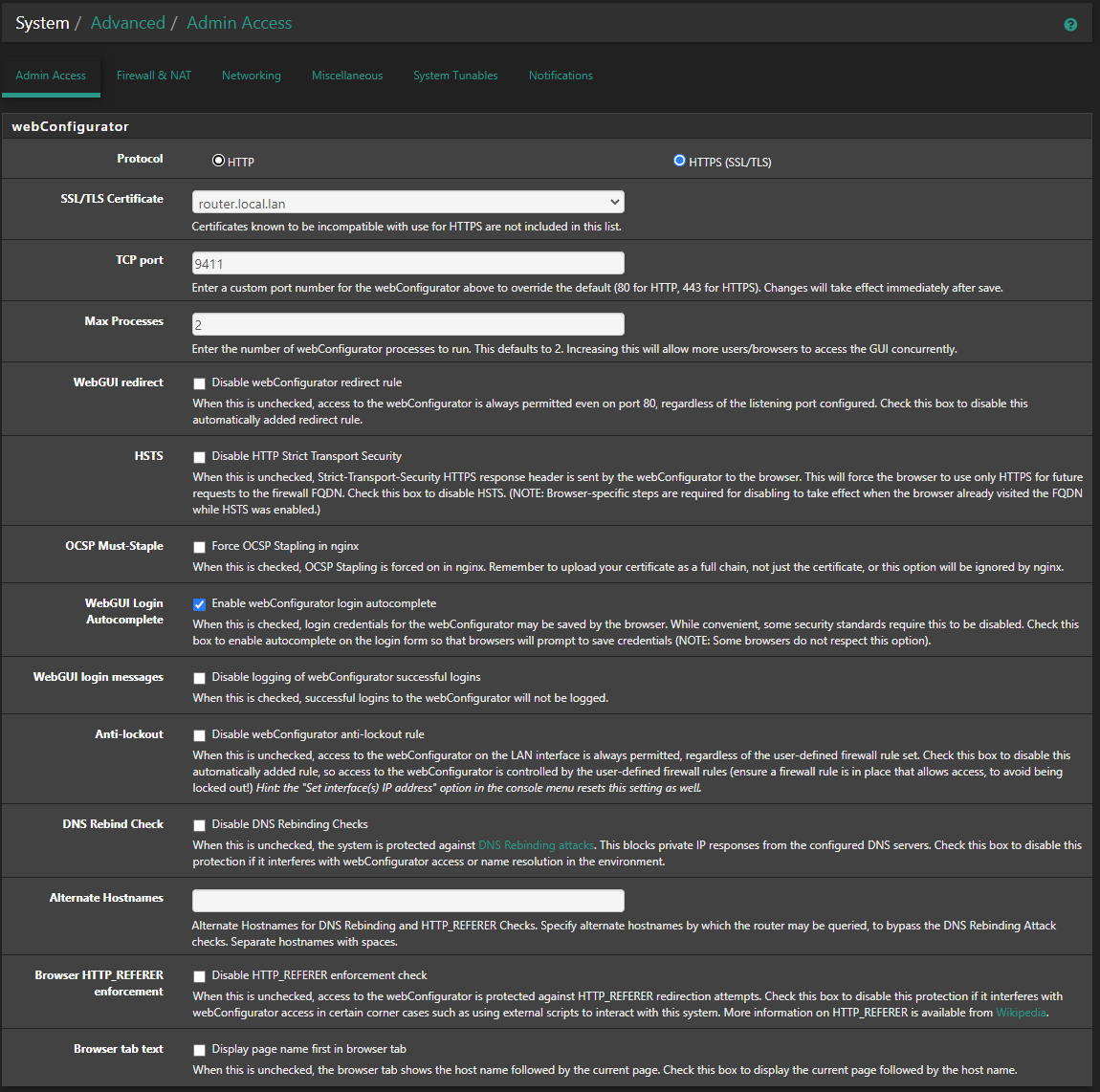
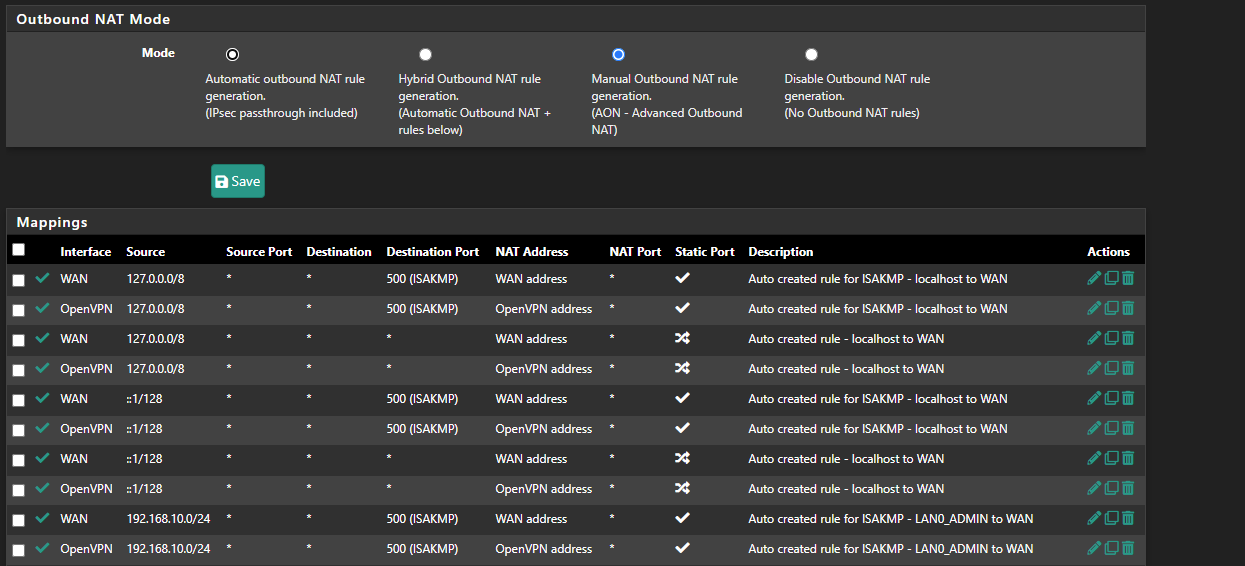
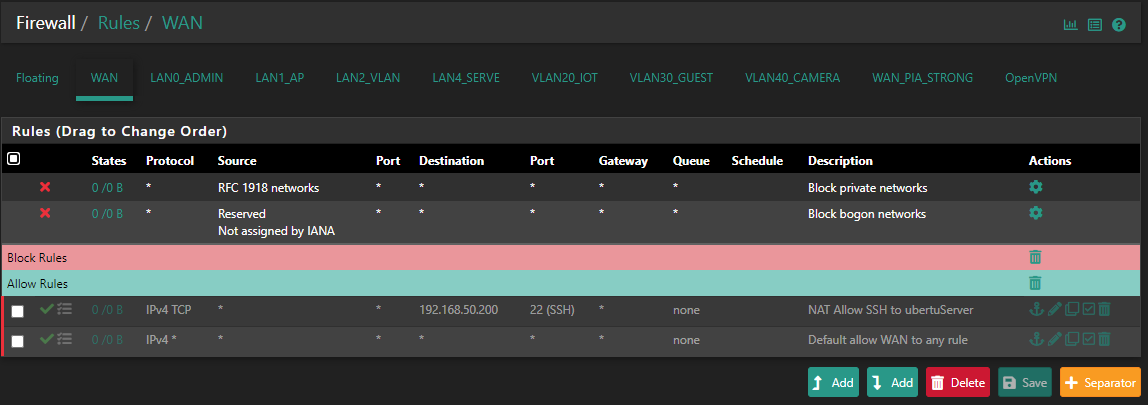
Thank you for any assistance in advance.
-
Test your configuration ;)
Save (export) it - and keep it on a safe place.
Instead of re installing, which is, as you said, a last resort, you could use Diagnostics > Factory Defaults
After pfSense rebooted, you should :- chose a new passwords
- give pfSense a host name.
And do nothing more.
You'll be online - and packages show up just fine now.
I can already tell you right now, that as soon as 'import' your saved config, you'll be back at square one.
Apply your config back into the system, manually.
One by one.
Test after every step.
As soon as breaks, you found your issue.Several tips :
This one :
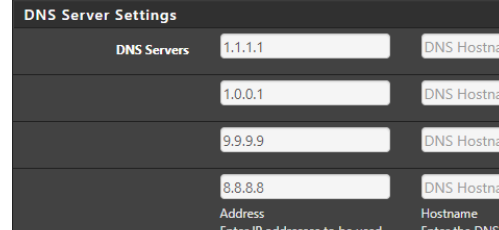
Do you have a reason to inform the entire world what your DNS requests are ?
The perfect setting is : do not add/change/whatever any DNS settings. It's not needed.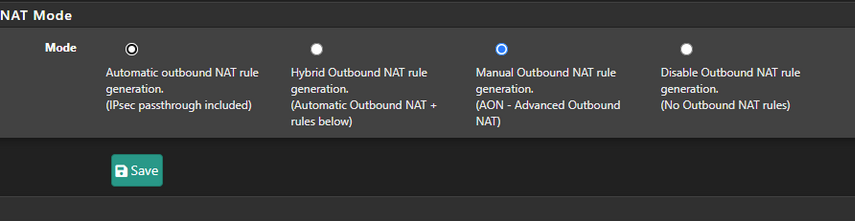
Try Hybrid mode first.
The last firewall rule on your WAN rule is very scary.
You might as well remove pfSense from your network.