Proxmox zfs install error
-
I assume I am doing something wrong as my install fails as it does not permit me to select the zfs disk partition to install pfsense on
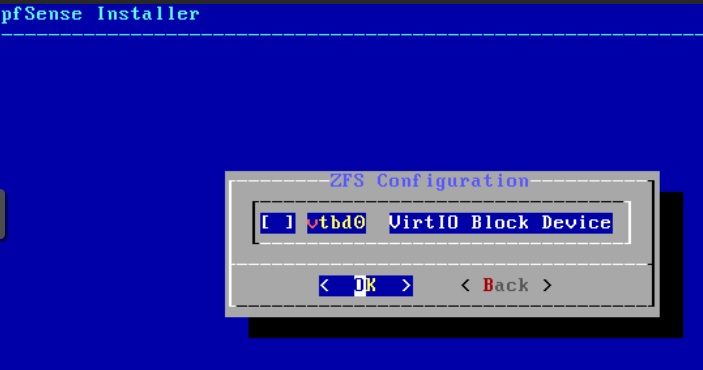
Selecting OK results in
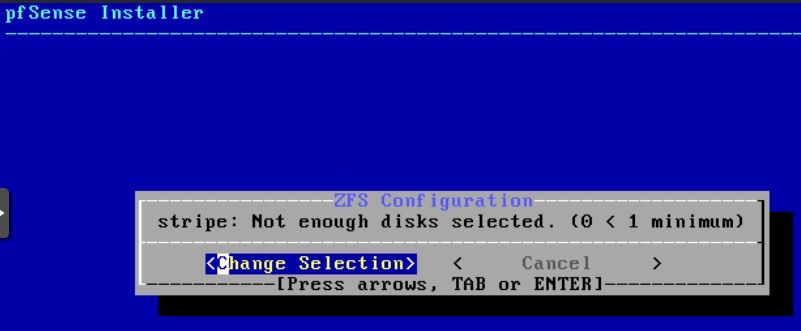
I am using
- Proxmox VE v7.0-8 the current release
- pfSense CE v2.5.2 the current release, iso
- Clean install of both
Proxmox installed with
- zfs on a single 250GB SSD
- Intel(R) Core(TM) i5-8365U CPU
- Ram 16GB
- 6 x intel i211 NIC
Virtual Machine
- Hard disk (virtio0) 8GB
- CPU - Local
- 4 x NIC via Linux Bridges
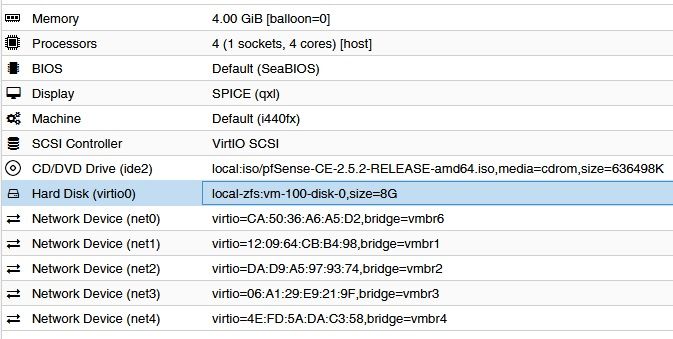
pfSense installed with
- Clean install
- Auto ZFS
- Defaults
- Results in the error at the top of this post
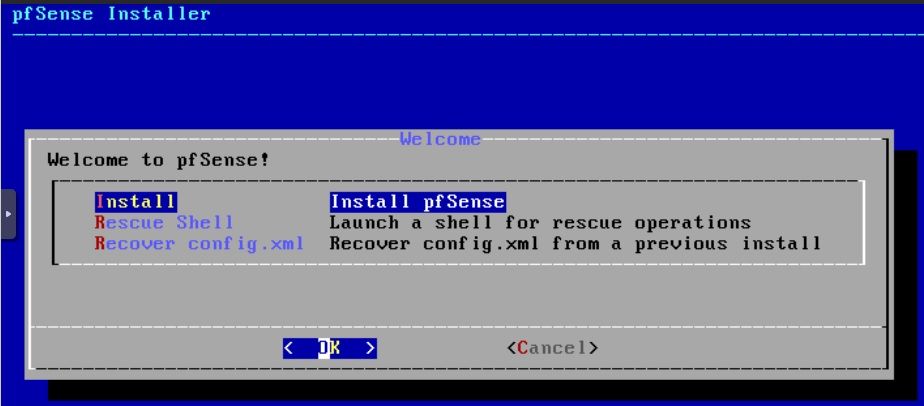
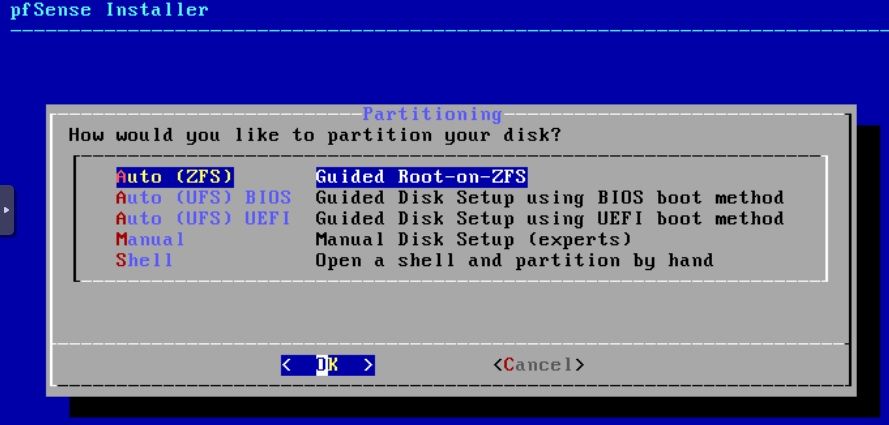
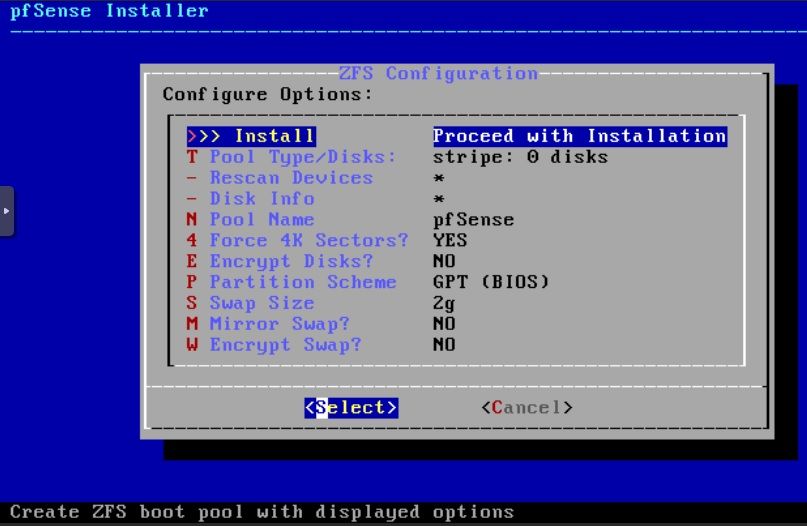
-
@patch On the very first screen you show, you need to press Space to select that disk for use. Then you can press Enter for OK and continue.
-
@kom thanks
I will give that a try.I wasn’t sure if both the host and client using zfs was compatible. I suppose the alternative is using a higher level interface on the client.
Btw I tried many keys at random on the keyboard as I wanted to mark the shown option but must not have tried space
-
@patch said in Proxmox zfs install error:
I wasn’t sure if both the host and client using zfs was compatible.
I suppose you are not using ZFS on the VM data store at all.