After Upgrade to 2.5.2: pass out on $loopback inet all tracker 1000029964 label "pass IPv6 loopback"
-
Hi,
I upgraded my 2.5.1 pfsense to 2.5.2 just an hour ago and now I get an Error after every rule reload I cannot spot...
There were error(s) loading the rules: no IP address found for 2xxx:xxx:xxxx:babe::1010101 - The line in question reads [470]: pass out on $loopback inet all tracker 1000029962 label "pass IPv4 loopback" @ 2021-07-17 12:00:08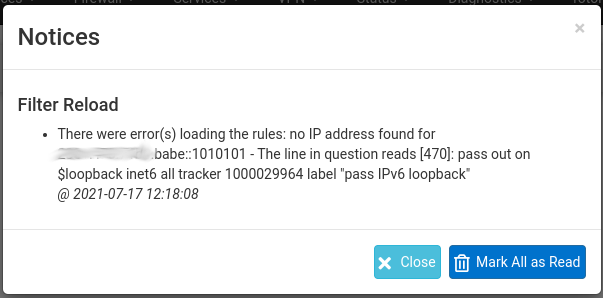
According to ::1010101 I think it might has something to do with pfblockerNG, since they put alias IPs such as 10.10.10.10 and ::10.10.10.10 - falsely parsed they could result the expression ...:1010101
But reinstalling PFBlockerNG didn't help though, nor did deleting the alias it generated (it is newly generated in a couple of seconds or reloads and the error is persistent)
Is there a way to find out which rule is meant by 1000029964 ??
Thanks lot!
Cheers
4920441
-
Anyone?
how do I connect "the line in question" to an actual firewall rule?
Thanks a lot!
Cheers
-
This should help
-
I disabled many things of pfBlocker NG (which is the latest version)
I think my guess was right, the rules were not correctly (re-)loaded because of the IPv4 + IPv6 Alias which pfBlockerNG (DNSBL) automatically generates.
Editing these aliases is evil (and does not really work permanently) so I disabled the DNSBL feature and now everything (re-)loads fine....
Cheers
4920441