Pfblocker not working (not blocking ads or sites)
-
Howdy.
Can't seem to get it working at allpfB_PRI1_v4 19,713 0 Jul 28 17:24:56 (2) DNSBL_ADs_Basic 916,133 0 Jul 28 17:37:53 DNSBL_Gambling 31,617 0 Jul 28 17:39:04packets show zero here are my settings
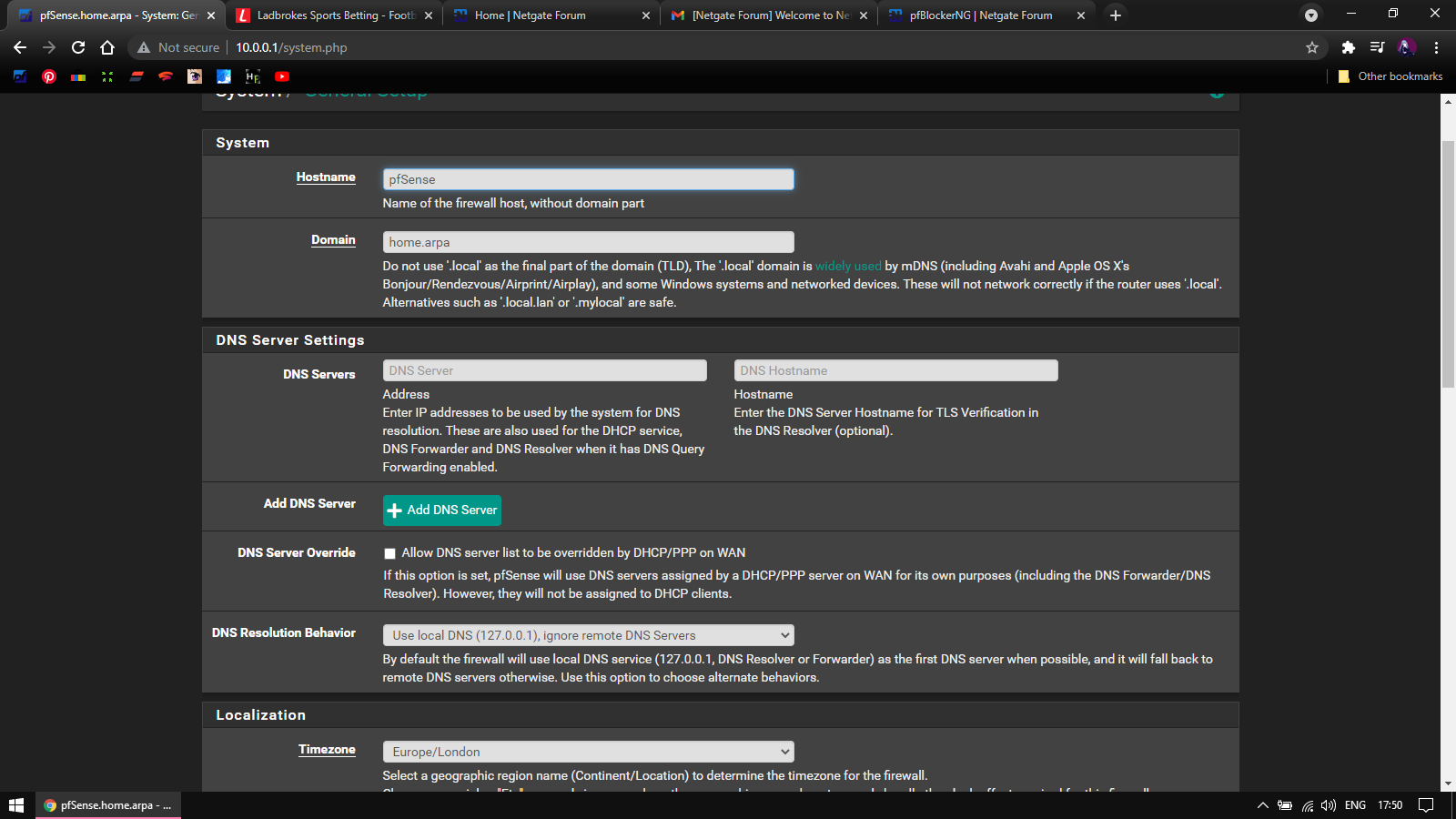
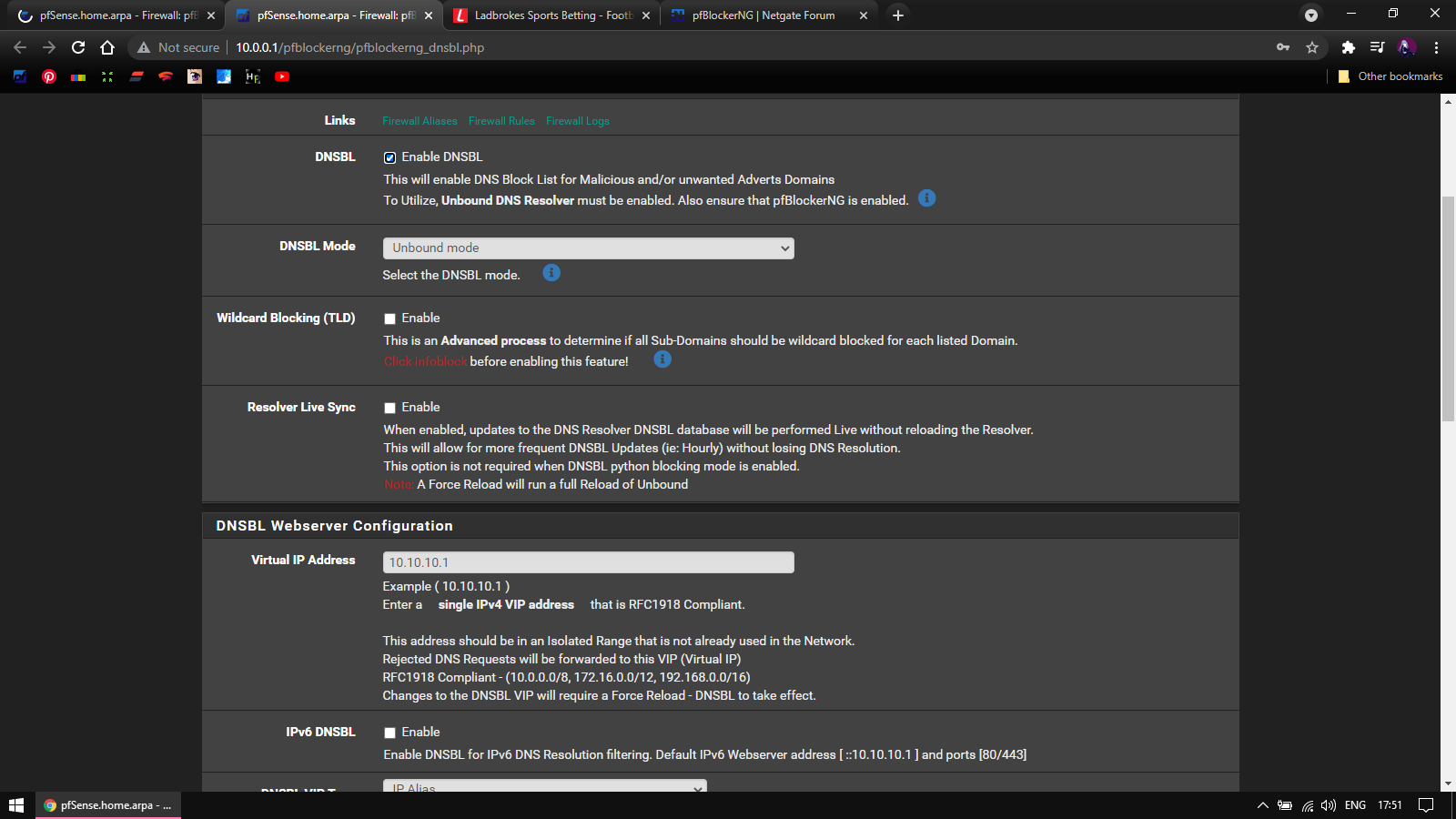
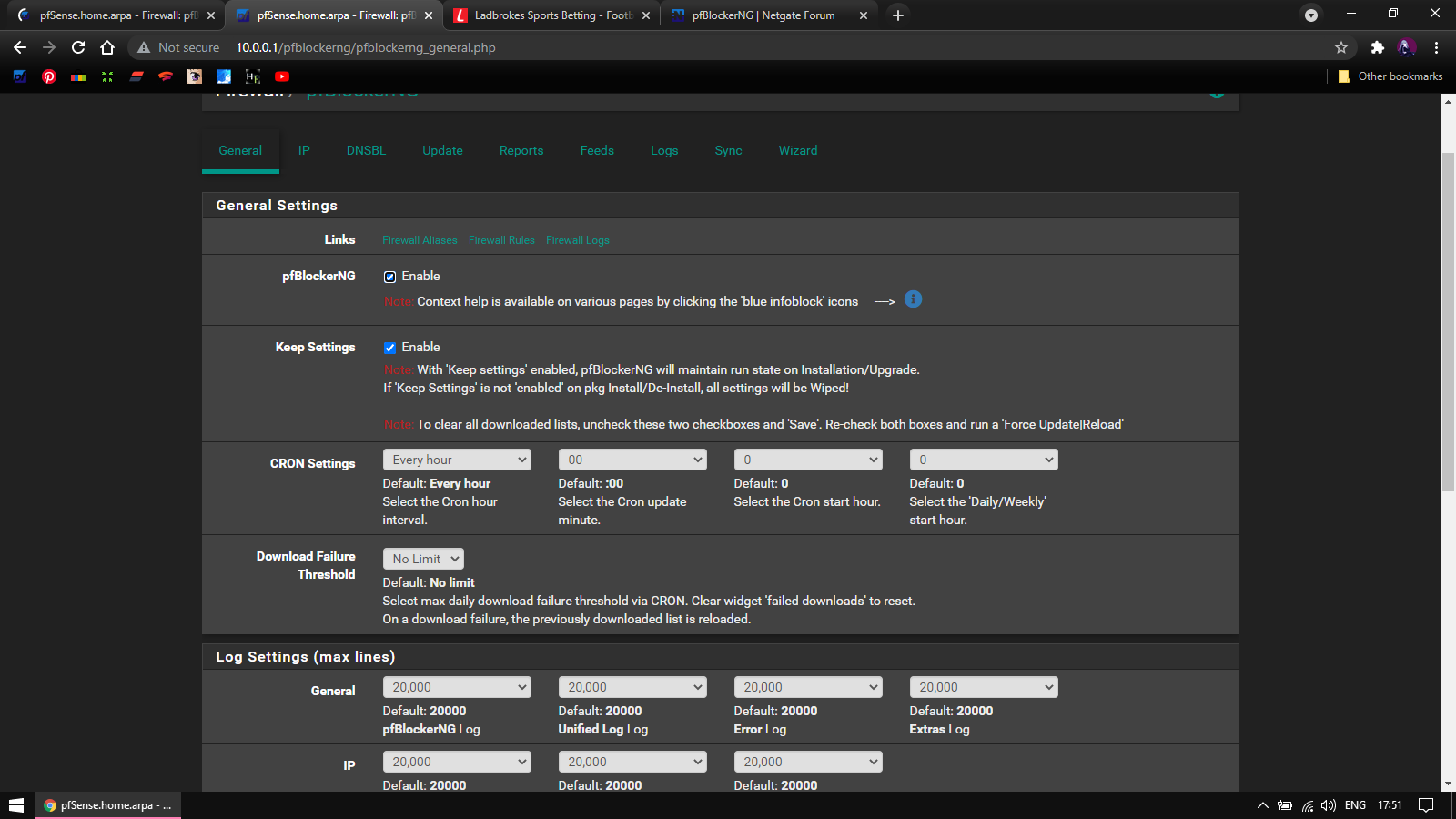
Exampl Ladbrokers is blocked yet works still can anyone see anything amiss in them screenshots?
Many Thanks
-
I can't get mine to even turn on -- power it on - red lights come on and about 30 seconds later it shuts down..... I have had this for about 2 or 3 years. Came home and found it off - can't get it to boot - just stays red. Trying to get someone to help also.... at least your farther along than I am. Sorry, will be watching to see if you get some assistance.
-
Same here! Noticed this after upgrading to 2.5.2, any luck getting it to work?
-
@mikej-0 said in Pfblocker not working (not blocking ads or sites):
DNSBL_ADs_Basic 916,133 0 Jul 28 17:37:53
If that was true, a list with "916,133" (which means 916133 host names !!)
and
your using unbound "file mode" :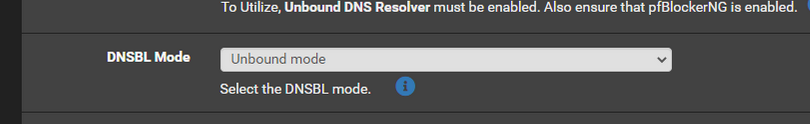
which means that the files will get 'included" by unbounded == read into memory when unbound start, you could create a situation where
unbound needs a very long time to start.
unbounds uses loads of memory, if not all
unbound comes very slow, as for nearly every DNS request, it needs to parse all the DNSBL lists.I just checked this "DNSBL_ADs_Basic" and it's has only 93000 lines = a bit less then 93000 hosts.
Here it is : https://raw.githubusercontent.com/StevenBlack/hosts/master/hostsI advice you to use the Python mode, not unbound mode.
The unbound mode will phase out in the future.Also : This is what I consider the most optimal settings :
Update Frequency : Weekly : don't stress the download server ( !! )- and big list are not updated every hour or day anyway.
Logging / Blocking Mode : Null Blocking (logging) as http sites don't exist any more - the build in "DNSBL WebServer" will be discreded any way in the future.
TOP1M Whitelist : Optimal , but I enable this option.