Some VLANS Route and some don't
-
Hi,
I am deploying PFsense in my home networking I am using a dell R220 with a dual SFP+ card for my uplink. I am setting up my vlans for wifi and some of them will not route despite being in the correct subnet and having that gateway assigned. If I connect to the vlan directly with a port I program on my switch I can pull DHCP just fine but thats it. No internet, no intra-vlan routing I cant even ping the Gateway.
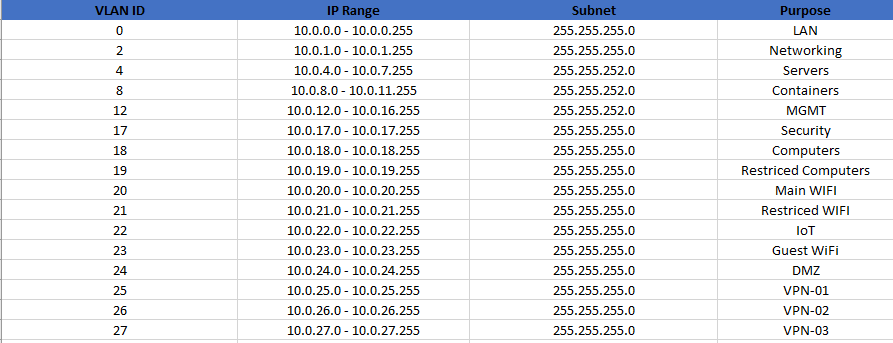
That is my planned network.
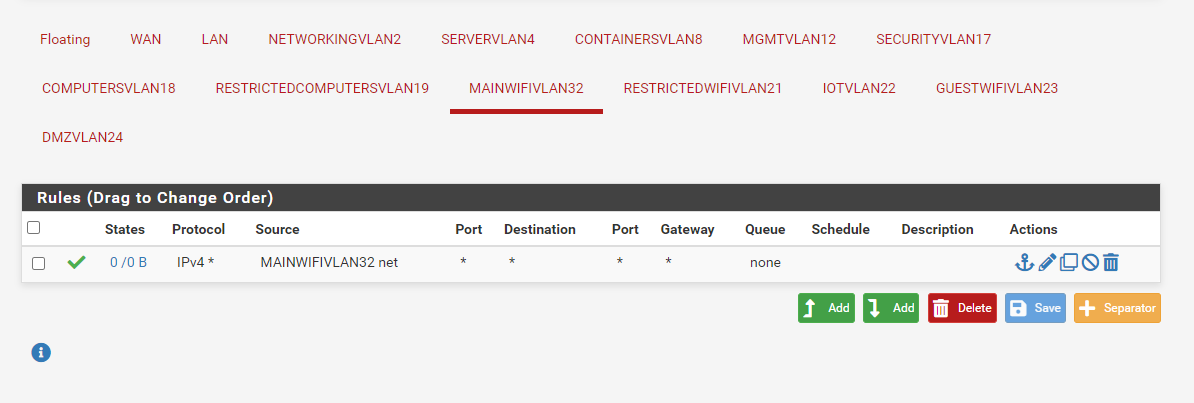
I am using VLAN32 as a test for right now.
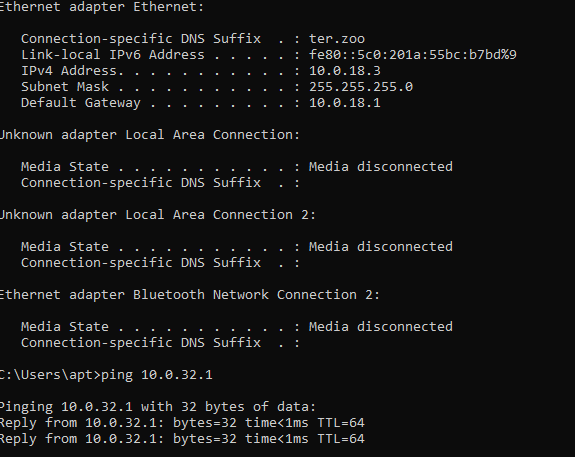
I can ping the gateway from my end
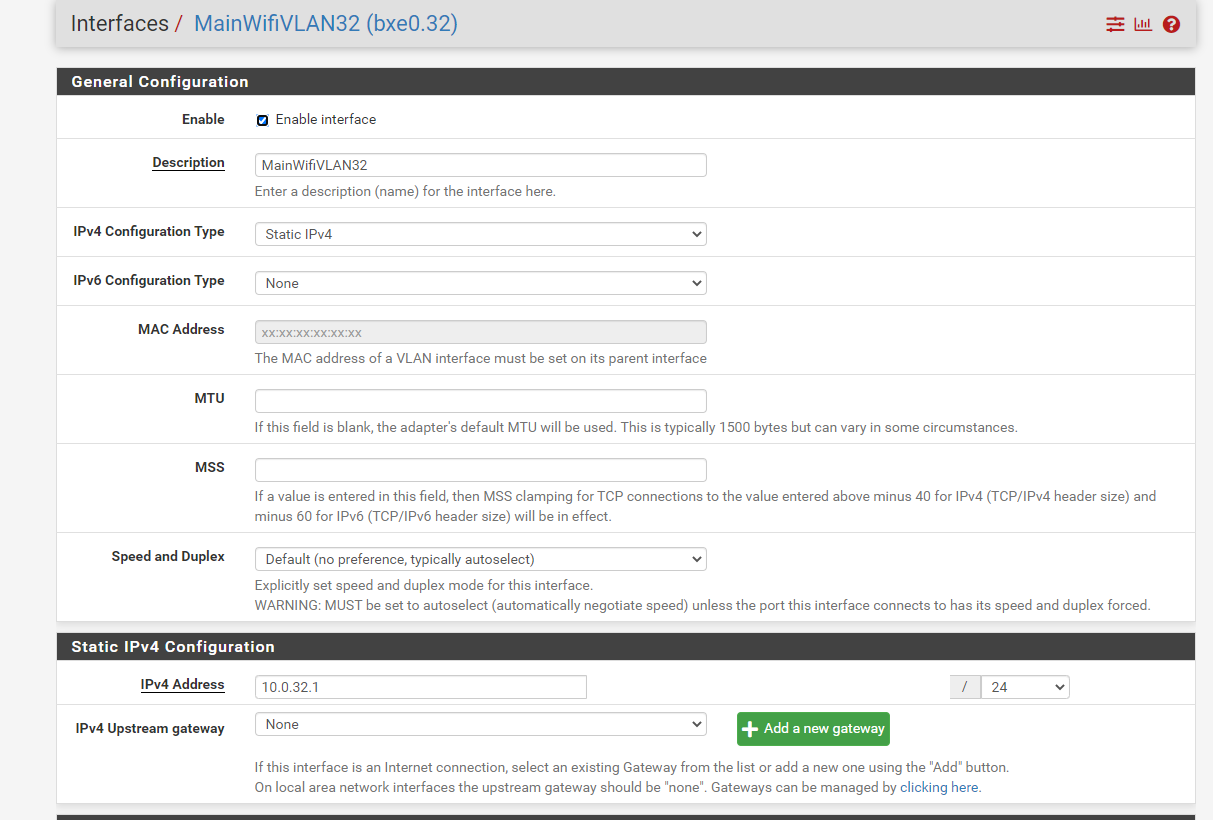
Id like to blame it on my switches but I cannot get a connection from either vlan and besides I was able to pass all of the other vlans
-
@aidenthebot
Post a network map. Please elaborate on what is meant by "I am setting up my vlans for wifi"... and what specifically isn't working?Also, I'm assuming this is just a typo on your spreadsheet, but the IP Range for the MGMT VLAN is incorrect.
-
@marvosa said in Some VLANS Route and some don't:
but the IP Range for the MGMT VLAN is incorrect.
Yeah 10.0.12/22 or 255.255.252 would be 10.0.12.0 - 10.0.15.255
What are the rules you put on these vlans?
And yes a drawing would be most helpful.. Your saying the devices pull the correct info via dhcp.. If so that would point to connectivity being good, so first thing that comes to mind is wrong rules or lack of rules on the vlan interfaces.