no files written to /conf/acme
-
I noticed my certificates are not written anymore to /conf/acme directory.
The option is enabled in general settings.
The last time it happened was 4 months ago. Maybe due to an update something got broke.
Renewing of certificates goes without any errors.
I tried to reinstall the acme package but without any result.
I also noticed that the /conf/acme directory is not there anymore.
Manually creating the directory didn't resolve the issue.
Running the 2.5.2-RELEASE
Maybe somebody has a clue why the certificates are not written anymore to /conf/acme. Or what i could try else?
-
@pfsensesupporter said in no files written to /conf/acme:
Maybe due to an update something got broke.
Noop.
Using 2.5.2 and latest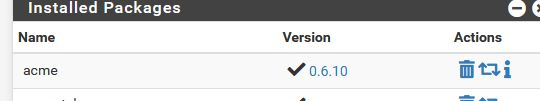
I've also that option checked :
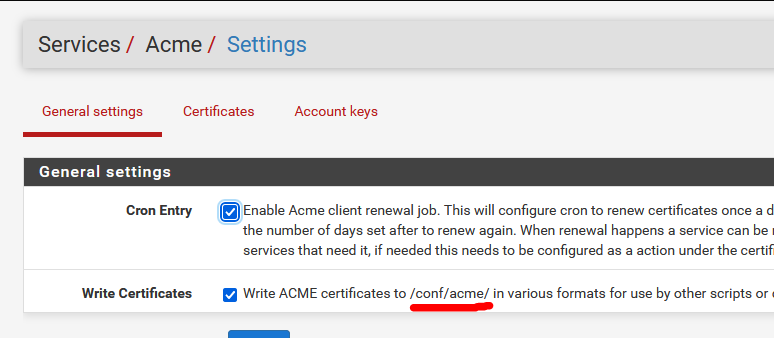
for a while, and the cert info is stored over there :
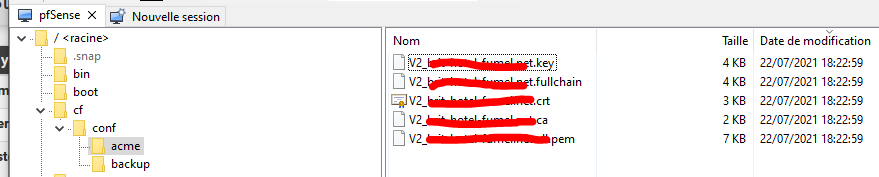
@pfsensesupporter said in no files written to /conf/acme:
a clue
Try this :
Reboot the system, and follow the boot process on the "console".
Look for messages "that look like an error" : the ones that mention 'file system dirty'.Or :
File system full ? -
What I did was checking the files via the shell command line (option 8 in the menu).
For some reason (security?) the directories are not displayed via the command line, but they are via the Web UI.Your print screen pointed me to the right direction, many thanks for that.
-
[2.5.2-RELEASE][admin@pfsense.my-network.net]/root: ls -al /conf/acme/ total 32 drwxr-xr-x 2 root wheel 1024 Sep 27 2018 . drwxr-xr-x 4 root wheel 2048 Aug 2 17:11 .. -rw-r--r-- 1 root wheel 7069 Jul 22 18:22 V2_my-network.net.all.pem -rw-r--r-- 1 root wheel 1586 Jul 22 18:22 V2_my-network.net.ca -rw-r--r-- 1 root wheel 2236 Jul 22 18:22 V2_my-network.net.crt -rw-r--r-- 1 root wheel 3822 Jul 22 18:22 V2_my-network.net.fullchain -rw-r--r-- 1 root wheel 3247 Jul 22 18:22 V2_my-network.net.keyYou have access rights that are close what could be called 'root' access.
That owner has read/write and thus 'show' access. -
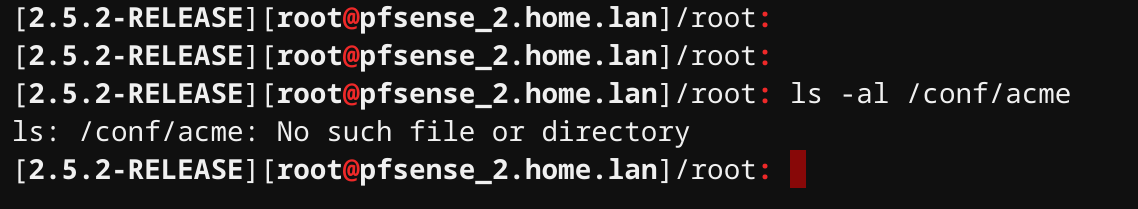
This is what i get if I enter: ls -al /conf/acme
-
OK Realy stupid
I have two ssh shortcuts to two pfsense servers and was looking at the wrong one.
I owe you a beer for waisting your time.