Basic VLAN configuration
-
Hello,
i have just bought an SG2100 and i am stuck making VLAN working.
I am new with vlan configuration and even after looking at documentation, i cannot make it work like i want.basically, i would like to have 3 vlan network :
-
Main
-
Cameras
-
IOT
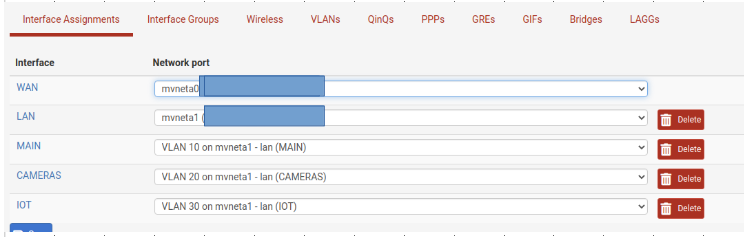
For the moment, I have only setup the port 3 of my netgate switch so i can test my configuration.
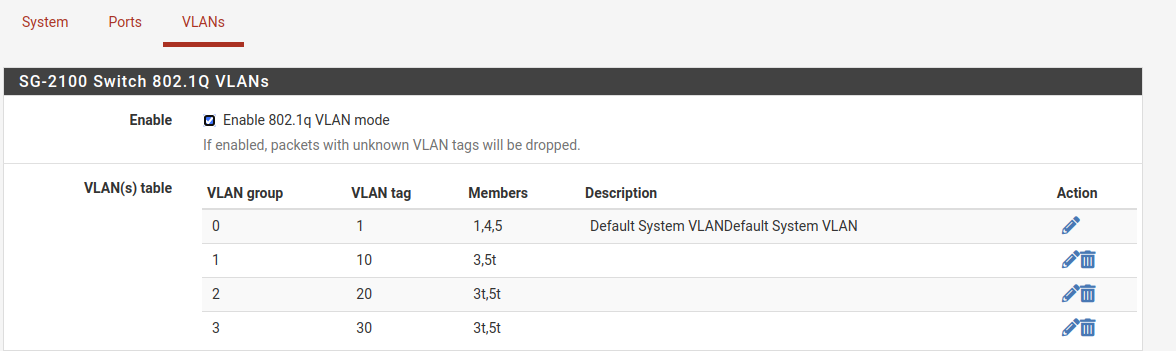
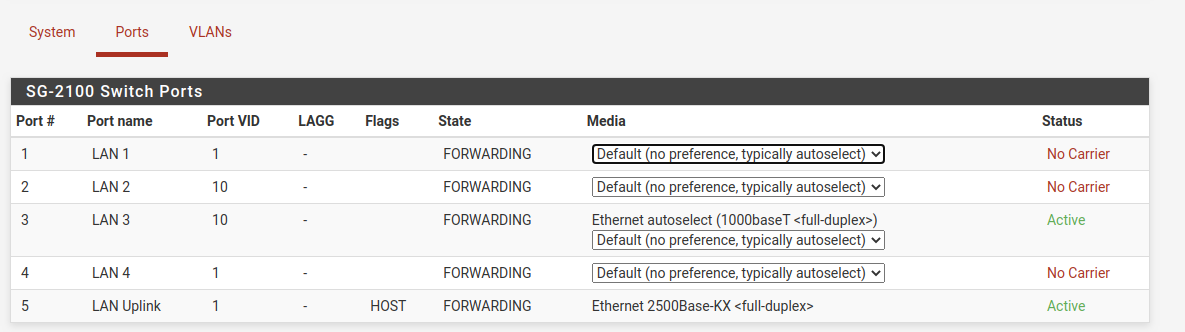
Also for testing purpose, firewall rules are wide open (same of the other vlans) :
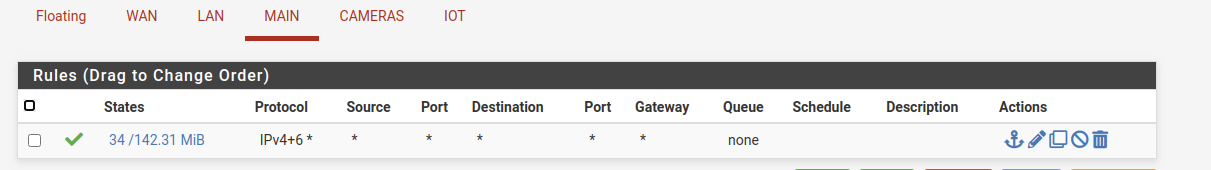
and DHCP is also set up :
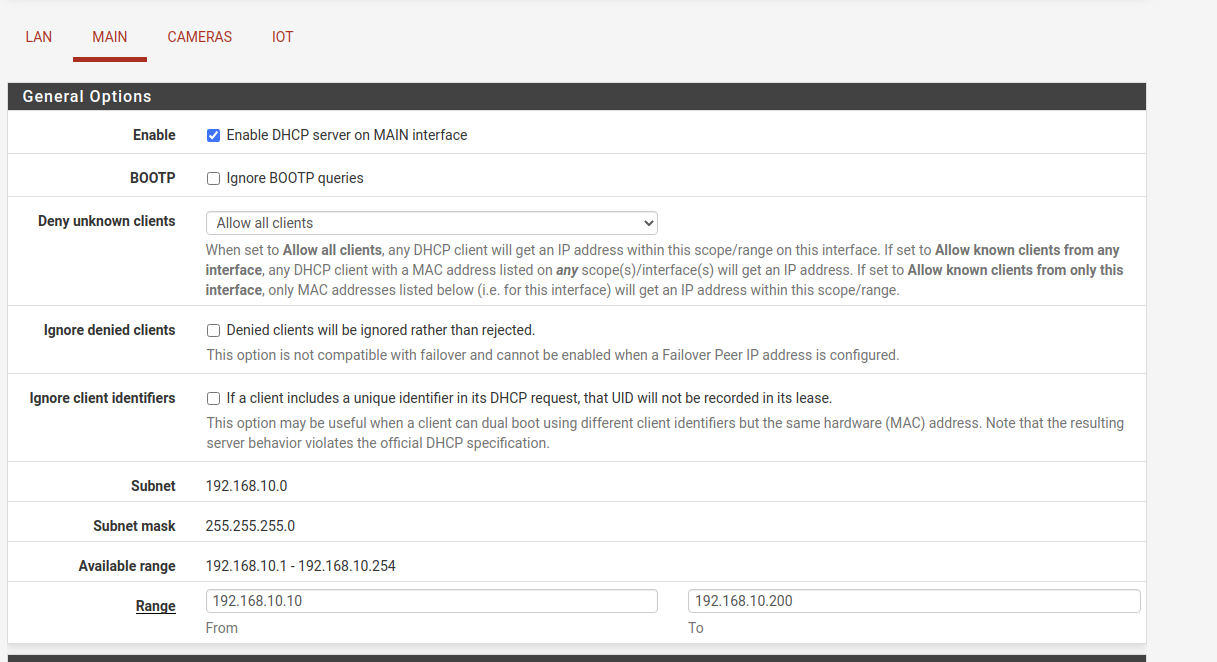
so my problem is :
When i plug my pc on port 3, i got an ip from the "main" VLAN but i cannot find how to be on vlan "CAMERAS" or "IOT".
I have tried "DHCP Static Mappings for this Interface" but no result.What am i missing ?
Thank you for help.
-
-
@benjaminstw I am also still learning the specifics of vlans, but if I understand correctly you must either have a switch in between that tags the traffic appropriately, or if you're directly connected then you have to configure your PC NIC to use that vlan.
-
Well you have vlan 20 and 30 tagged on port 3.. So yeah your device would have to be set to understand the tag and put traffic on the wire with the tag.
Are you trying to put the ports on your 2100 on different vlans.. Then you would put those ports in that vlan untagged. Then if you plug a pc into that port it would be on that specific vlan without having to understand tags.
https://docs.netgate.com/pfsense/en/latest/solutions/netgate-2100/switch-overview.html
-
This post is deleted! -
Hello,
thank you for your answers, it is very helpful.
I was thinking it was possible, when you have multiple tags configured on a single physical port, to force the tag attribution for each client on the switch side.
Now i understand that i need a managed switch with my Netgate to do what i want as my cameras is not managing vlan tag on their side.
Have a good day.