Squid перестал блокировать сайты в прозрачном режиме
-
Заметил что с недавнего времени squid на моем шлюзе перестал блокировать сайты из черного списка, если вручную прописать прокси в браузере то все нормально. Куда копать подскажите? Обновление никакое не ставил.
-
@max5775 Покажите что у вас в
/usr/local/etc/squid/squid.conf -
# This file is automatically generated by pfSense # Do not edit manually ! http_port 192.168.5.254:3128 ssl-bump generate-host-certificates=on dynamic_cert_mem_cache_size=10MB cert=/usr/local/etc/squid/serverkey.pem cafile=/usr/local/share/certs/ca-root-nss.crt capath=/usr/local/share/certs/ cipher=EECDH+ECDSA+AESGCM:EECDH+aRSA+AESGCM:EECDH+ECDSA+SHA384:EECDH+ECDSA+SHA256:EECDH+aRSA+SHA384:EECDH+aRSA+SHA256:EECDH+aRSA+RC4:EECDH:EDH+aRSA:!RC4:!aNULL:!eNULL:!LOW:!3DES:!SHA1:!MD5:!EXP:!PSK:!SRP:!DSS tls-dh=prime256v1:/etc/dh-parameters.2048 options=NO_SSLv3,NO_TLSv1,SINGLE_DH_USE,SINGLE_ECDH_USE http_port 127.0.0.1:3128 intercept ssl-bump generate-host-certificates=on dynamic_cert_mem_cache_size=10MB cert=/usr/local/etc/squid/serverkey.pem cafile=/usr/local/share/certs/ca-root-nss.crt capath=/usr/local/share/certs/ cipher=EECDH+ECDSA+AESGCM:EECDH+aRSA+AESGCM:EECDH+ECDSA+SHA384:EECDH+ECDSA+SHA256:EECDH+aRSA+SHA384:EECDH+aRSA+SHA256:EECDH+aRSA+RC4:EECDH:EDH+aRSA:!RC4:!aNULL:!eNULL:!LOW:!3DES:!SHA1:!MD5:!EXP:!PSK:!SRP:!DSS tls-dh=prime256v1:/etc/dh-parameters.2048 options=NO_SSLv3,NO_TLSv1,SINGLE_DH_USE,SINGLE_ECDH_USE https_port 127.0.0.1:3129 intercept ssl-bump generate-host-certificates=on dynamic_cert_mem_cache_size=10MB cert=/usr/local/etc/squid/serverkey.pem cafile=/usr/local/share/certs/ca-root-nss.crt capath=/usr/local/share/certs/ cipher=EECDH+ECDSA+AESGCM:EECDH+aRSA+AESGCM:EECDH+ECDSA+SHA384:EECDH+ECDSA+SHA256:EECDH+aRSA+SHA384:EECDH+aRSA+SHA256:EECDH+aRSA+RC4:EECDH:EDH+aRSA:!RC4:!aNULL:!eNULL:!LOW:!3DES:!SHA1:!MD5:!EXP:!PSK:!SRP:!DSS tls-dh=prime256v1:/etc/dh-parameters.2048 options=NO_SSLv3,NO_TLSv1,SINGLE_DH_USE,SINGLE_ECDH_USE tcp_outgoing_address 192.168.5.254 icp_port 0 digest_generation off dns_v4_first on pid_filename /var/run/squid/squid.pid cache_effective_user squid cache_effective_group proxy error_default_language ru icon_directory /usr/local/etc/squid/icons visible_hostname srv-gw01 cache_mgr admin@localhost access_log /var/squid/logs/access.log cache_log /var/squid/logs/cache.log cache_store_log none netdb_filename /var/squid/logs/netdb.state pinger_enable off pinger_program /usr/local/libexec/squid/pinger sslcrtd_program /usr/local/libexec/squid/security_file_certgen -s /var/squid/lib/ssl_db -M 4MB -b 2048 tls_outgoing_options cafile=/usr/local/share/certs/ca-root-nss.crt tls_outgoing_options capath=/usr/local/share/certs/ tls_outgoing_options options=NO_SSLv3,NO_TLSv1,SINGLE_DH_USE,SINGLE_ECDH_USE tls_outgoing_options cipher=EECDH+ECDSA+AESGCM:EECDH+aRSA+AESGCM:EECDH+ECDSA+SHA384:EECDH+ECDSA+SHA256:EECDH+aRSA+SHA384:EECDH+aRSA+SHA256:EECDH+aRSA+RC4:EECDH:EDH+aRSA:!RC4:!aNULL:!eNULL:!LOW:!3DES:!SHA1:!MD5:!EXP:!PSK:!SRP:!DSS sslcrtd_children 5 logfile_rotate 7 debug_options rotate=7 shutdown_lifetime 3 seconds # Allow local network(s) on interface(s) acl localnet src 192.168.5.0/24 forwarded_for off via off httpd_suppress_version_string on uri_whitespace strip acl dynamic urlpath_regex cgi-bin \? cache deny dynamic cache_mem 64 MB maximum_object_size_in_memory 256 KB memory_replacement_policy heap GDSF cache_replacement_policy heap LFUDA minimum_object_size 0 KB maximum_object_size 4 MB cache_dir ufs /var/squid/cache 100 16 256 offline_mode off cache_swap_low 90 cache_swap_high 95 cache allow all # Add any of your own refresh_pattern entries above these. refresh_pattern ^ftp: 1440 20% 10080 refresh_pattern ^gopher: 1440 0% 1440 refresh_pattern -i (/cgi-bin/|\?) 0 0% 0 refresh_pattern . 0 20% 4320 #Remote proxies # Setup some default acls # ACLs all, manager, localhost, and to_localhost are predefined. acl allsrc src all acl safeports port 21 70 80 210 280 443 488 563 591 631 777 901 8081 3128 3129 1025-65535 acl sslports port 443 563 8081 acl purge method PURGE acl connect method CONNECT # Define protocols used for redirects acl HTTP proto HTTP acl HTTPS proto HTTPS # SslBump Peek and Splice # http://wiki.squid-cache.org/Features/SslPeekAndSplice # http://wiki.squid-cache.org/ConfigExamples/Intercept/SslBumpExplicit # Match against the current step during ssl_bump evaluation [fast] # Never matches and should not be used outside the ssl_bump context. # # At each SslBump step, Squid evaluates ssl_bump directives to find # the next bumping action (e.g., peek or splice). Valid SslBump step # values and the corresponding ssl_bump evaluation moments are: # SslBump1: After getting TCP-level and HTTP CONNECT info. # SslBump2: After getting TLS Client Hello info. # SslBump3: After getting TLS Server Hello info. # These ACLs exist even when 'SSL/MITM Mode' is set to 'Custom' so that # they can be used there for custom configuration. acl step1 at_step SslBump1 acl step2 at_step SslBump2 acl step3 at_step SslBump3 acl allowed_subnets src 192.168.5.0/24 http_access allow manager localhost http_access deny manager http_access allow purge localhost http_access deny purge http_access deny !safeports http_access deny CONNECT !sslports # Always allow localhost connections http_access allow localhost request_body_max_size 0 KB delay_pools 1 delay_class 1 2 delay_parameters 1 -1/-1 -1/-1 delay_initial_bucket_level 100 delay_access 1 allow allsrc # Reverse Proxy settings # Package Integration url_rewrite_program /usr/local/bin/squidGuard -c /usr/local/etc/squidGuard/squidGuard.conf url_rewrite_bypass off url_rewrite_children 16 startup=8 idle=4 concurrency=0 # Custom options before auth # Set YouTube safesearch restriction acl youtubedst dstdomain -n www.youtube.com m.youtube.com youtubei.googleapis.com youtube.googleapis.com www.youtube-nocookie.com request_header_access YouTube-Restrict deny all request_header_add YouTube-Restrict none youtubedst ssl_bump peek step1 ssl_bump splice all # Setup allowed ACLs # Allow local network(s) on interface(s) http_access allow allowed_subnets http_access allow localnet # Default block all to be sure http_access deny allsrc -
@max5775 Попробуйте выставить Outgoing Network Interface в Auto:
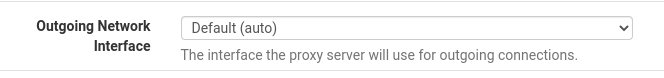
-
@viktor_g не дало эффекта. Для прозрачного режима на firewall нужно что-то открывать? У меня по дефолту - все запрещено и открыты только выборочные адреса и порты. Поднял чистый pfsense и протестировал - все работало до определенного момента. Когда начал править firewall, получил тоже самое - в прозрачном режиме (Без Прокси в настройках firefox) ничего не блокирует. К сожалению на каком этапе все крашится пока не выяснил.
Вот что на порту 3129, т.е ничего не приходит.sockstat | grep 3129 squid squid 15489 362 tcp4 127.0.0.1:3129 *:* -
@max5775 Какая версия pfSense и Squid package?
покажите/tmp/rules.debug(с включенным прозрачным режимом) -
@viktor_g PfSense-2.5.1, Squid-4.45_5.
Вывод rules.debug слишком конфиденциален, могу в личку скинуть? -
@max5775 said in Squid перестал блокировать сайты в прозрачном режиме:
@viktor_g PfSense-2.5.1, Squid-4.45_5.
Вывод rules.debug слишком конфиденциален, могу в личку скинуть?Можно
Ещё хорошо бы обновить pfSense до 2.5.2 -
@viktor_g Тестовая машина была на последней версии.
-
Разобрались
совет такой - используйте алиасы в "Bypass Proxy for These Source/Destination IPs", а не перечень IP/доменов