Multiple LAN with 1 WAN (in virtual environment)
-
Hello to everyone
I have an esxi host with only one physical NIC. I have installed and configured pfsense to protect my vm's.
So actually I have 1 WAN and 1 LAN. How do I create a new LAN?Here is my situation:
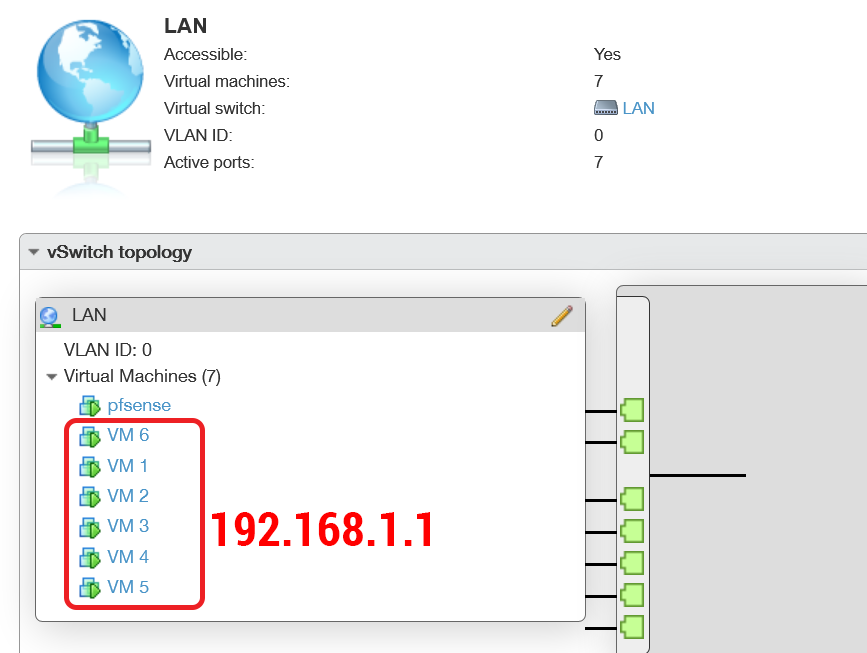
currently all VMs are on the same LAN (the LAN created by default with 192.168.1.1 as the default gateway).
I need to separate VMs in different networks, for example using a network with 192.168.10.1 as the default gateway, as you can see below: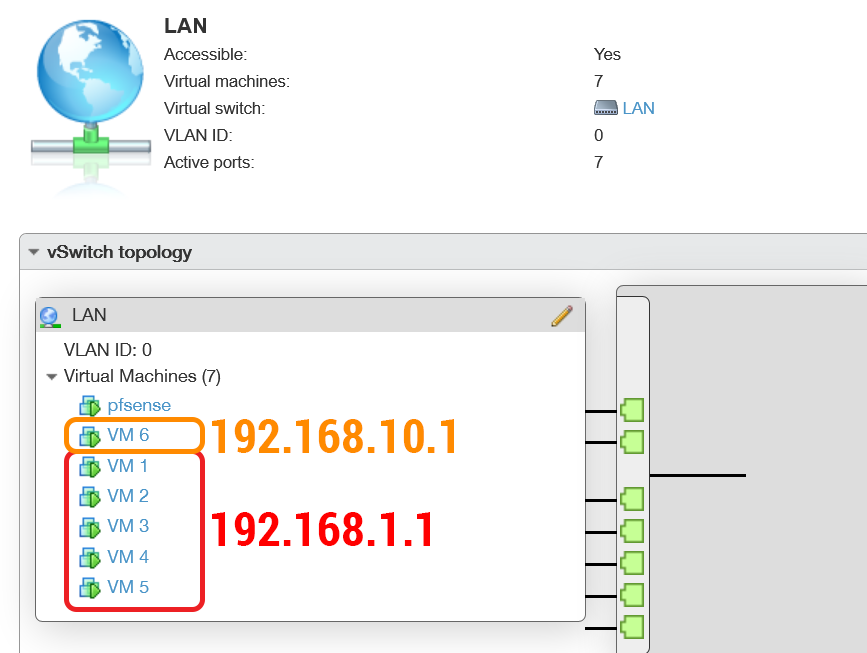
I have followed many guides but did not get the desired result

I did the following:
I've create a new vlan
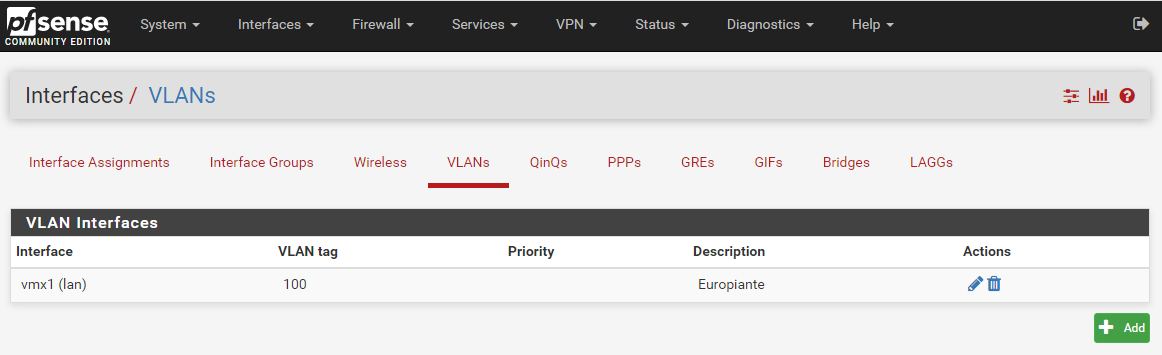
with the following settings
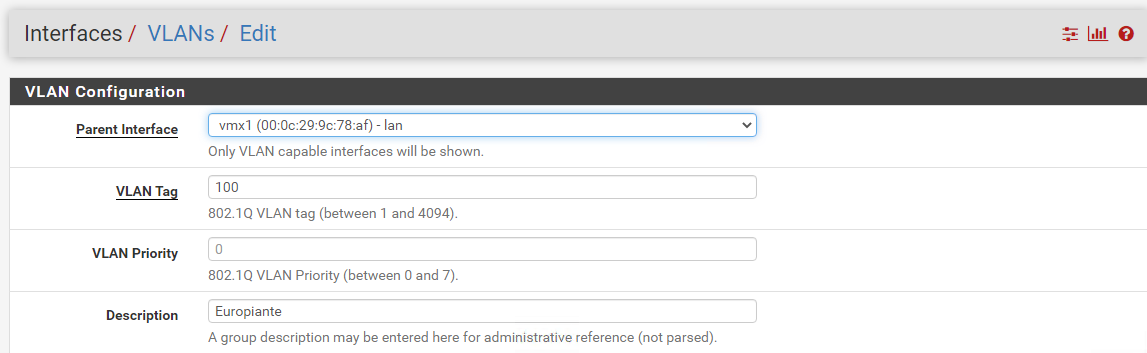
So I can see in "Interface -> Assignement"
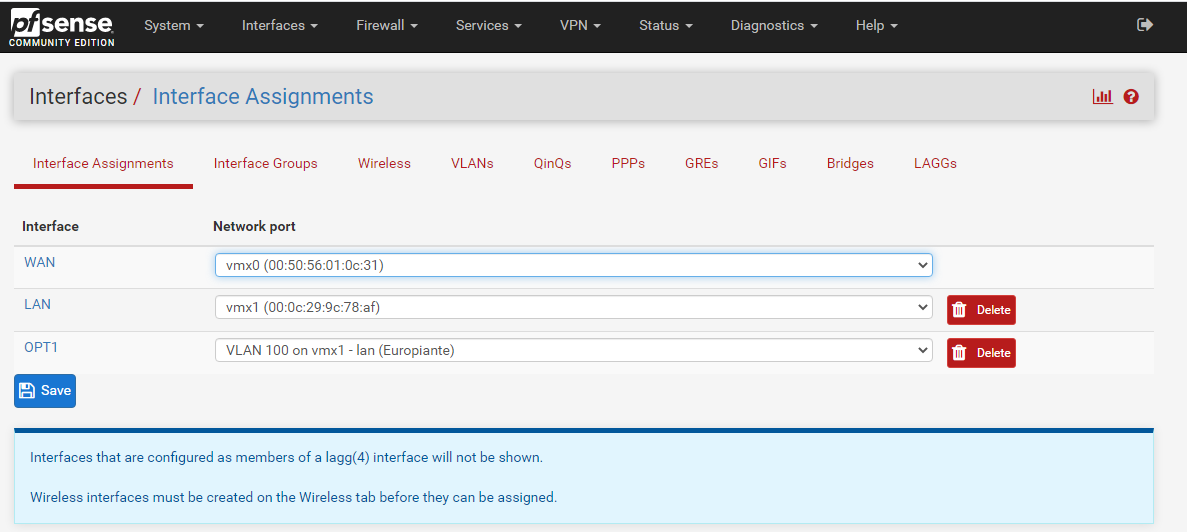
I've set the following settings, with desidered IP address (192.168.10.1)
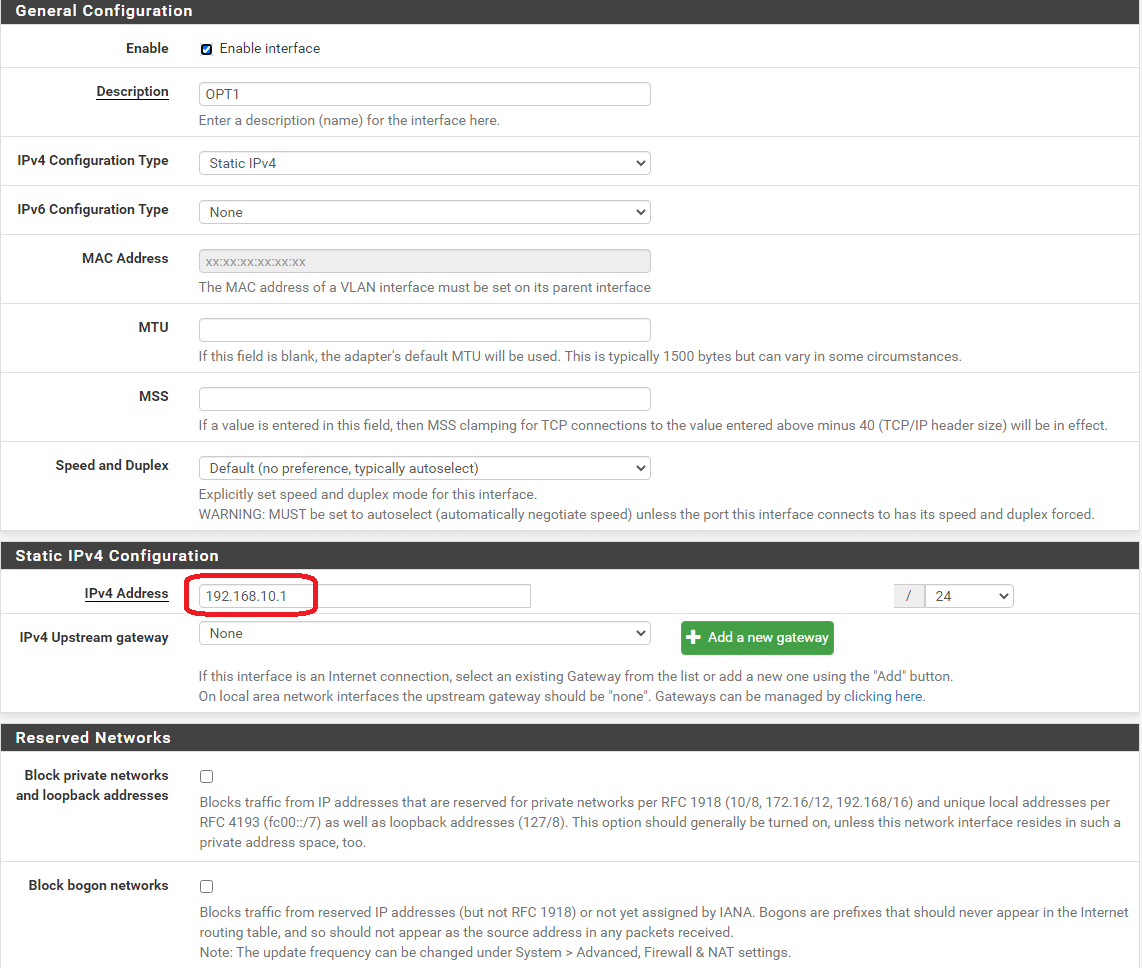
I even set the DHCP (although I will use the VM I am with static IP)
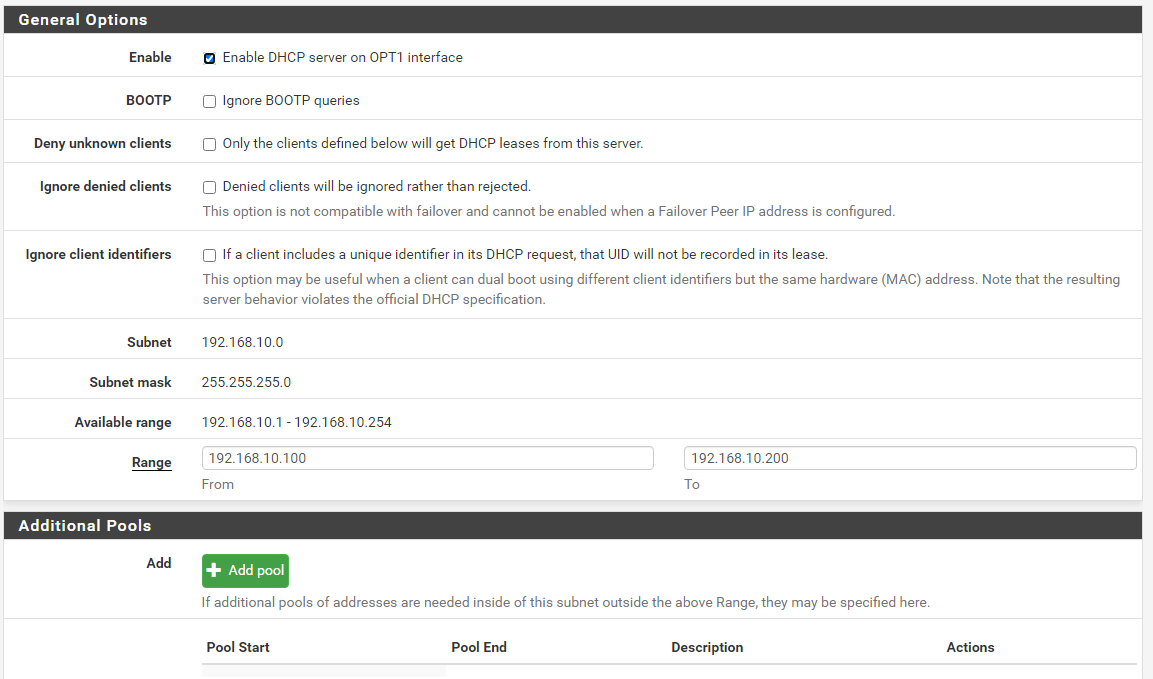
So I've setted up the firewall rules as you can see below:
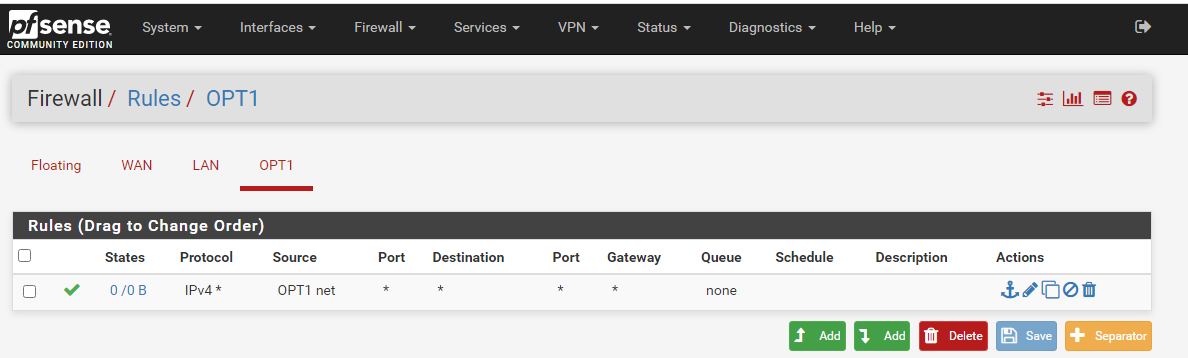
but when I enter this manual configuration in the VM (Windows 10)
IP 192.168.10.10
Subnet: 255.255.255.0
Default gateway: 192.168.10.1it doesn't work, and I can't access the internet.
Any help?
Thank you in advance!
-
@nornagest I would have just added another vSwitch for each new LAN. vSwitches don't need to be mapped to a physical NIC. From there, you add more NICs to your pfSense vm and map them to the new vSwitches.