[solved] OpenVPN for Android permanently looses connection if radio is changing
-
I had this working once, but have lost the settings and I can't get it to work anymore.
What I want:
If I am coming home and my phone connects from mobile data to wifi, the connection to my openvpn server, hosted at home, should be automatically established. And the same goes for the other way around, leaving home etc.What I have to do now:
Is to manually reconnect the openvpn connection in OpenVPN for Android. That will work because the server is in the config with an internal and an external address.
But how to get this done automatically? The vpn connection in Android is flagged as an always-on vpn and I am using latest pfSense and OpenVPN for Android 0.7.23. The latest version from past week made some problems. -
@bob-dig
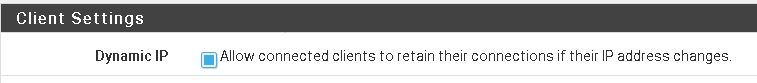
This option checked? It isn't by default as far as I know. -
@viragomann This is checked here. Probably tried both options.
-
So I found a solution it looks like. Will write it down here for others and future myself.
I changed the server from Remote Access (SSL/TLS + User Auth) to Remote Access (SSL/TLS) only,
allowed Duplicate Connection.This time I used 0.7.24 of OpenVPN for Android and had included the OpenVPN 2.5 settings in the client configuration.
Works permanently for now.

-
I've a question about :
@bob-dig said in [solved] OpenVPN for Android permanently looses connection if radio is changing:
If I am coming home and my phone connects from mobile data to wifi, the connection to my openvpn server, hosted at home, should be automatically established.
When you come home, your Phone connects to the home Wifi using WPA2 or better - right ?
For the exception of DNS traffic (if your not using DoH) all traffic is probably already TLS.
You want your pHone to connect to the local OpenVPN server to add a third layer ? -
@gertjan Yes. The reason is to use the always-on vpn-feature in android and not manually have to to anything for a vpn connection at anytime. Also OpenVPN for Android works as an app firewall, so I can block apps to access the internet at anytime.