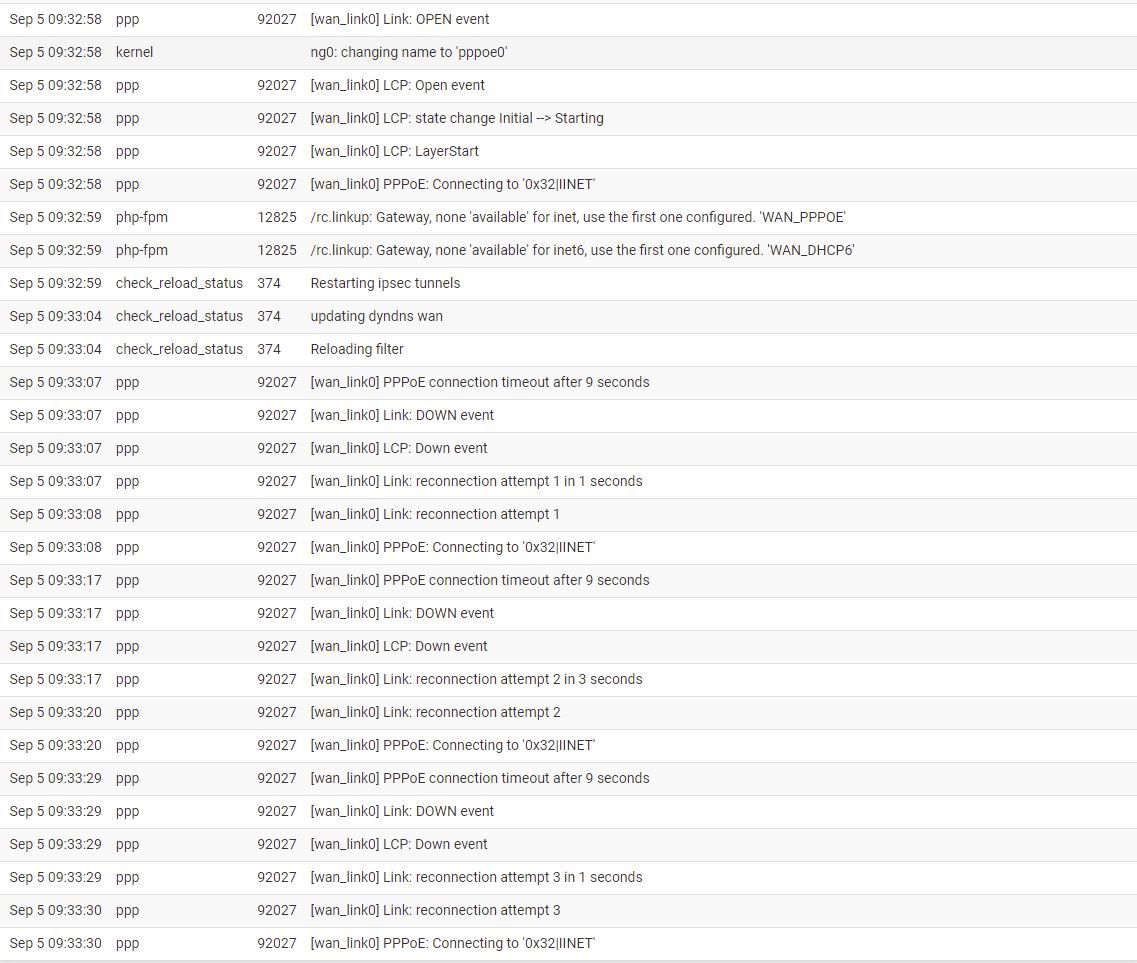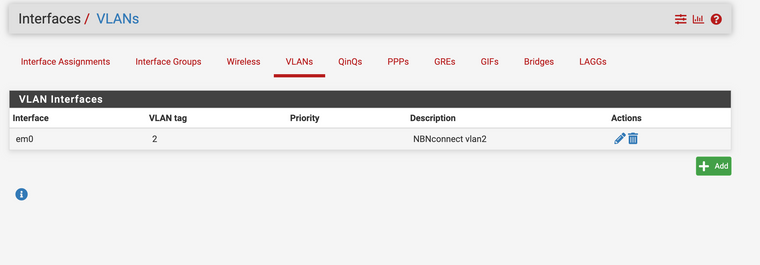PPPOE wan will not connect -
-
-
Yeah, I was getting that Akismet warning while trying to paste the iiNet link before.
Was the Service Name under PPP config part of an experiment? Shouldn't be needed.
Apart from that I can't see anything that looks odd in your config. Maybe a clean install is needed to clear out something that's been left hanging around from earlier attempts.
-
@biggsy Hi. yeh I did know that. At this stage I was trying everything.
A clean install was done yesterday. sadly nothing changed.
I think this might beat me -
One more thought: How is your Cisco switch set up?
Is there perhaps something that needs to be done on there? -
@biggsy hi.
no the switch is a straight through setup. no config at all. The USG is connected and the edgerouter to the cisco as well.
It is a Cisco SR2024.
I could swap it out for anything else. maybe I will try that too. but I do not have high hopes -
@gerryatric said in PPPOE wan will not connect -:
see attached syslog pfsense.txt
In your log, here :
192.168.200.3 Sep 14 12:01:20 ntp info ntpd[99177] Listen normally on 36 pppoe0 118.208.207.22:123 192.168.200.3 Sep 14 12:01:20 ntp info ntpd[99177] Listen normally on 37 pppoe0 [fe80::215:17ff:febf:f4cc%8]:123Just before these two lines there is the perfect sequence of a goed pppoe connection.
You have your IP, gateway, DNS assigned. All look fine.Right after that, 'dpinger' is set up with the new WANPPPOE parameters.
And then : not one single ping test goes well. ping or ICMP just doesn't pas.
It might as well be that dpinger is pulling the plug, as by default, it restarts the connection if 'ping' because bad or none of them are returning.What have you set up here : show this page : System > Routing > Gateways ? Is there a default IPv4 and IPv6 gateway ? (bottom of the page)
-
@gertjan Hi here is the snapshot of the gateways page
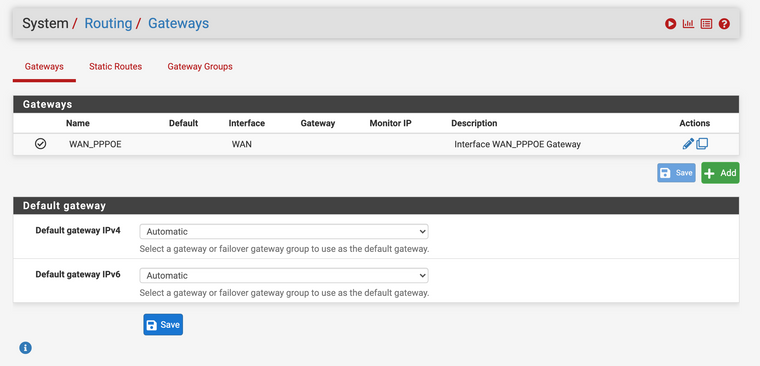
-
Ok, that corresponds.
The logs say that 'non' is available, and that WAN_PPPOE is chosen.
You might as well remove the automatic choice, and select WAN_PPPOE right away.Like this :
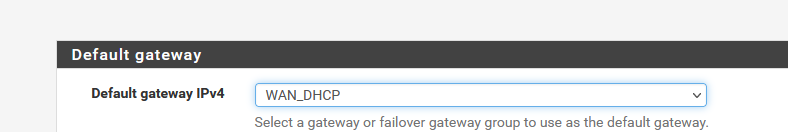
( Mine is WAN_DHCP, I don't have WAN_PPPOE).
These lines shouldn't show up any more :
192.168.200.3 Sep 14 12:01:22 daemon err php-fpm[24661] /rc.newwanip: Gateway, none 'available' for inet, use the first one configured. 'WAN_PPPOE' 192.168.200.3 Sep 14 12:01:22 daemon err php-fpm[24661] /rc.newwanip: Default gateway setting Interface WAN_PPPOE Gateway as default. 192.168.200.3 Sep 14 12:01:22 daemon err php-fpm[24661] /rc.newwanip: Gateway, none 'available' for inet6, use the first one configured. '' 192.168.200.3 Sep 14 12:01:22 daemon err php-fpm[24661] /rc.newwanip: IP Address has changed, killing states on former IP Address 124.171.220.193. 192.168.200.3 Sep 14 12:01:24 daemon err php-fpm[33476] /rc.openvpn: Gateway, none 'available' for inet, use the first one configured. 'WAN_PPPOE' 192.168.200.3 Sep 14 12:01:24 daemon err php-fpm[33476] /rc.openvpn: Gateway, none 'available' for inet6, use the first one configured. ''( these are not errors, though )
What I presume :
The PPPOE connection works and negotiates all the needed parameters.
The issue now is : 'nothing' passes over the connection - that is ping or ICMP packets don't come back. That's not a good sign.
Try this : Go here and make settings look like :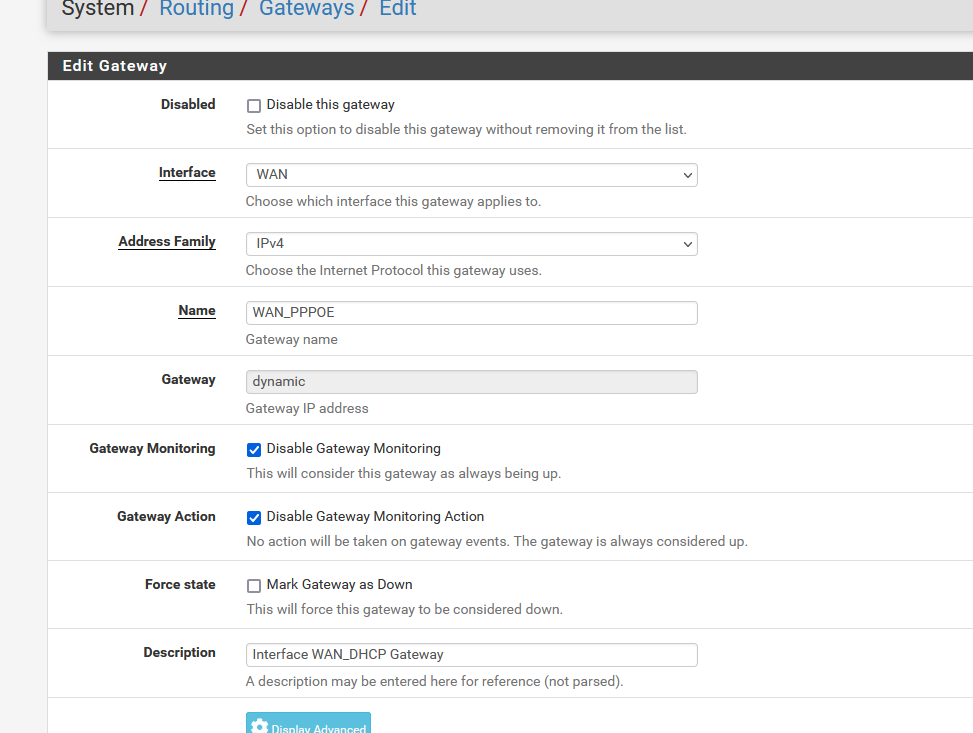
Now dpinger won't test your connection any more, neither have interaction with it.
When the connection fails, there is probably a "5 minutes time out" on the ISP side, and this explains the many retries of a connection as pfSense tries to re establish to fast - doesn't wait for "5 minutes". Not a real issue, the "5 minutes" is there to protect the ISP authentication servers.
-
@gerryatric ok yes I followed those details.
now the logs are fairly cleanSep 14 19:29:14 syslogd sendto: Host is down
Sep 14 19:29:13 syslogd sendto: Host is down
Sep 14 19:29:13 ppp 98339 [wan_link0] PPPoE: Connecting to 'IINET'
Sep 14 19:29:13 syslogd sendto: Host is down
Sep 14 19:29:13 syslogd sendto: Host is down
Sep 14 19:29:13 ppp 98339 [wan_link0] Link: reconnection attempt 105
Sep 14 19:29:13 syslogd sendto: Host is down
Sep 14 19:29:11 syslogd sendto: Host is down
Sep 14 19:29:10 syslogd sendto: Host is down
Sep 14 19:29:10 ppp 98339 [wan_link0] Link: reconnection attempt 105 in 3 seconds
Sep 14 19:29:10 syslogd sendto: Host is down
Sep 14 19:29:10 syslogd sendto: Host is down
Sep 14 19:29:10 ppp 98339 [wan_link0] LCP: Down event
Sep 14 19:29:10 syslogd sendto: Host is down
Sep 14 19:29:10 syslogd sendto: Host is down
Sep 14 19:29:10 ppp 98339 [wan_link0] Link: DOWN event
Sep 14 19:29:10 syslogd sendto: Host is down
Sep 14 19:29:10 syslogd sendto: Host is down
Sep 14 19:29:10 ppp 98339 [wan_link0] PPPoE connection timeout after 9 seconds -
Try removing the Service name "IINET".
-
@biggsy did that before. no luck
-
@biggsy said in PPPOE wan will not connect -:
Try removing the Service name "IINET".
See the log file above.
Search for that one moment where everything goes well : "bri-apt-wic-bras207".
pfSense sends always the same data, but the connection doesn't come up often.
And if it comes up, and 'identification' works out well (so : all local settings are ok !!) then connection is dropped right after tat moment.Way back, their was the hard core PPPOE connect method :
Shut down everything.
Start the modem - and wait for at least 5 minutes.
Now start pfSense.
If that doesn't work.
Shut down everything.
Wait for 24 houres (I know ... it's just a test)
Now start modem and wait at least 5 minutes.
Start pfSense.The thing that bothers that : why some other device can connect ?
And did you test this : your PC can also do 'PPPoE' : select that type of connection, connect the PC to the modem, and check if it connects. -
Were you able to get a connection log from either of the other devices that can connect?
-
@gertjan Hi Steve. Sorry for delay.
Was trying to get a fresh perspective on all of the issues.
I have done what you suggested above. no change except the log files shrank to up and down mostly :) over and over again.
I even tried spoofing the mac address on the Wan interface and no luck
If I change it from PPPOE to DHCP, I get a green Wan interface immediately with 0.0.0.0 as an IP. obviously because there is no authentication happening there.
I am not sure what else to try here.
Fresh installs, changes, guides, forums, I am stumped.
Why is it so difficult., When the USG PRO just works -
@gerryatric said in PPPOE wan will not connect -:
When the USG PRO just works
Can you get by any chance from the USG a connect log that shows how the USG makes the connection? That might be helpful.
-
@gerryatric said in PPPOE wan will not connect -:
When the USG PRO just works
Then I repeat :
@stephenw10 said in PPPOE wan will not connect -:
Were you able to get a connection log from either of the other devices that can connect?
Or this one :
@stephenw10 said in PPPOE wan will not connect -:
Check the ppp logs in the ER or any other router that does connect.
For example :
-
I just found something over on Whirlpool that suggests setting an MTU of 1500 and disabling VJ compression (Interfaces > PPPs > Edit, Advanced Options).
The poster then edited to say an MTU of 1500 was enough.
-
Mmm, easy test at least.
-
@biggsy Hi
Same issue. that didn't do anything either sadly -
@gerryatric The MTU setting on my Wan port on the USG is 1440
Apparently it needed to be lower to get the speed up.
When I first connected I had 1492 in .
I couldn't get above 200mbps.
So I rang IINEt and to get Ultrafast speed on fibre, you need to lower the MTU. They gave me a couple numbers and 1440 worked the best.