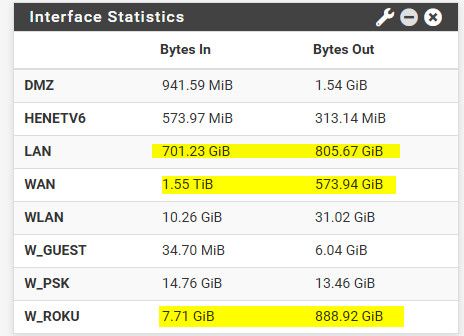Large file transfer crash
-
Hi all first time setup of pfsese. The solution is on an amd3100 with 16gb ram and 3 tplink 1gb pcie lan cards. In short the solution works. However on large file transfers it crashes i mean crash no terminal activity and it needs a reboot to start up.
Ok so some details. Download 30gb file from red zone into green no problems. Move same file from green to yellow and crash.... after about 14gb. Able to move 5gb files ok. Tried limiting bandwidth to 100mb and it still crashes . Any ideas on what to look for... i have set priorities but that did not solve it
Cheers -
@purple-turtle said in Large file transfer crash:
Ok so some details. Download 30gb file from red zone into green no problems. Move same file from green to yellow and crash
I have no idea what you're talking about here. Green? Yellow?? What???
Looks like one of your TPLink NICs is barfing under load if I had to guess.
-
Some ideas : simple test :
Put the current hardware aside - all of it.
Use some other device - some 10 years old PC will do just fine.
Just add a second NIC, make sure that there are no references of TPLink or Realtek on the NIC and set up pfSense a minimal "WAN+LAN+nothing else".
Just a simple pfSense test setup - no painting job.You'll see : no more issues.
These are my stats of this month :

@Purple-Turtle : you and I use the same code.
But :
Our hardware is not the same,
Our settings are not the same,
( and our ISP, butI guess an ISP can't make pfSense actually fail ... ? )@kom : Probably purple.
But I guess it doesn't matter. -
-
@kom red is the wan side green is the protected lan and yellow is the dmz. These are the pfsense colour standards
-
@purple-turtle said in Large file transfer crash:
These are the pfsense colour standards
Not sure where your getting that from - you mean ipcop ;) IPcop was known for color like that. Blue was wifi, etc. Use to run ipcop way way back in the day.. Is how I know that was a ipcop thing. But never ever heard/seen pfsense ever mention colors like that. In like the 14+ years running pfsense.
-
@gertjan hi thanks for the response. I have no doubts that the solution can handle large amounts of data. I have pushed terrabytes through this setup of mine. The challenge is the file size moving between the green and yellow , i can move the same file from the red to the green. These movements are using the tplink niics, as you can see one way works but not the other. This is a home system and i don't have spare intel just lying around. This does appear to be a crash, what i am looking for is what tests to run to help identify and isolate the problem
-
@purple-turtle They are? I've been helping folks here for 6+ years and I've never heard of any pfSense security colour scheme.
-
@kom That's fine, do you have any ideas on why I can transfer 5gb files, but when I get to 30gb it crashes?
I can transfer direct machine to machine via my switch.
Slowing down the lan speed had no impact
The LAN cards are supportedThoughts on tests or monitoring to help isolate / identify the issue?
Cheers
-
@johnpoz Ha ha quite funny
Yes I have a small NAS on the network and I have tested around 600TB of data movements during burn in testing. The problem now is large files. BTW I have one after another moved 100TB in 5TB blocks with no issues.
am looking for guidance on what to test / monitor to assist in identifying the cause.
All the hardware is supported by FREE BSD and PF sense and I have a very vanilla configuration. As I said before I slowed down the LAN speed to 100MB and it still crashed, so it does point to the size of the file in some form, or at least the link active time. -
@purple-turtle said in Large file transfer crash:
All the hardware is supported by FREE BSD
Not really those realtek chips your tplink cards are using are nothing but problematic.. What are those like 5$ nics?
What version of pfsense are you running? If you say it only happens in 1 direction via specific nic - maybe that nic is just dying..
-
@purple-turtle Is there anything useful logged in the system log at the time of the crash? Total amount of bits transferred isn't really relevant to your scenario but we rsync files at night going through 3 pfSense routers (data center and our office) without issue, and those can be up to 75-100 GB each.
-
@steveits Hi Steve, thanks for your response. its comforting to hear of people that have been able to transfer large files.
I have been able to do such from the Web to by LAN, but not from my LAN to DMZ.
It is my understanding that FreeBSD may not be using the latest driver.... I have found issues from others and the NICs that I am using. I know that the NICS and the drivers in windows work as I have tested these
.I have installed these new drivers and will recommence my burn in tests over the week end -
@purple-turtle If its all the same nic, they would all be using the same driver. So if wan to lan works fine, but lan to dmz fails - to me that says something wrong with dmz nic.
Does wan to dmz work?
Just replace the nic.. You can pick up another nic for nothing these days.. especially tplink gig nics.. I would go for intel, maybe a i340-t2, find those on ebay all day long for under $20 for sure..
-
@johnpoz Thanks John, the research indicates that FreeBSD may not have updated the drivers in the build. And that this is an issue of Watchdog failures in the past
I have rolled out new drivers and will do burn in tests over the week end
I have a constraint in that I need 1/2 height cards.
I have have tested the Reltek NICS in windows without troubles so I know that they and the drivers for Windows work, the challenge is on a FreeBSD environment. -
@purple-turtle said in Large file transfer crash:
I have a constraint in that I need 1/2 height cards.
not problem - lots of low profile cards about.
-
Hi all,
Well the correct drivers have solved the problem, moved TB of data in stings of over 8TB and no crash.....
I am however going off and getting a intel 340-t4 card as I don't want to get caught with needing to install separate drivers again, I am of the "It works out of the box" camp. Also the better card will assist in offloading etcCheers all