Open a port and check if it's open
-
Hi - Trying to open a port and despite doing port forwarding and setting a firewall rule, the port is not open.
My internal application states the port is not open and using a simple external port checker shows the port as closed.
Any ideas?
-
@vertigo8 well without any details its impossible to help you figure out what is not correct.
First thing I always suggest is actually make sure the traffic is being seen by pfsense in the first place. Sniff on pfsense wan while you run your external port checker - do you see the traffic hit pfsense? If not - pfsense can not forward stuff it never sees.
We have had a few users ask why port forwarding not working, to find out they are behind a cgnat - so no not going to work ;)
-
Thanks, so my pfsense is the first device sitting behind the internet. I'm on a dual-wan setup, with no aggregation.
I'm on a pretty clean installation, so no other packages installed.
Port forwarding as follows.
WAN TCP * * WAN address 9091 192.168.1.4 9091 WAN TCP/UDP * * WAN address 6868 192.168.1.4 6868Any ideas? Took your advice, didn't see anything untowards in states but could be looking in the wrong place.
-
@vertigo8 Any how about that, as soon as I posted, I realise what I did. Needed a WAN2 rule.
I need coffee


-
@vertigo8 not look in states - sniff, packet capture under diagnostics..
See I can send traffic to any random port with can you see me . org - and can see right away that its hitting pfsense even if no rules to allow or forward it..
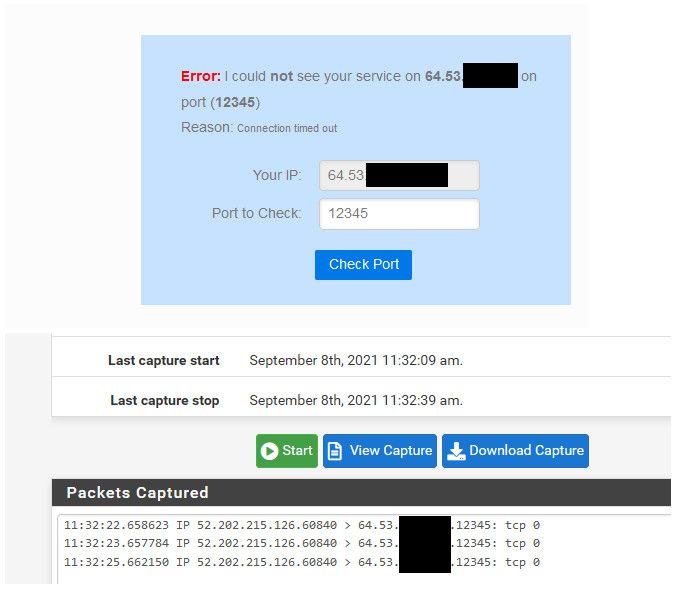
As you can see from the timestamp of my capture - its check you can do in like 30 seconds. Always like 1st thing to do if your port forward is not working. Actually validate pfsense is seeing the traffic on the "wan" interface you believe it should be coming in on ;)
-
@johnpoz Thank you