unread english only setting / filter
-
When clinking on the forum unread icon

The post count and posts shown always include posts from all sub forums. As I'm not multilingual, I only want to see and read the English language posts.
Is there an efficient way of doing this?I have tried selecting "Mark as read" and choosing "pfSense International Support" but that doesn't clear any of the sub forums. It works only if each leaf is selected one at a time so not really practical
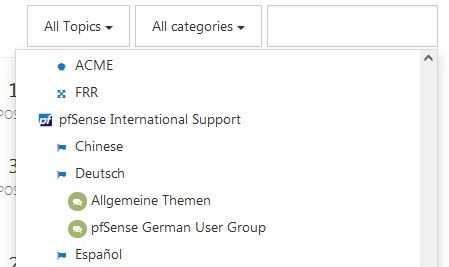
.
I have tried choosing all topics except "pfSense International Support" but that doesn't include most the posts in the sub categories and is not persistent, so again not really practical
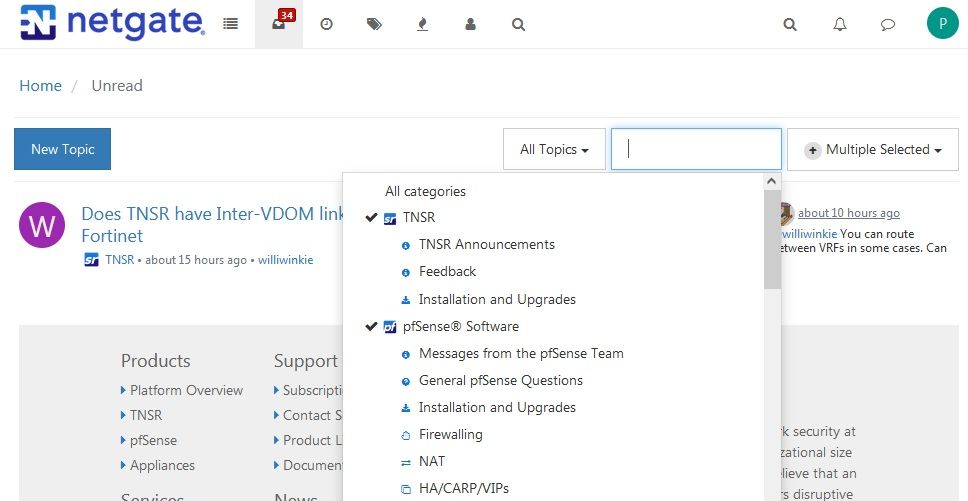
.
Is their something I'm missing here? -
To answer my own post, I think the work around is
Goto each sub forum you don't want to monitor and choose "Ignore"
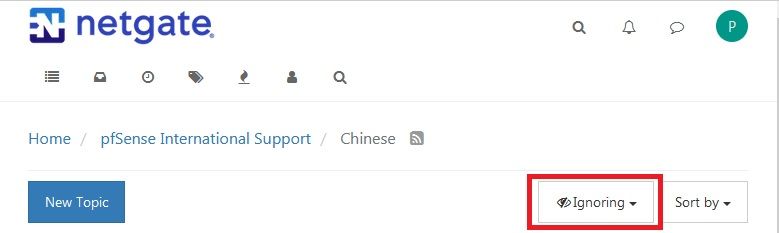
-
That's what I've done before is to set all the categories I didn't want to show up there as Ignoring. I set that up just after we moved to NodeBB and it's been fine ever since.