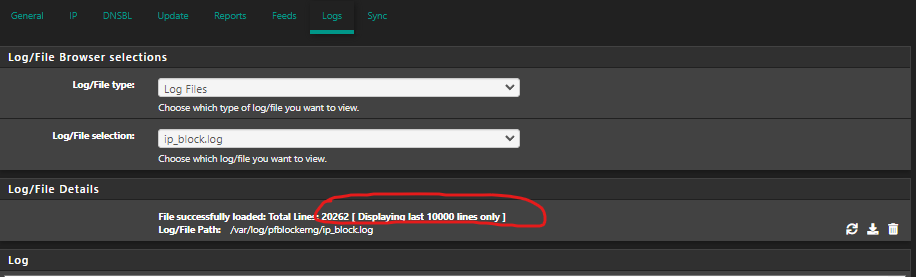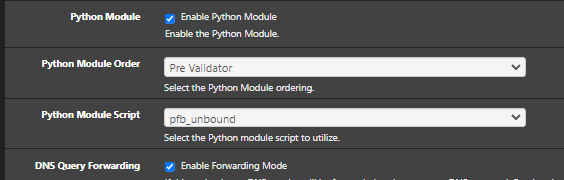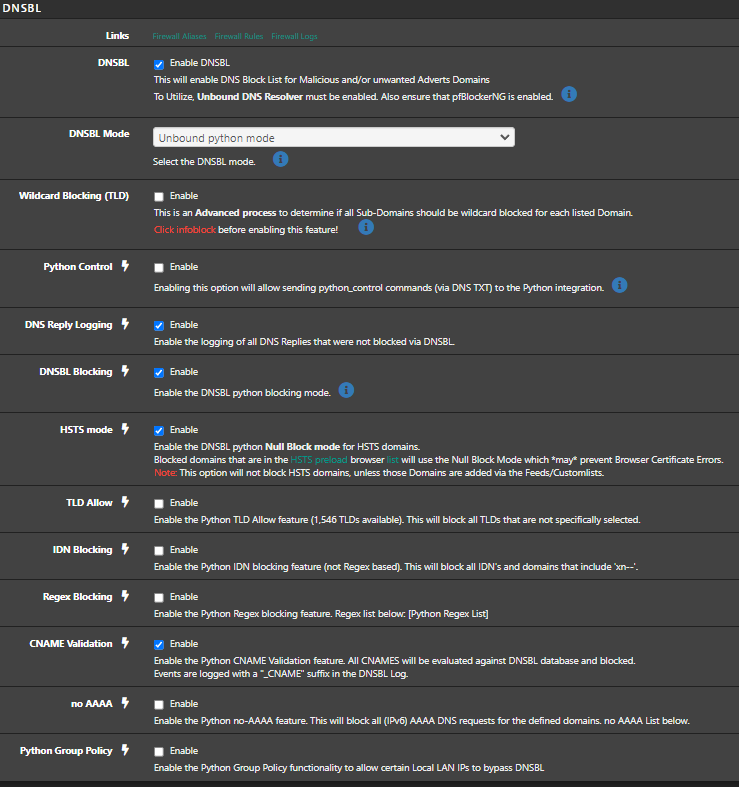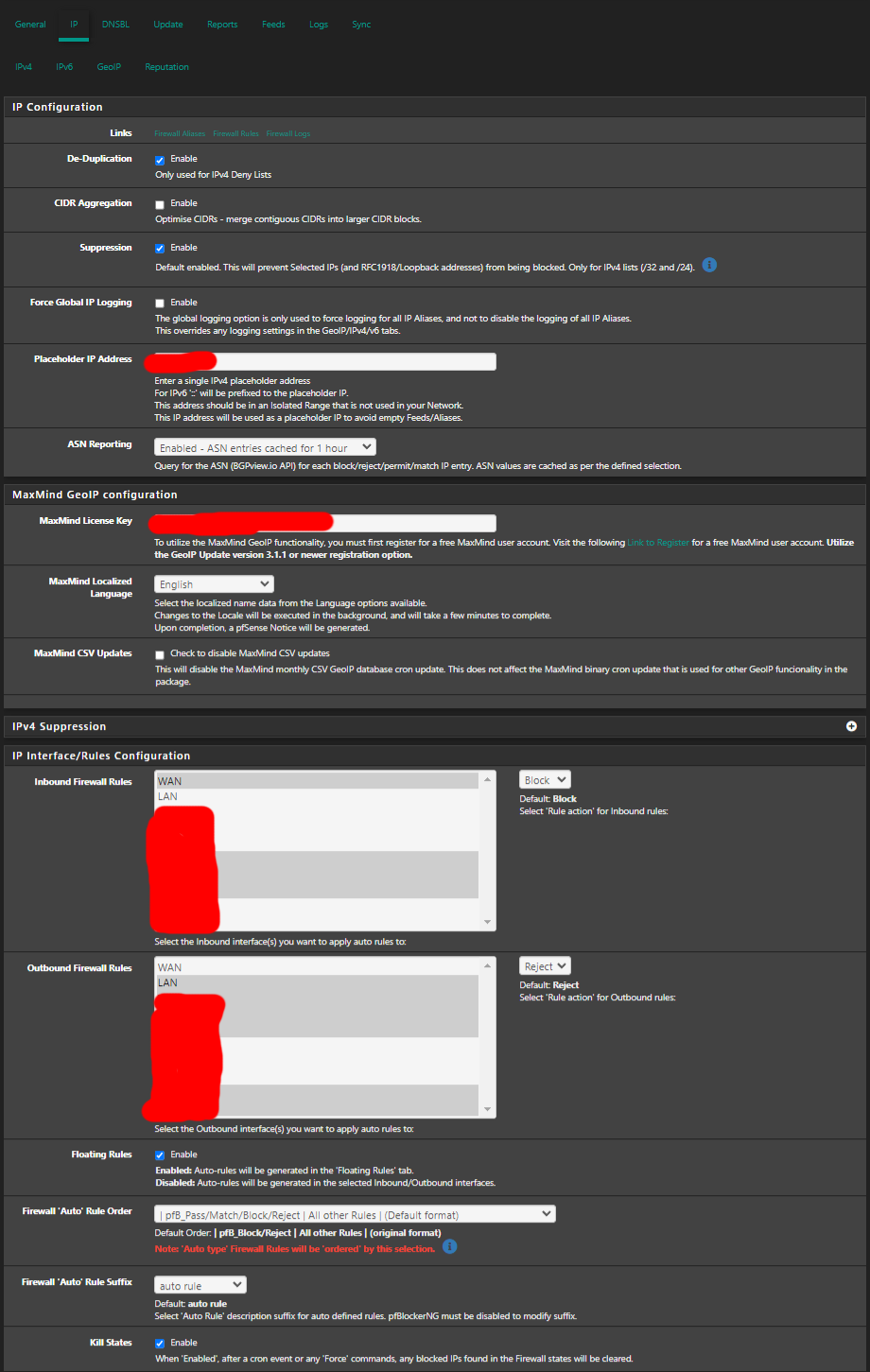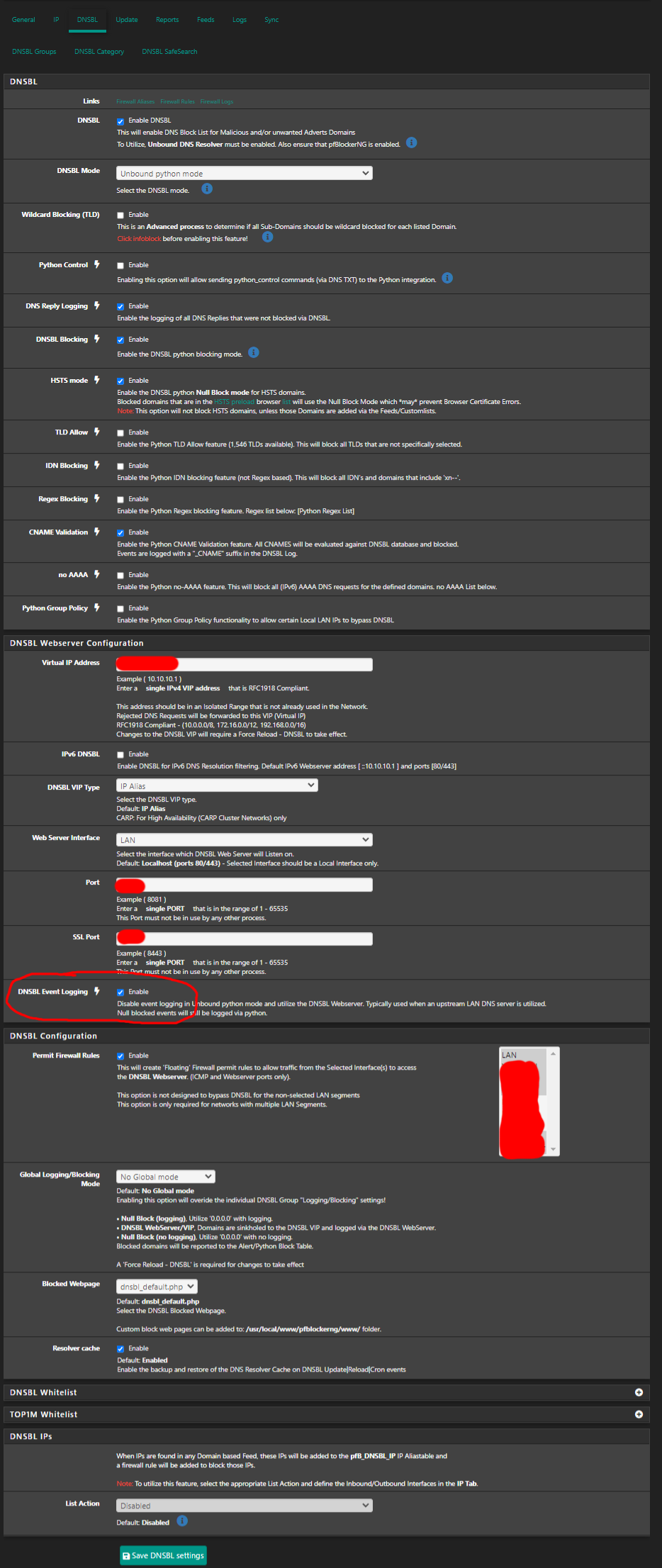pfBlockerNG-devel 3.1.0 Not Logging Blocked IPs
-
Hi, running pfBlockerNG-devel 3.1.0 in Unbound python mode, I have lists setup to block for pfBlocker NG, and as you can see from the pfBlockerNG widget I have IP addresses beling blocked:
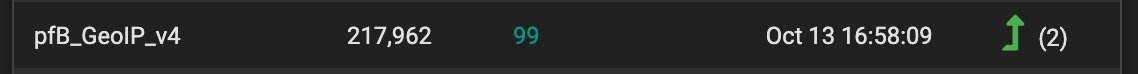
However when I click on the '99' the list that used to be populated with blocked IPs is totally empty:
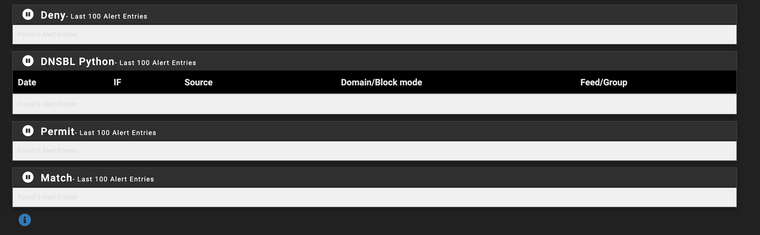
And when I check the ip_block logfile, it is also empty and it says that the logfile does not exist:
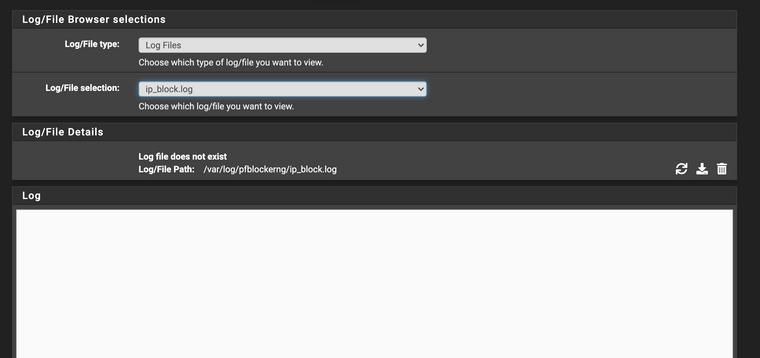
-
I noticed that the log file is missing and I have made it and gave it root:wheel ownership and 600 permissions like the other log files but it seems to make no difference
-
I reinstalled the package and it's the same. Seems IP logging is broken on the latest devl package
-
-
Crickets....... awesome! I think maybe this project is dead :/
-
-
@ciscox Any recommendations on how to fix? Are you running in unbound mode or python mode?
Also what version pfsense and pfBlockerNG are you running?
-
@propercactus said in pfBlockerNG-devel 3.1.0 Not Logging Blocked IPs:
@ciscox Any recommendations on how to fix?
Maybe doing what in pfblocker genal settings is recommended: " Note: To clear all downloaded lists, uncheck these two checkboxes and 'Save'. Re-check both boxes and run a 'Force Update|Reload' "
Are you running in unbound mode or python mode?
Yes
Also what version pfsense and pfBlockerNG are you running?
3.1.0
No problem here neither:
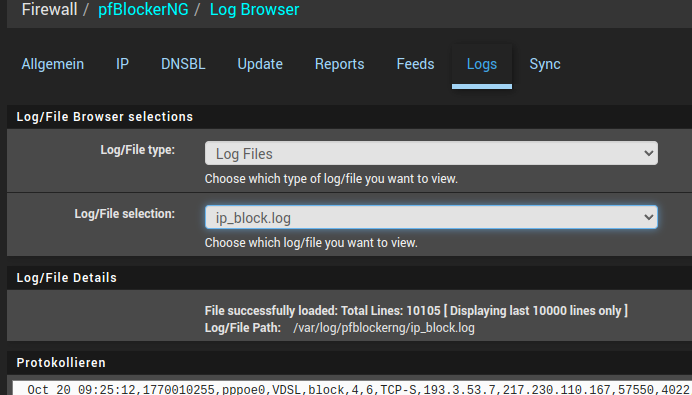
-
-
@fireodo Yea I've done that heaps coz I had an issue where some of the blocklists were firewalled, I had to allow the IPs for the lists so I been doing the force reload of the lists and stuff a lot.
I also reinstalled pfBlockerNG. No improvement.
-
@ciscox I'm same specs as you, are you auto generating the firewall rules or are you creating aliases and then setting your own firewall rules based on the aliases?
-
-
@ciscox Yea that's where we differ, you're using auto-rules where pfBlocker will create the firewall rules for you. I cannot do that as I need to have some outbound only, some in and out etc, so I'm letting it create the aliases and I've created my own firewall rules using those aliases.
I think this might be the difference as if it doesn't create the firewall rules automatically, it may also not be creating ip_block.log.
I reckon that's the issue.