IPV6 Test fails-router+modem happy though…
-
You're providing useless info. Please download and post the capture file from Packet Capture, so that I can examine it with Wireshark. Anything else is a waste of time and effort.
-
I looked at the packet. I'm not telling you it has or doesn't have useful information. I'm telling you that's all that's there. If I download the packet and you look at it with Wireshark, you're gonna see exactly what I posted.
Thanks for your at least trying. With IPV6 being WAY too hard and my daughter's Nintendo Switch not connecting to play on-line games, going back to just the AX-86U.
Can send the2.5gbs NIC's back to Amazon. Everything else was free....
-
I was interested in the contents of those packets, not just that they were going from one device to another.
Here's the level of detail I was looking for. Note, this is only a portion of the data as I couldn't fit it all in a single screen capture.
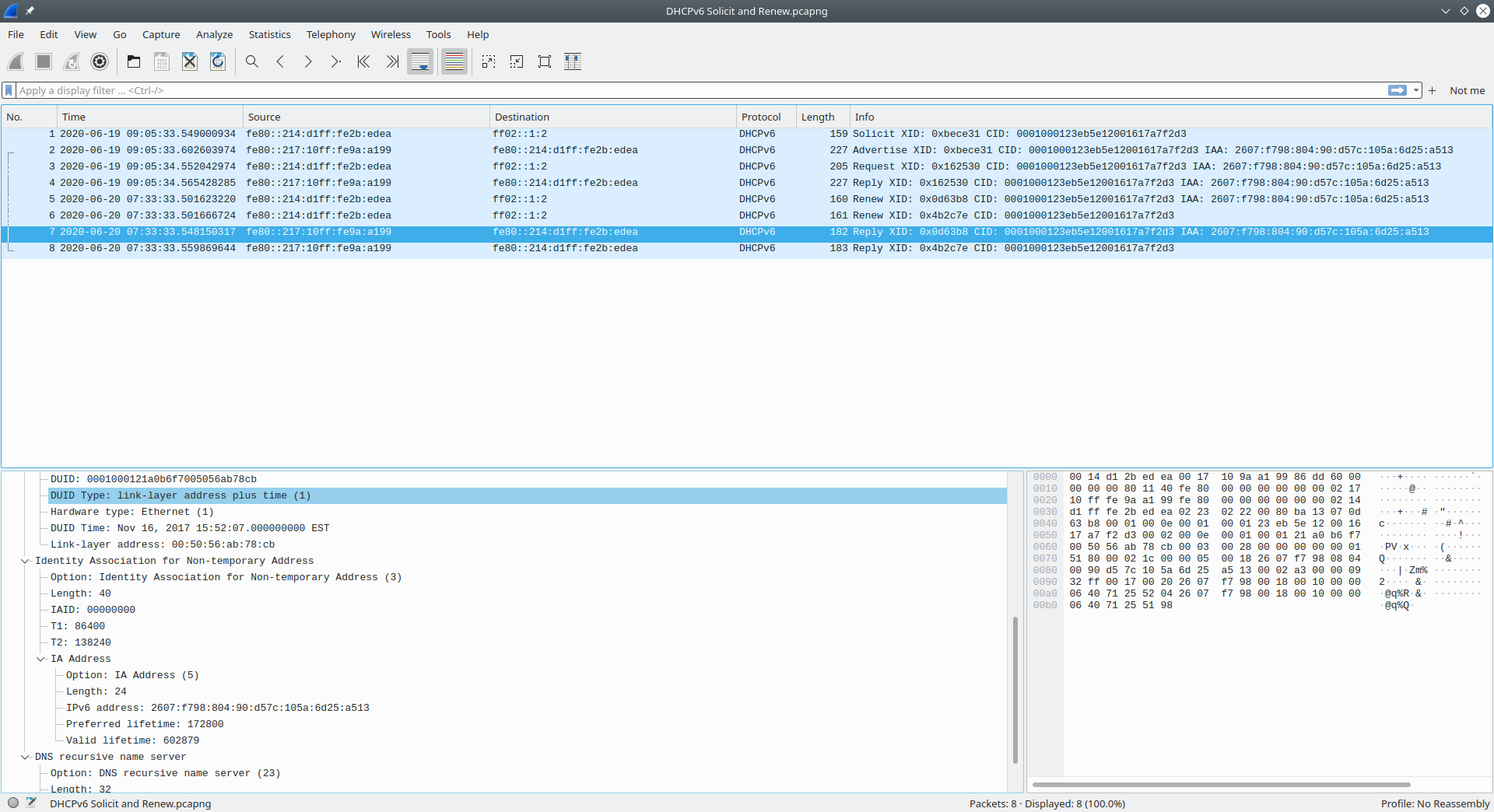
You would not have seen this detail, without using Wireshark on the capture download.
-
@jknott Thanks again. The pfsense router is pulled. AX86U back as full router. IPV6 works, tests fine. My dtr’s Nintendo switch as well.
Asus router works with IPV6 as “Native Mode”.
-
You have to setup IPv6 on WAN, on LAN mostly with track int and the number of the Subnet. I got a /59 from my ISP to use. Setup the RA for the VLAN you use and create a Firewall Rouleset for IPv6.
Pfsense is a Enterprise Firewall and the Setup is more as plugin LAN and WAN.
The disatwantage is, you habe to setup all details.
The advantage is, you can setup all details.I see only link local IPv6 in the capture, i think you dont setup DHCPv6 Prefix Delegation size corectly on your WAN Int.
-
@nocling said in IPV6 Test fails-router+modem happy though…:
I see only link local IPv6 in the capture, i think you dont setup DHCPv6 Prefix Delegation size corectly on your WAN Int.
Link local addresses are used for a lot with IPv6. That's not the issue. As we mentioned, DHCPv6-PD is necessary and I was trying to find out if it was happening, but the OP was very stingy with useful info.
-
Now you're being offensive JK.
Stingy? As IF I was making a choice to withhold information from you?
Not okay dude no matter how much smarter about pfsense you are than me.
I agree the DHCP6 information is not being passed on. How does Windows say I'm connected to IPV6?
I've been around PC's for a long time. Updated XT's with NEC V20's. I'm not going to become a BSD programmer to make a router work. There should be no need.
-
@jsmiddleton4 said in IPV6 Test fails-router+modem happy though…:
If I download the packet and you look at it with Wireshark, you're gonna see exactly what I posted.
Not true at all.. the .547 are response to your pd request via the .546 traffic. In wireshark could see exactly what you asked for, what size of prefix, etc. And what you were answered with..
You sure shouldn't have to touch tunables or the firewall rules to get a prefix.
-
Too bad that wasn't explained before I pulled pfsense from my network.
-
@jsmiddleton4 he did explain it
I was interested in the contents of those packets, not just that they were going from one device to another.
And showed a picture as example. With some of the details that could see if had the pcap.
-
I asked repeatedly for the capture file, so that I could see what the issue was. This would have revealed whether PD was working or not. Did you actually post it? If so, I must have missed it.
I am trying to understand what's happening at your end as pfsense works just fine with IPv6. I've been using it for almost 6 years.
As for background, I got my first computer in 1976. I have almost a half century of experience with telecom, computers and LANs. I was a computer tech, working on the big systems for 12 years. I first worked on a LAN in early 1978, on a network that used time division multiplexing, rather than packets. I hand wired a couple of Ethernet controllers on prototype boards for Data General Eclipse computers. My first Ethernet experience was with DECnet on 10base5, connecting several VAX 11/780 computers in the late 1980s. I also did software support, mostly OS/2 3rd level, for almost 4 years at IBM. I first learned about IPv4 at a local college in 1995 and shortly after read about IPv6. I have been running IPv6 on my home LAN since May 2010. On top of all that, I also updated my XT clone with the NEC V20 chip.
As for your system, I don't know what's happening, as you haven't provided enough info. You don't need an Internet connection to get IPv6 on a LAN. It just won't get very far without it.
I never asked you to be a BSD programmer. I just asked for a capture file.
-
Enough.
I got my first "computer" when we could buy the parts at Radio Shack, 1973...
Had you told me I won't see anything in the captured file going in, maybe different result.
OR had you told me how to use Wireshark so I could see...I can certainly figure out Wireshark.
Again being smarter than me about operating systems does not mean you get to be... never mind.
I have IPV6 working fine now by the way if your interested.
Dropped using 2.6.0, back to 2.5.2 and found a guy in this area also using Comcast who has a "IF you use Comcast here's how you setup PFSense" step by step.
IPV6 fine. Have to wait until this evening to test Nintendo Switch on-line game access.